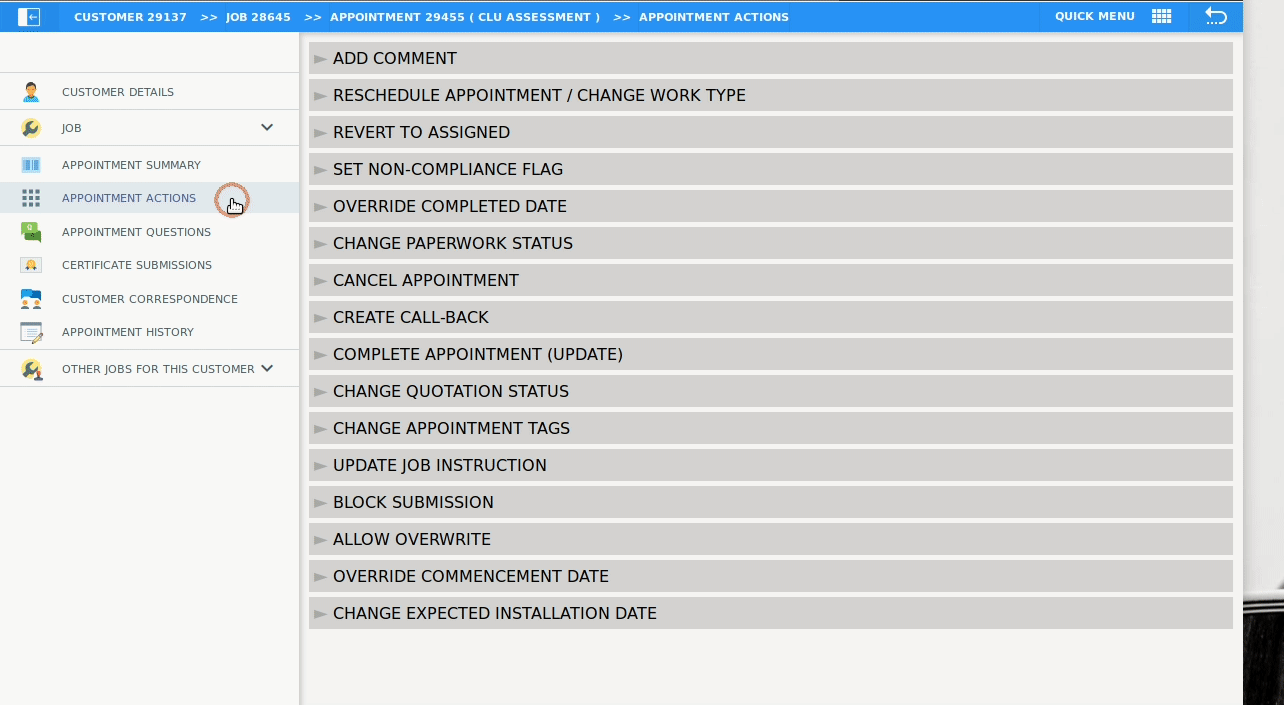Overview
Comments are used by operators to leave messages or instructions for other operators. The comment will be visible on the Appointment Summary screen, as well as the Appointment Correspondence screen.
- Navigate to the Appointment Actions tab.
- Click the action, Add Comment.
- Enter the new comment.
- Select the Add Comment button on the bottom right of the screen.