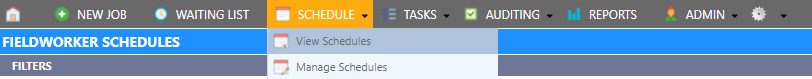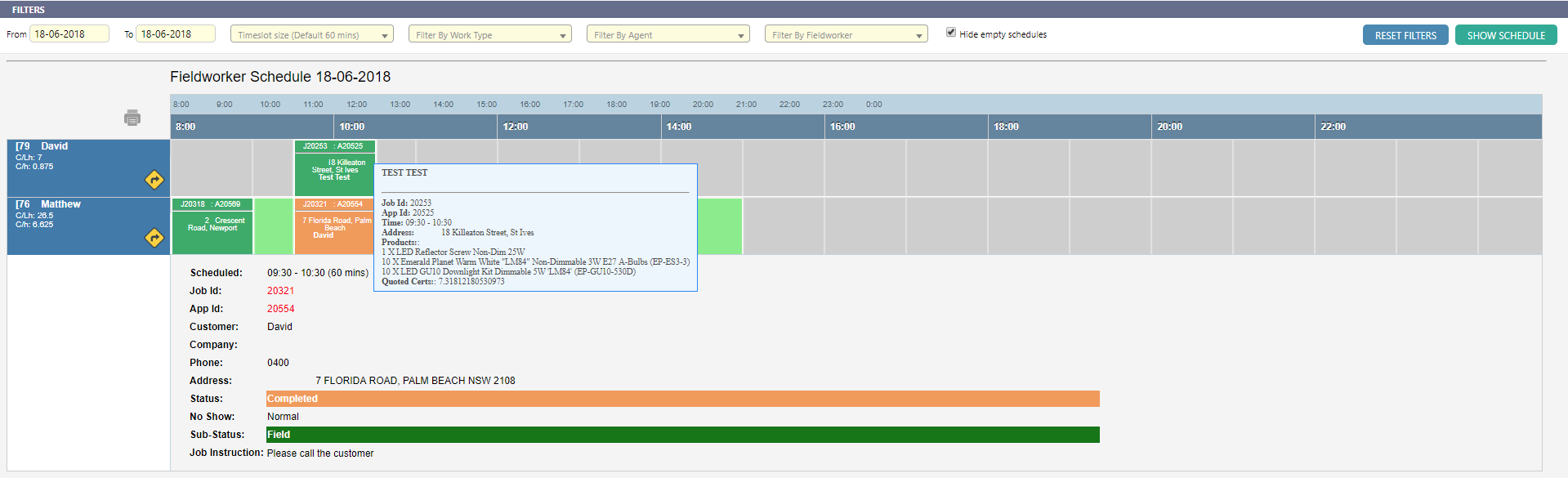Overview
The View Schedules screen provides a method to view all Field Worker schedules over a maximum period of 10 days.
Viewing a Field Workers schedule
To view a Field Worker schedule using this method:
-
Select Schedule from the global toolbar
- Fill in any required Filters
- Click the Show Schedule button
Filters
| Filter | Description |
|---|---|
| From | The start date for the schedules to view |
| To | The end date for the schedules to view |
| Time slot Size | The time slot size to display on the results grid |
| Work Type | Only show appointments of the selected Work Types |
| Agent | Only show schedules for Field Workers belonging to the selected Agents |
| Field worker | Only show schedules for the selected Field Workers |
| Hide empty schedules | Do not show Field Workers with empty schedules |
Viewing Routes
To view a Field Workers daily route, select the route icon (street sign) on the required day.
Appointment Details
To view a more detailed summary of an appointment, simply hover the mouse over the appointments time slot.