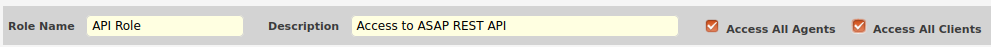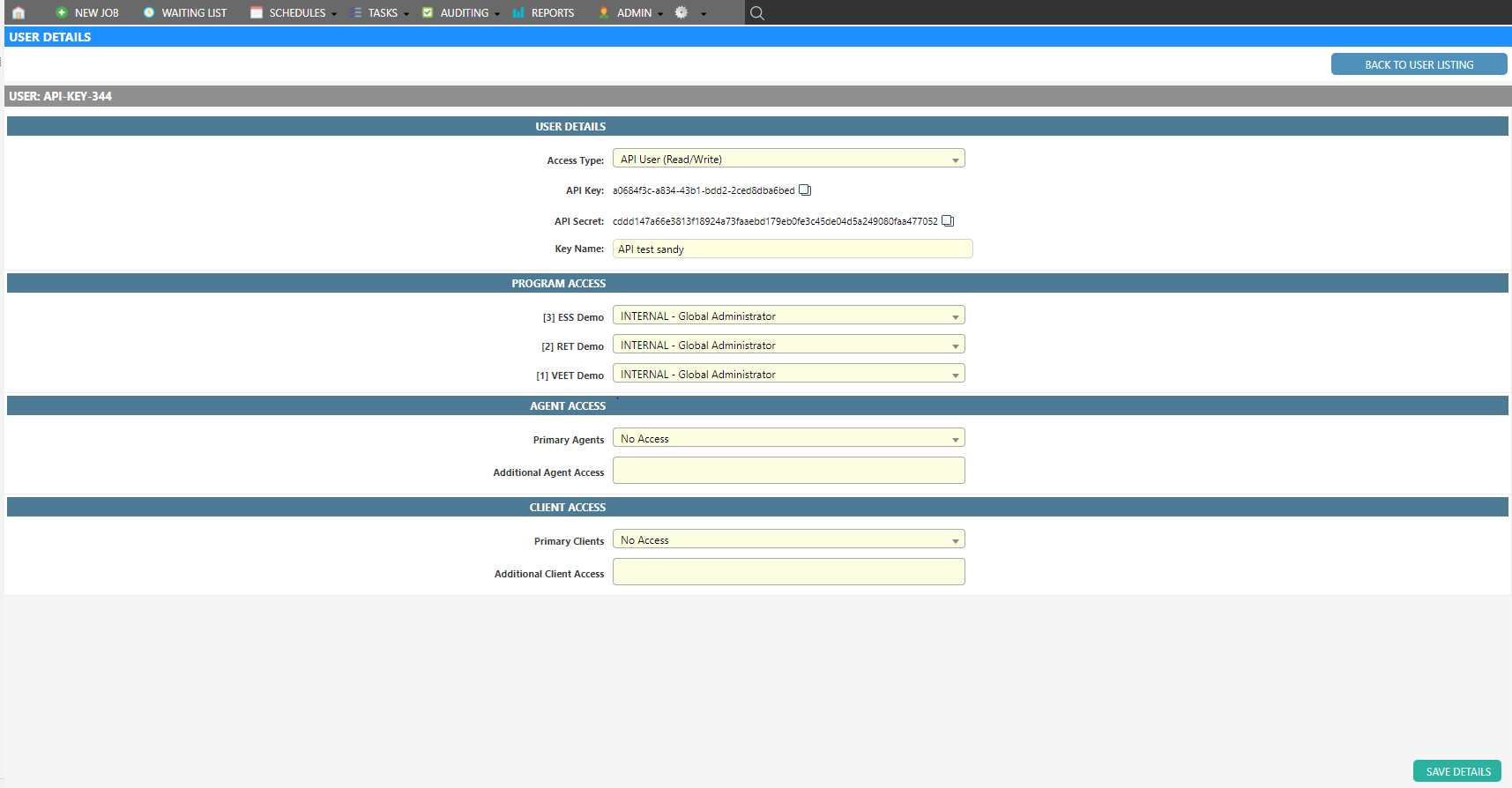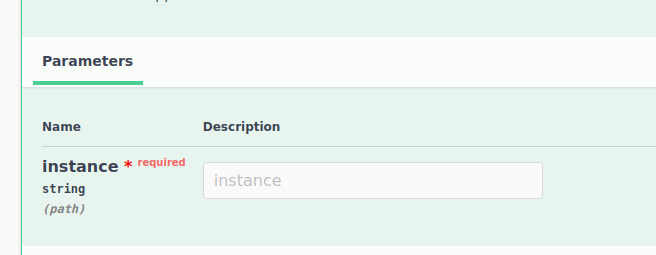Create An API User
Before creating a new API User, you may create a new Role. The example role below will have access all jobs since both ‘Access all Agents’ and ‘Access all Clients’ checkboxes are selected.
Create the new user account or choose an existing one to update. In the Access Level dropdown choose either the read only or read/write access level.
Once created the new users API credentials will be displayed.
After API credentials are generated, open the tab ‘Program Access’ and apply the new role to each of the programs that the API user will need access to.
If Access is limited by Agent/Client please open each program and assign a primary agent and client.
Please refer to the following docs pages for help on managing roles and users:
Instance Name
You will to need copy down the Instance names.
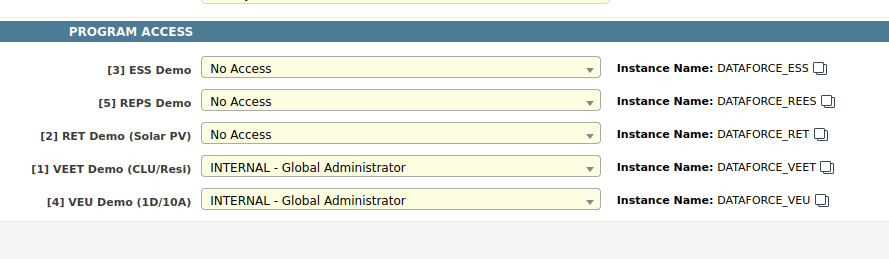
They are used in the Instance field when making an API Request.
Revoke API User Access
To disable access for an API user, change the Access Level drop-down to ‘Disabled’ and click Save.
Please see manage operator page for more information on how to manage ASAP Operator accounts.