After installing Dataforce Runabout, the first time you open it you will need to perform some initial configuration so that it knows which client instance to connect to.
Adding a Program Code
- Touch the top left menu icon to access the Configuration Menu
- Select Settings
- Select **Add Program Code **
- Enter the Program code that was provided to you by Dataforce
- Touch OK
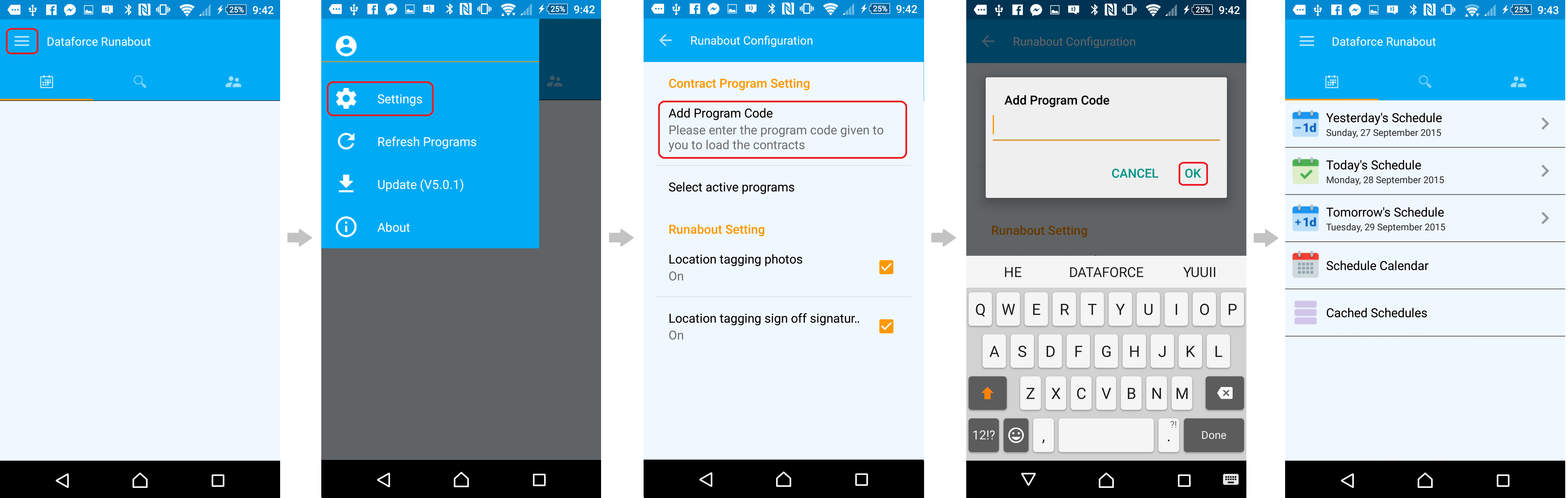
- If the program code is a valid program code, Dataforce Runabout will now perform a synchronise with the server and download the program configuration.
- Once completed you will be taken to the main screen.
- The next step required before you can begin creating and completing appointments is to add a Field Worker subscription