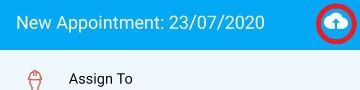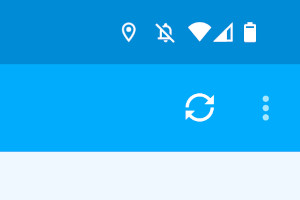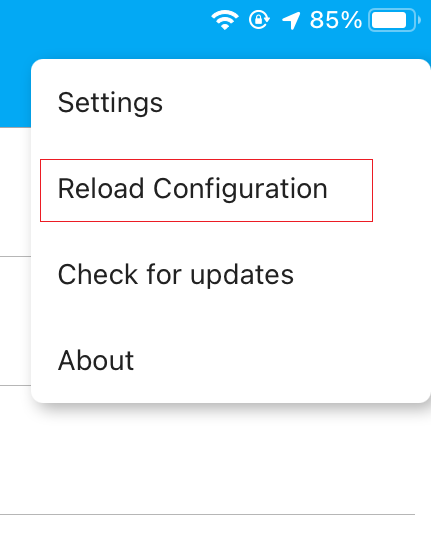On ASAP Runabout, there are 3 crucial features which every Field Worker should be familiar with
Refresh / Sync the Day
Is a feature that:
- Pushes to the backend all Modified Appointments in the Schedule Day.
- Pulls down Configuration changes e.g Product Access or changes to Question Scripts.
- Downloads additional scheduled Appointments in the Day.
Note: It is advised Field Workers sync their appointments before beginning work, or else they will encounter issues with inconsistent states.
While inside an appointment the sync button appears as shown below.
If outside the Appointment within the Days Schedule to start a sync/refresh press the button at the top right of the screen.
Reloading Configuration
Navigate to Runabout’s Home Screen.
On Android click button at top left screen and select as Reload Configuration.
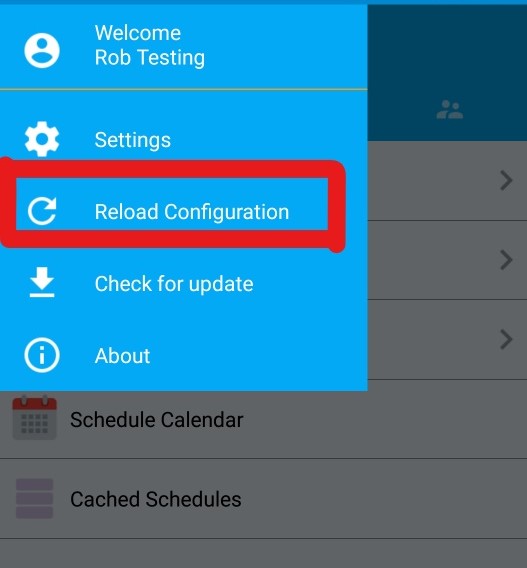
For Apple click three little dots at top right of screen and select option below