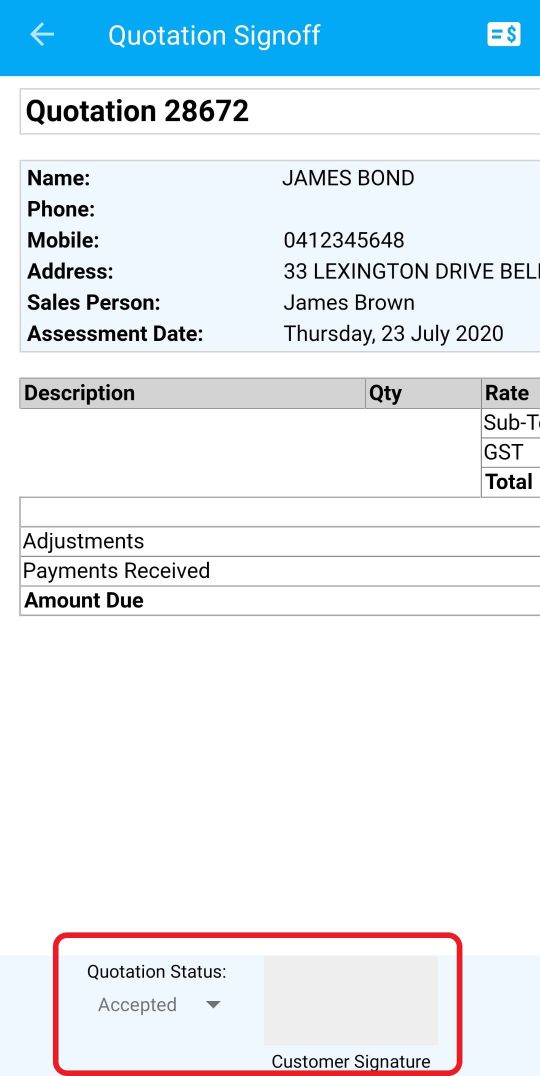Learn how to sign an invoice with a customer.
Sign an invoice
Note: The Quotation status must be selected as Accepted before the ‘Customer Signature’ feature becomes available to sign.
-
Select the empty signature field at the bottom of a ‘Quotation Signoff’ menu.
-
After selecting the field, a prompt will appear where the customer is able to sign on the devices screen.
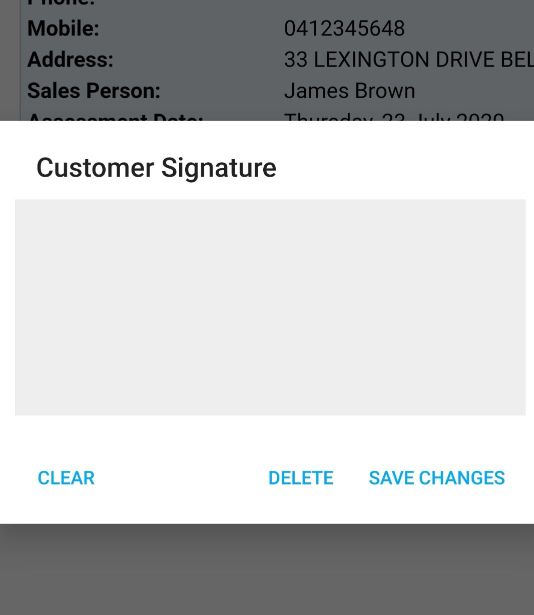
-
Once completed, select the Save Changes button for the signature to save.