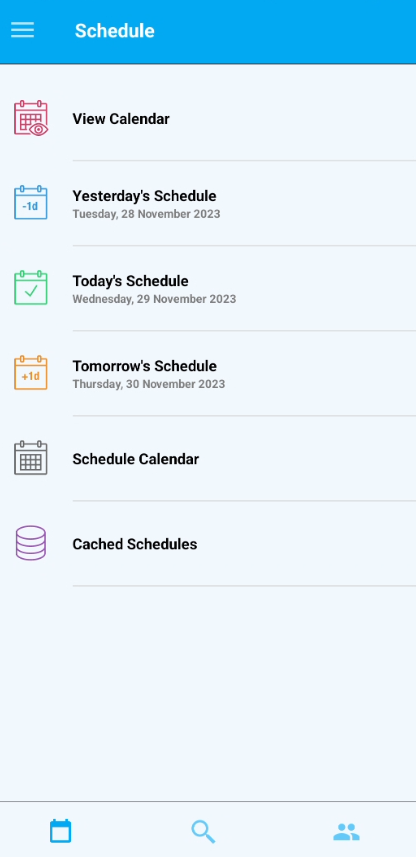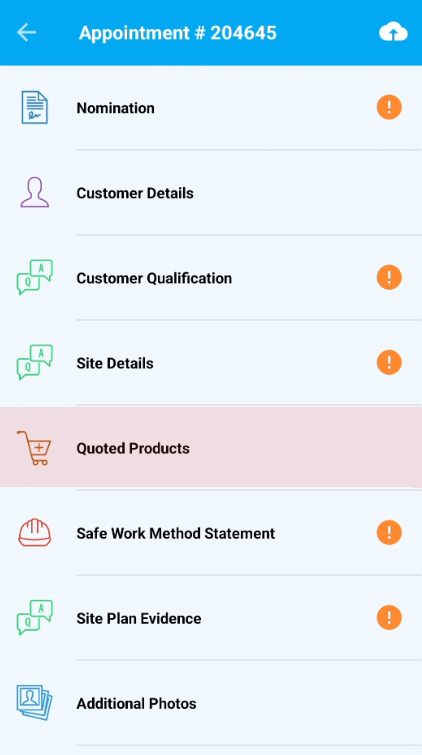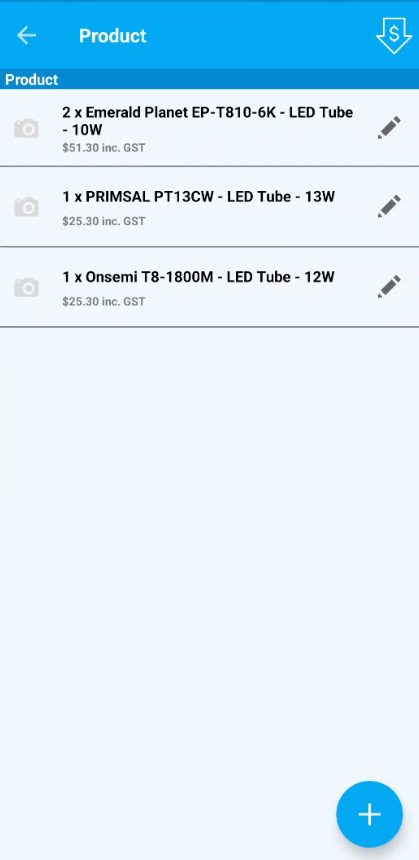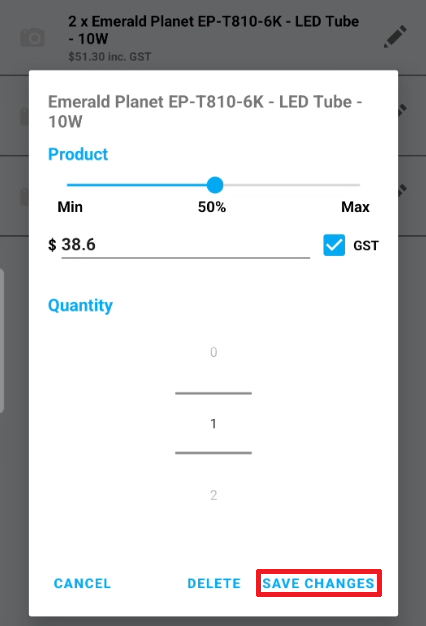Note: Follow all of the following steps to edit/change product price on a specific job from Runabout.
Requirements
- The product has been configured properly to handle price changes.
Refer here - if you have not configured the product.
Instruction
-
Click Today’s Schedule in the main screen. You can also click Schedule Calendar to access the schedule from other day.
-
Tap the appointment that you wish to change.
-
Click the Quoted Products row.
-
Click the product that you wish to change
-
Slide the slider to adjust the product price by a percentaage factor or enter a new product price
-
Click Save Changes