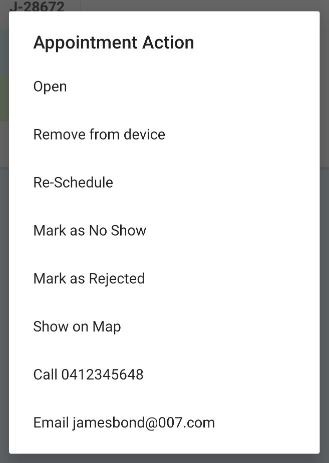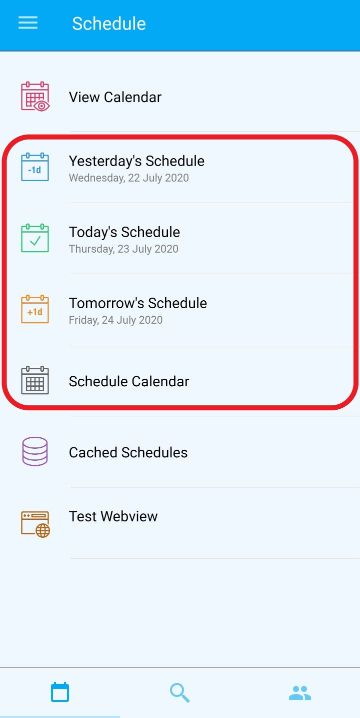Learn how to create or modify meetings with a customer.
Creating a Booking
-
Select either Yesterdays’s Schedule, Today’s Schedule, Tomorrow’s Schedule or Schedule Calendar on the main screen depending on when you’d like schedule a booking.
-
Select the plus button at the bottom right of the screen to add a booking.
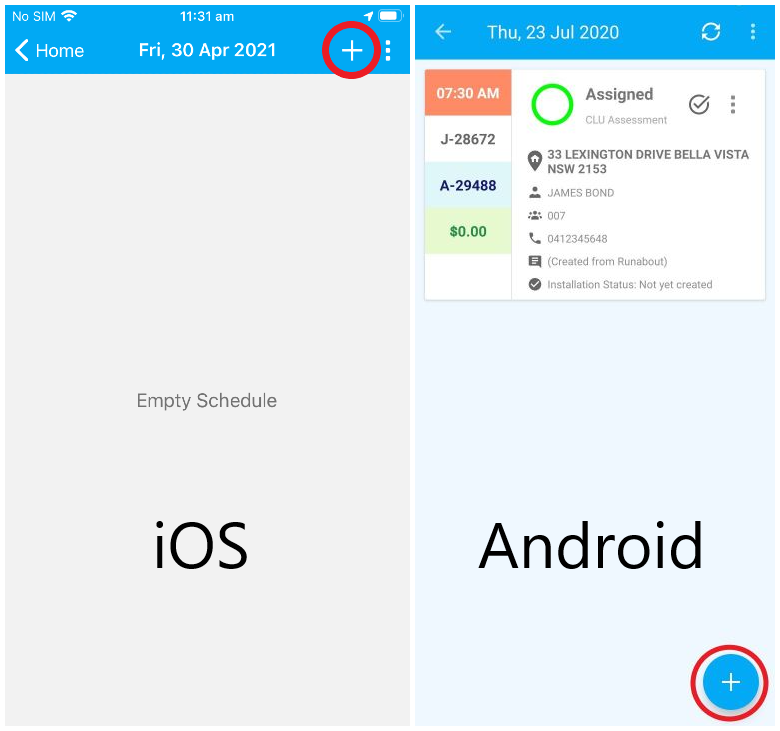
-
Fill out and complete all the fields in regards to the booking.
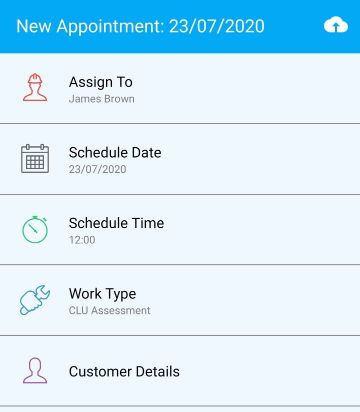
-
Select the sync button at the top right of the screen to sync booking and complete Creating a Booking.
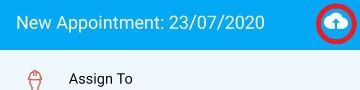
Modifying a Booking
Note: After creating a booking, Dataforce Runabout allows the Field Worker to; Remove from device, Re-Schedule, Mark as No Show, Mark as Rejected, Show on Map and Call and Email the customer.
- Location the booking which required modification from the Schedule menu.
- Select the three verticle dots at the top right of the booking to open the appointment action menu.
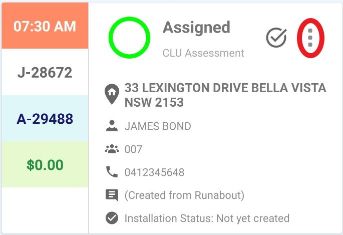
- Select the relevant action to modify the booking.