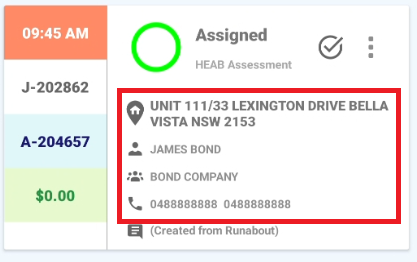Overview
The appointment cards provide concise information about the appointment, including details such as:
Access to appointment cards is available via the Calendar Schedule or through the schedule screens for today, yesterday, and tomorrow.
For more information refer to Homescreen Navigation
The Calendar Schedule below shows the fieldworkers appointments for any selected date or date range.
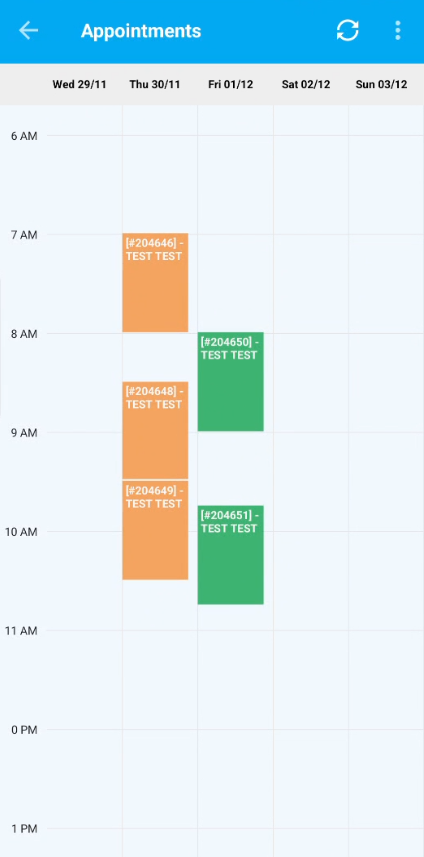
By tapping on the desired day, the schedule for the day is shown in the form of appointment cards.
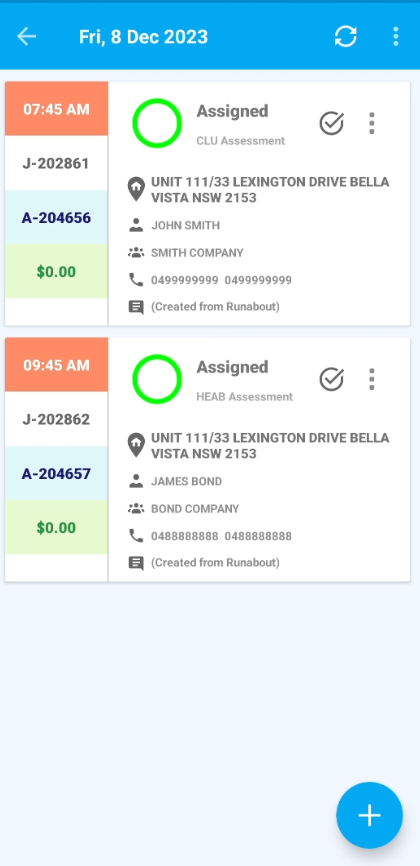
Work Types
A work type represents an appointment’s type, such as: assessment, installation, meter installation or field audit.
This value will appear on the appointment card as shown below: For example, HEAB Assessment
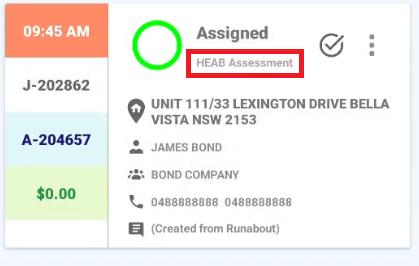
Appointment/Job ID
Each job has a unique Job Id, and each Appointment in a Job has an unique Appointment Id.
They can be found on the Appointment Card shown below:
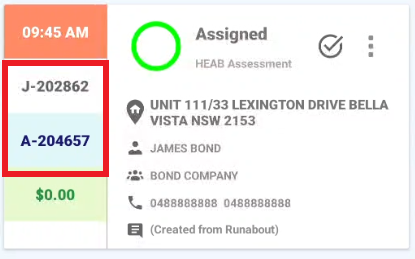
Status of Appointments
Assigned
The appointment is assigned to a fieldworker but is yet to be completed. It is available for completion by the assigned fieldworker.
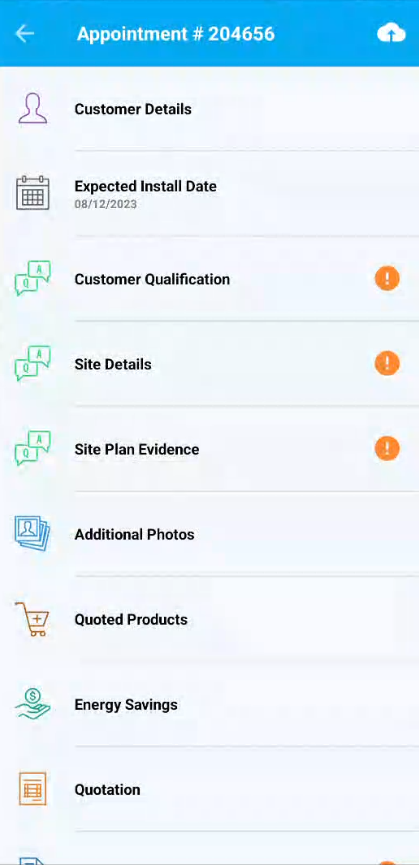
Partial
The appointment is in progress, with some questions or tasks still pending completion. This status indicates that the fieldworker is actively working on the appointment.
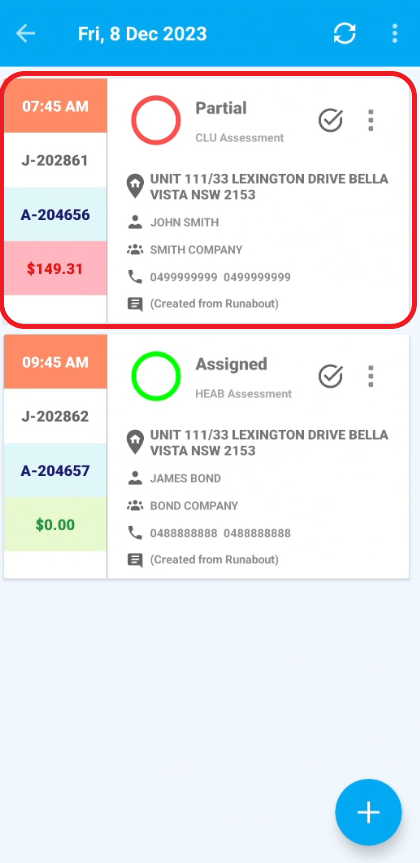
The incomplete fields will show with an ! in the tab, as shown below.
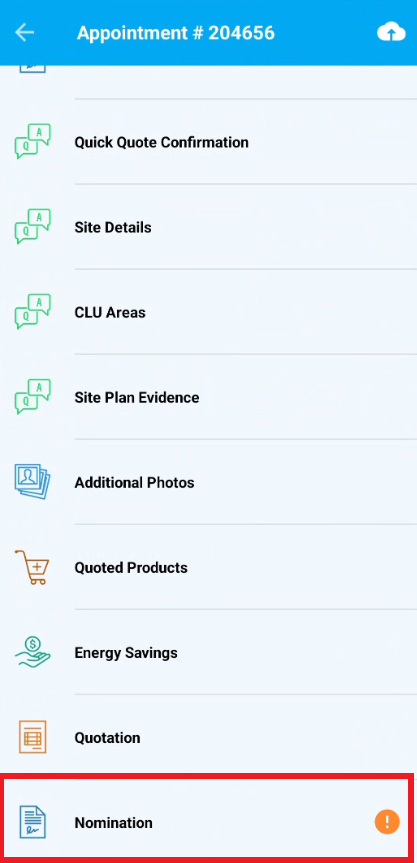
Completed
All questions or tasks for the appointment have been answered, and the appointment itself has been completed.
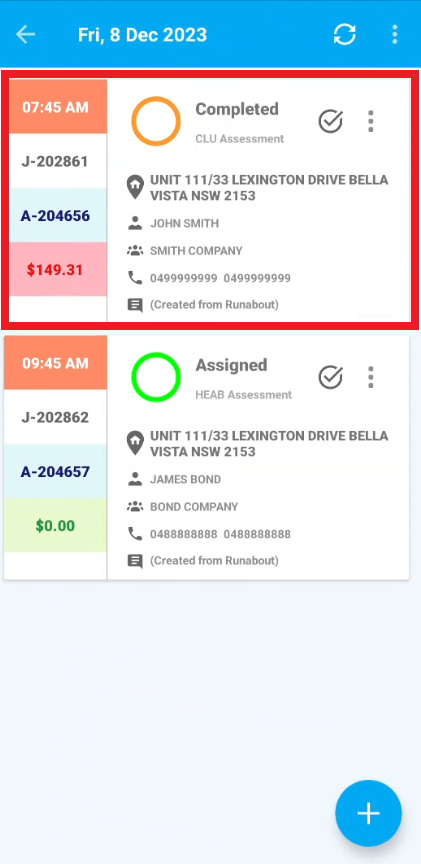
Audit Failed
The job has been audited, but it did not meet the required standards. Further action is needed to address the issues identified during the audit process.
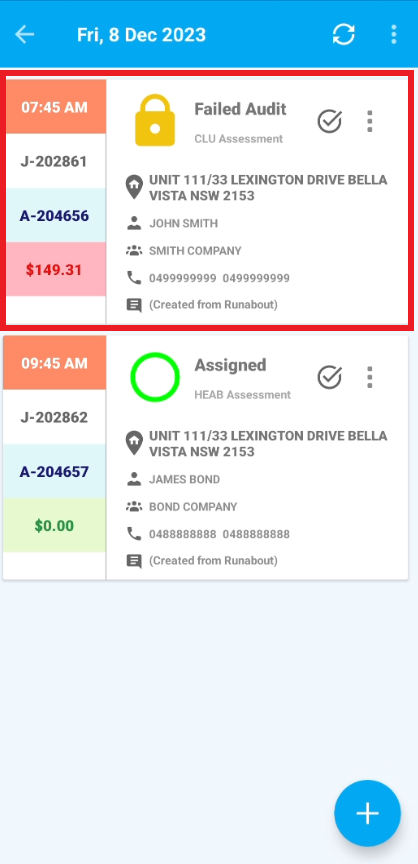
Audit Passed
The job has been audited, and it has successfully passed the audit process. It meets the required standards and is considered complete.
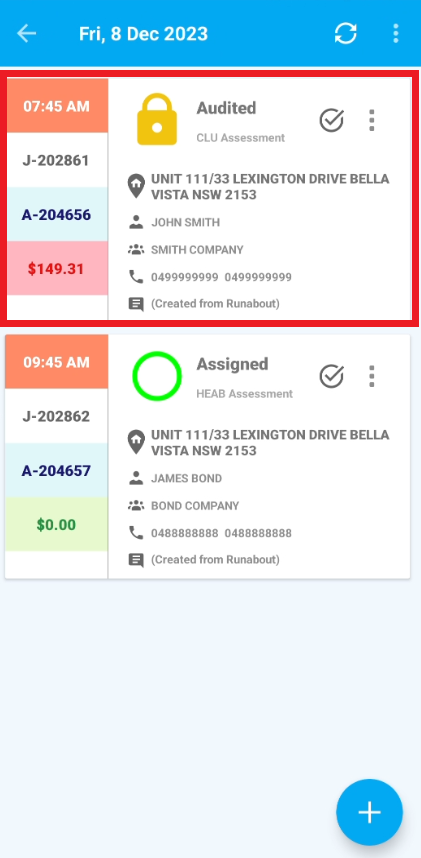
Audit - Corrections Required
The audit has failed, but the fieldworker has the opportunity to correct any incorrect or inaccurate information. After making the necessary corrections, the fieldworker can resubmit the job for audit.
Method of Creation
Shows whether the Appointment was made in:
- Runabout
- ASAP
- Automatically created (result of question trigger)
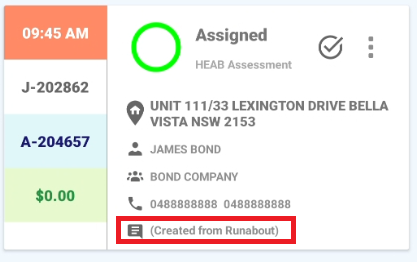
Customer Details
Shows the details of the customer, such as:
- Address
- Name
- Company (if applicable)
- Phone Number