A visual guide to installing Dataforce Runabout on Apple Devices.

- Follow the instructions below to install Dataforce Runabout on an Apple Device from the App Store.
Important: You will need:
• A device running iOS 10.0 or higher
• An Apple account
iOS Installation
- Open the App Store

- Search for ‘Dataforce Runabout’.
- Select the Dataforce Runabout app.
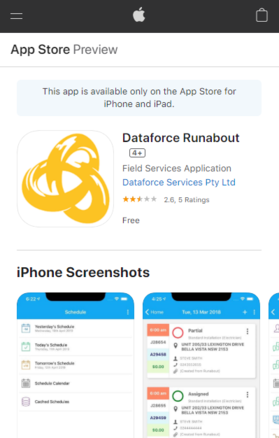
- Select Install
- Dataforce Runabout requires certain permissions on your device, click ACCEPT to continue
- After installation is completion click Open