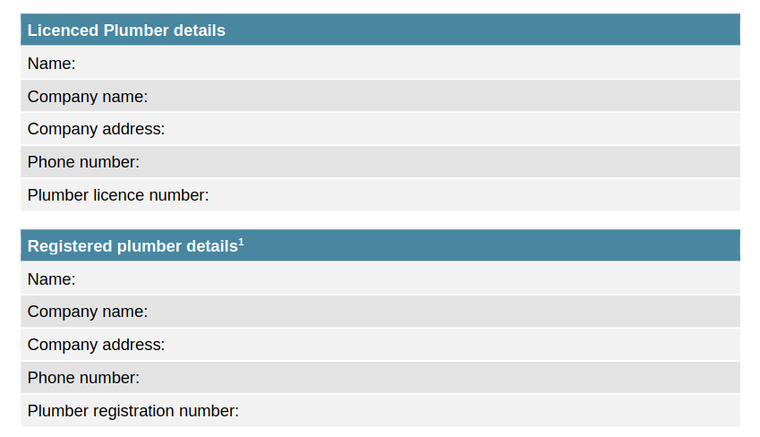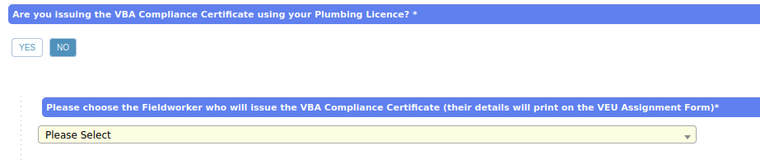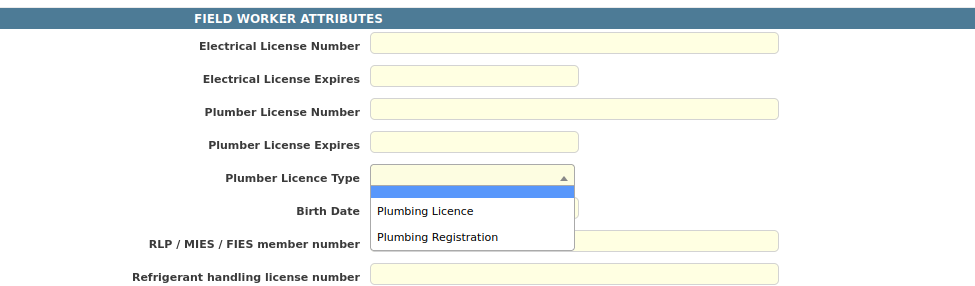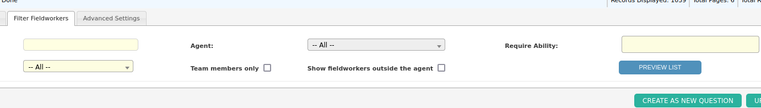VEU last year announced an amendment to their Assignment forms for Activities 1, 3, 6, 43, 44.
We have amended the program’s VEEC assignment forms to facilitate the appropriate signing of such forms by a registered plumber (including type B gasfitter) where the registered plumber is the person completing the upgrade by amending the form’s installer declaration to reflect the signing of the form by either a registered or license plumber.
These new forms will be available for Jobs scheduled in ASAP on an after 31st January 2024.
The Plumbers details on these Assignment forms have been split as shown below.
The VEU requires that we classify the Installer as Registered or Licensed and if not Licensed you must supply the Supervisor for this job. We’ve implemented a new workflow using Appointment questions (shown below) both questions will be available for Appointments schedule on/after 31th January 2024.
If the Fieldworker is not Licensed they need to answer ‘No’ their details are shifted to Registered section of the form and they are asked which worker has the Licensed.
If they use the ‘Yes’ answer or the question is not answered the Fieldworkers details remain under the Licensed section.
Action Required
To limit the list of Fieldworkers shown we have added a new Fieldworker Attribute called Plumber Licence Type. It has two options Plumbing Licence and Plumbing Registration you can leave it empty for other trades.
We have backfilled your existing Fieldworkers with Plumbing Licence if they have a value in Plumber License Number but if they are not licensed please change this value to Plumbing Registration and this will remove them as option from the fieldworker question above.
The Fieldworker Question will show only Fieldworkers within the installers Agent if your Supervisors are working for other Agents you will need to change the questions configuration to allow them to be chosen.
- Open the Question Editor
- Select the question from the data-grid to begin editing.
- Select tab Filter Fieldworkers.
- Tick the option Show fieldworkers outside the agent.