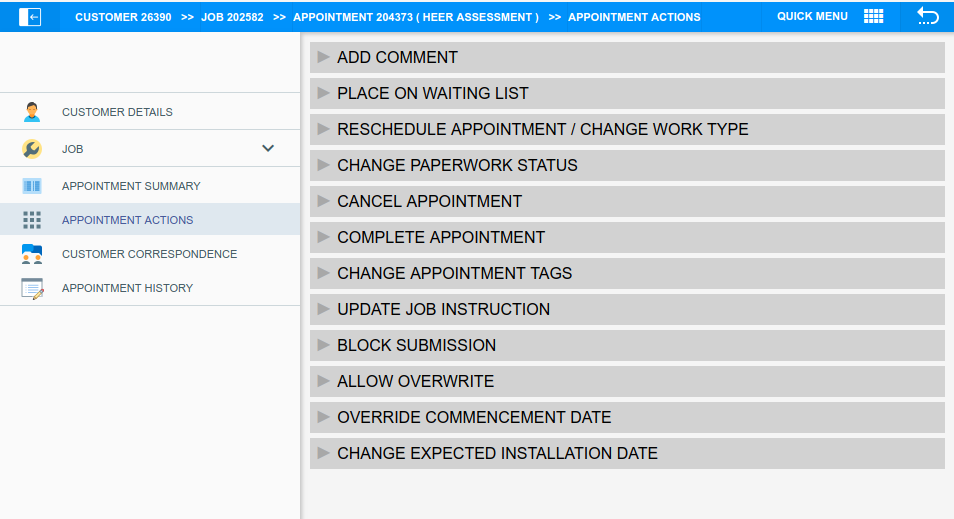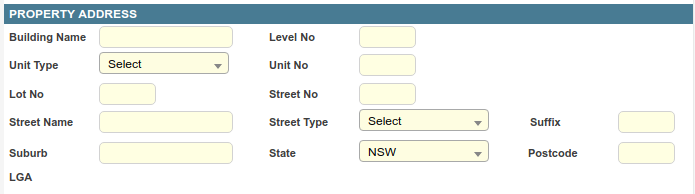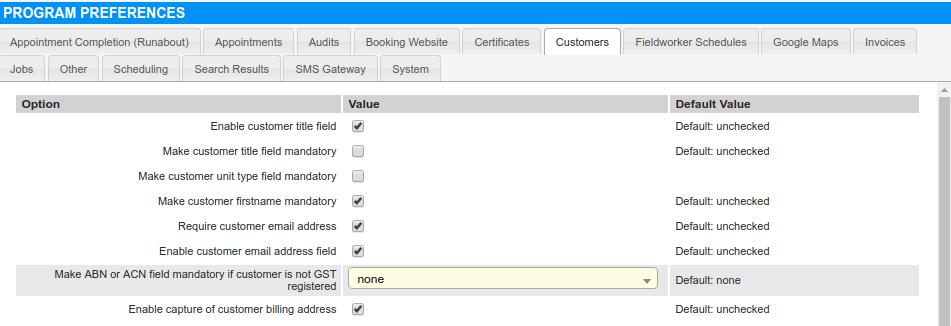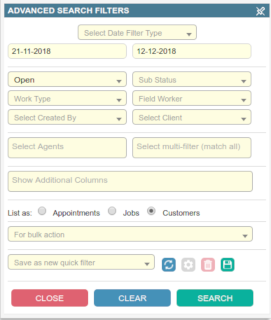ASAP 11.7 Release Highlights
Administration menu Changes
We have split the administration menu into two menus with the Agent, Field worker and Products editors remaining under the admin menu. The new menu ‘Gear’ icon we have grouped other admin screens by their type. If your looking to manage
Navigate to (Configuration icon) Form Form Designer and Form Type editors.
Job and Appointment Navigation Menu
We have moved the Appointment and Job menus into a sidebar and with the extra room improved the tab names, instead of the ambiguous ‘History’ we have ‘Appointment History’ or ‘Job History’. This bar can be hidden with a mouse click giving operators completing desktop audits more screen space.
We have created a unified header bar (in blue) and has the following:
- Show/Hide toggle button for the sidebar.
- List Customer/Job/Appointment opened below.
- Quick Links launcher.
- Back to Search button.
The quick link menu allows operators access to common appointment/job screens without needing to navigate the larger sidebar. The back to search button returns the operator to their last Appointment/Job/Customer search. The operator can now left click with their mouse in the header bar the CustomerID/JobID/AppointmentID to copy to their clipboard.
Customer Address improvements
We have added Unit Type to the standard address field.
Customer ABN/ACN Field
We have added a preference which modifies the behavior of the ABN/ACN customer field if the customer is not GST registered. It has the following settings:
- ‘abn’ allow an ABN to be taken instead of ACN.
- ‘acn’ allow an ACN to be taken instead of ABN.
- ‘abn_acn’ allow an either ABN/ACN to be taken.
- ‘none’, existing behavior of ACN that not mandatory.
Customer Search option.
We have added an option to run a customer search, this will return customer details and not job or appointment details.