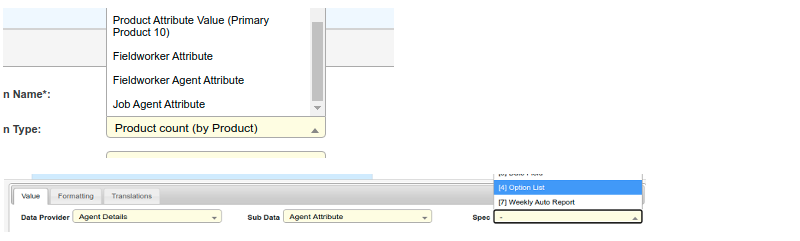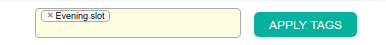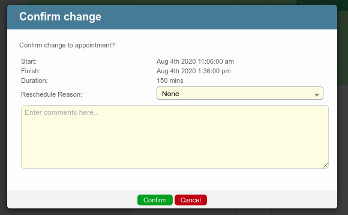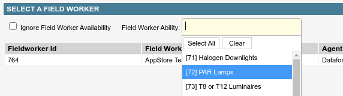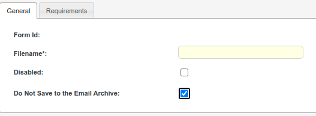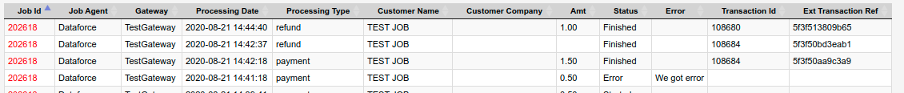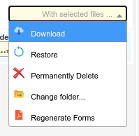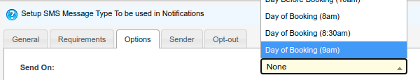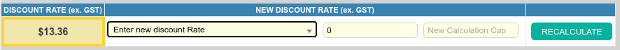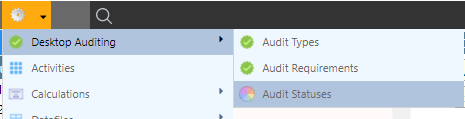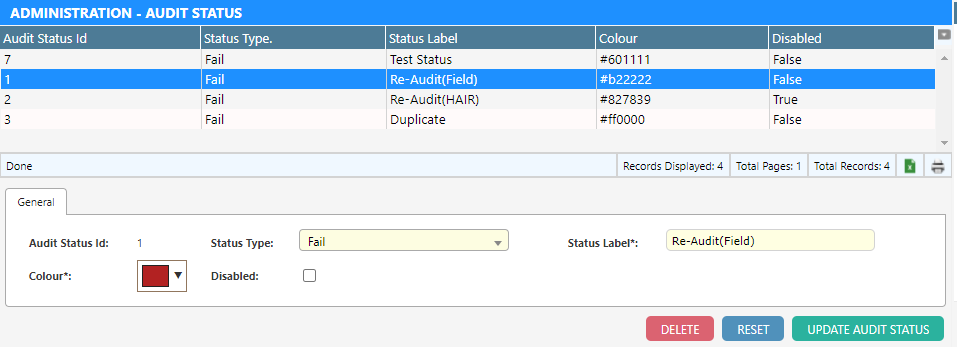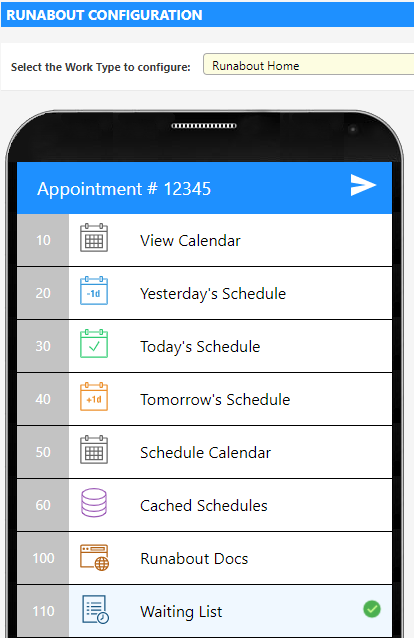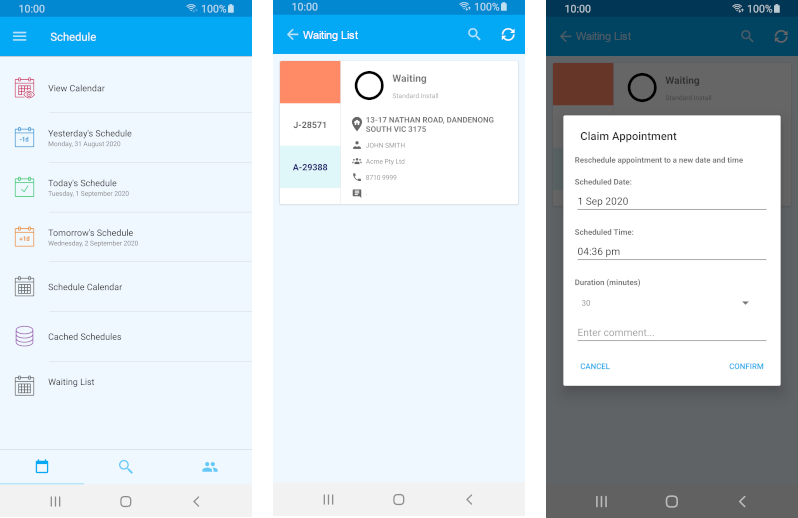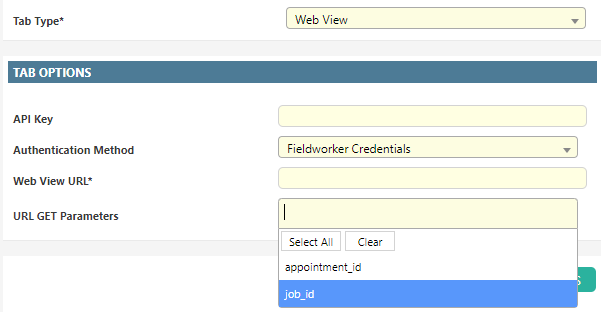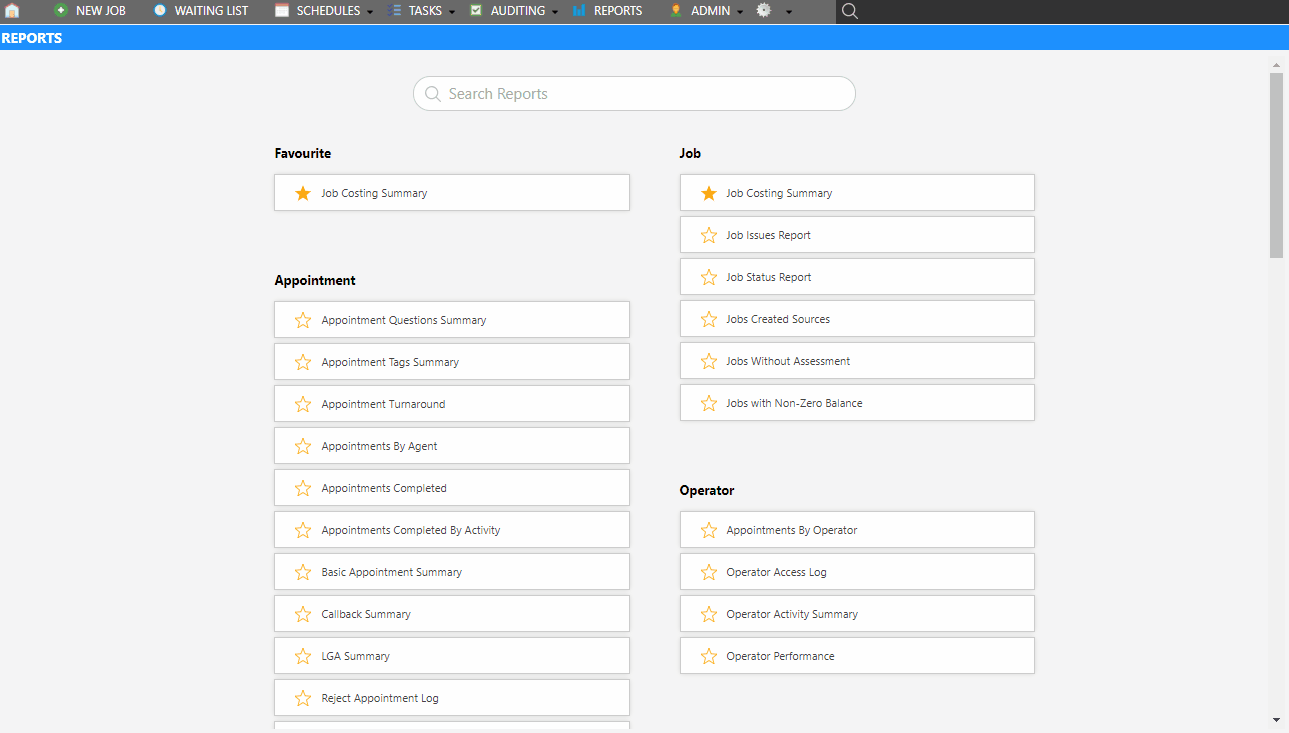New / Improved Features
Agent Attributes
The previous version of Dataforce ASAP saw the introduction of Agent Attributes. This release expands on this by providing the ability to map Agent Attribute values onto forms and datafiles.
Waiting List - Bulk Tag Update
Waiting List tags can now be bulk updated while on the waiting list screen.
Manage Schedules
Added the ability to enter a comment and/or reschedule reason field when rescheduling an appointment to a new time-slot.
Manual Scheduler
The manual scheduler has been enhanced with a Field Worker ability filter. The ability can be set when selecting a time slot or when choosing a Field Worker.
Form Email Archive
A new option has been added ‘Skip Email Archive’ to the Forms configuration screen to prevent a form from being saved/stored after it is sent. This may be useful for forms that contain sensitive customer information such as images of identification documents like passports or drivers licenses.
New Report - Credit Card Payment Attempts
A new report has been added that details each payment request that is sent to your credit card payment gateway provider. The report details if the attempt was a success or failure as well as the job and time when the payment request was made.
Permanently Delete Files
New action added to Job Files screen to ‘Permanently Delete’ already Archived files.
New SMS schedule option
Added new ‘Send On’ options to SMS Booking messages, you can now send on the morning of the booking at 8am, 8:30am, 9am.
Datafile Bulk Form Download
Improved the performance of the Datafile’s Bulk Form Download action.
Custom Calculation Caps
Using Job Calculations screen an operator can now override the Calculation Cap, allowing for per job cap values.
Summary Report Changes
Updated date fields in Summary Reports to use format yyyy-mm-dd e.g 2020-10-01, this helps Excel to correctly converted the column into a date field to ensure sort operations work.
Customizable Audit Statuses
Custom audit statuses (and colours) can now be managed via the Audit Statuses configuration screen.
These statuses can be linked to audit question answers and can also be selected as an override status during a desktop audit.
New configurable tab types on Runabout home screen
Two new configurable tab types have been introduced for the Runabout home screen. These tab types can be configured from the Runabout Configuration screen
Waiting List Tab
Field workers can now view and assign waiting list appointments directly to themselves from within Runabout, thus bypassing the need to schedule them from the back office.
For further details refer here
Web view Tab
External websites can be now loaded directly into a custom tab on the Runabout home screen. This is in addition to the Web View tab that has already been available from inside an appointment for some time.
For further details refer here
Reports UI Improvements
Navigating reports has now become easier with a new home page.
New features of this page include:
- A search bar to provide an easy way of finding the report you want
- An enhanced layout of reports grouped by report category
- A special Favorites category where users can add their favorite reports by clicking the star icon next to the report name.
Minor Changes
- Fix a bug where the Activity date of an assigned appointment was not getting updated when the appointment was rescheduled.
- Added stock product column to the register data grid which allows an operator to sort the grid by the stock product.
- View Schedules screen, increased the maximum timeframe viewable from 10 days to 14 days.
- All references of ‘Expected installation date’ changed to ‘Activity Date’ to avoid confusion with dual terminology for this date field. Refer to Activity Date.