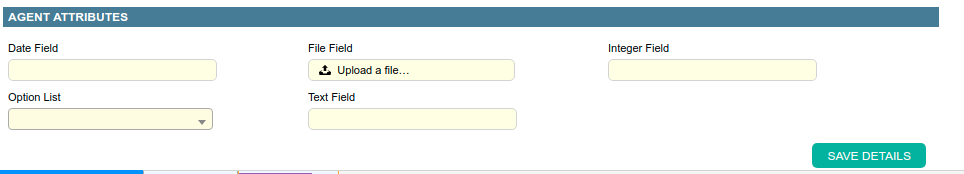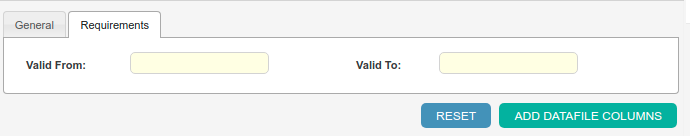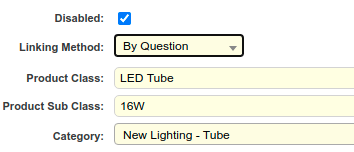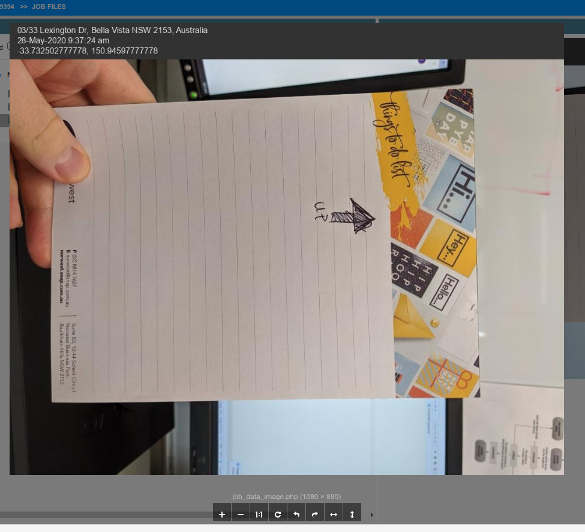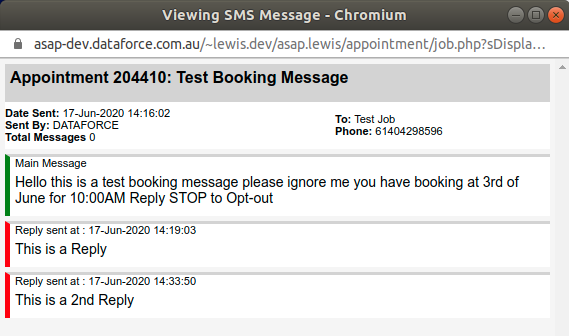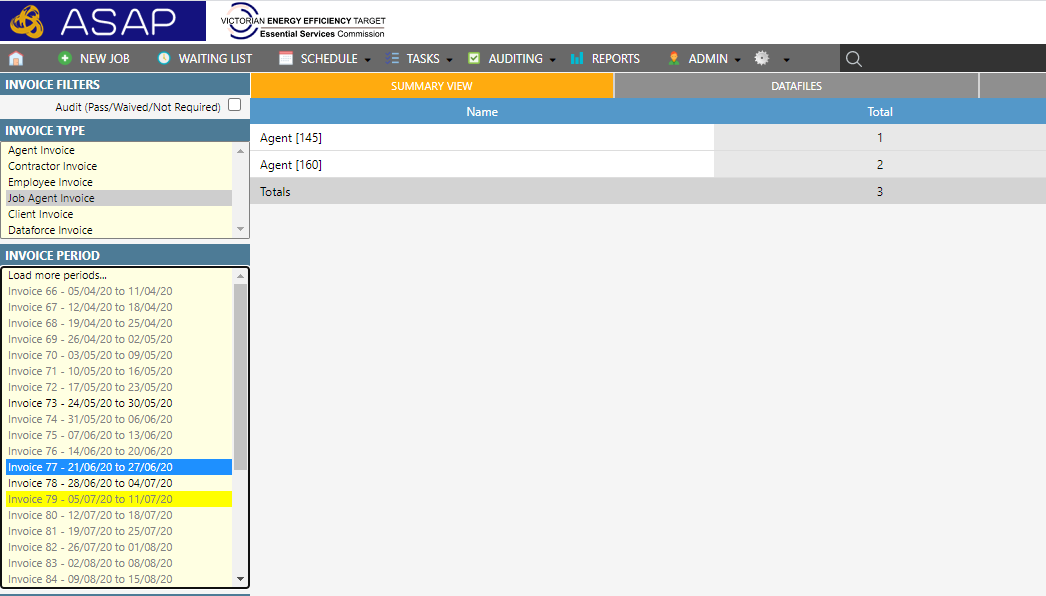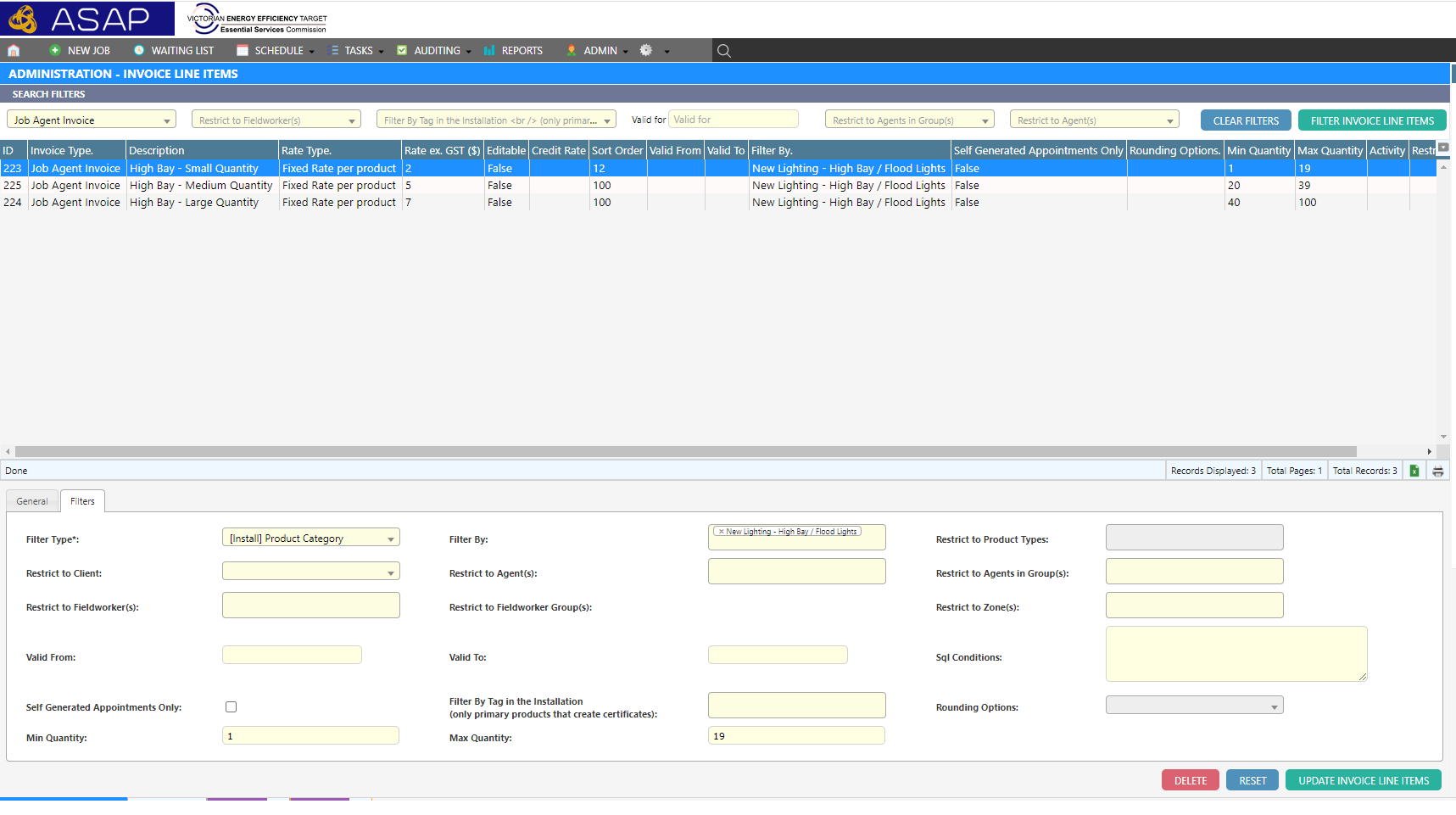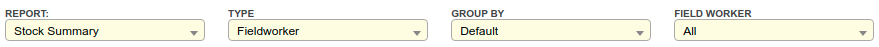Dataforce ASAP 12.5.2 - Release Highlights
Agent Attributes
The agent details screen now has a new section for saving custom attributes for an agent.
These can be configured from the new Agent Attributes screen found under Admin > Agents > Agent Attributes.
Valid From and Valid To Dates for Datafile Columns
Datafile Columns now support an optional valid-from and valid-to date. This allows columns to be depreciated from future datafiles. Valid-from and Valid-to dates are based on the ‘run’ date of the datafile. A new ‘run’ date field has also been added to the datafiles export screen.
Disabled products now allow operator to toggle the product control setting.
Disabled products now allow an operator to toggle the product control setting between question or manual. If an active product (with a question link) is disabled, the product will no longer be reverted to a manual control product. Instead, it will remain linked to the question and can be changed manually via the new option.
New Preview widget for Images in Job Files screen
The zoom widget used in the Job Files screen has been replaced with a new widget that provides additional functionality such as flip and rotated. This widget is activated by clicking the image with the left mouse button. Flipping and rotating actions are not permanent and will not be saved.
SMS Replies
SMS replies from customers are now available to view via the ‘SMS Messages’ tab in a job or via the ‘SMS (Replies)’ report. To allow customers to reply to SMS messages, the Sender Id must be configured as ‘Default (auto assigned mobile number)’ in the SMS Type settings.
SMS campaigns can now also include appointments that are on the waiting list.
Datafile column translations are now Data Translations
Datafile columns translations have been renamed to ‘Data Translations’ and are now also usable in the Form Designer for translating values that are being mapped onto a form.
Multiple Submissions on same Product
Setups in which multiple types of certificates needed to be claimed on the same product (such as VEECs and STCs on Heat Pumps) would previously fail on the 2nd submission (duplicate error). A new field has been added to the Datafile Type configuration screen called ‘Calculation Type’ to allow each datafile type to be linked to a specific calculation type thus enabling support for multiple certificate claims on the same product.
Job Agent Invoice
Invoice Type now supports job agent as the invoice type. This means you can now generate invoices on behalf of the job agent rather than the Field Worker agent.
To learn how to create a new invoice type with job agent as the recipient, you can follow this guide.
Minimum Quantity and Maximum Quantity as invoice line item filters
You can now configure invoice line items to only applies depending on the quantity of the total installed products in a certain invoice period.
The following screenshot will help you visualise the use case of these new filters.
Multiple invoice line items can be configured with the same product criteria but with different min/max quantities allowing for tiered pricing structures.
Stock Summary Reports & Stock Category
A new field has been added to the product register called Stock Category. This field provides an alternative method to group products in the stock summary reports.
Stock Categories are manged using the screen found under Admin > Stock > Stock Categories.
To group products by stock category select ‘Stock Catergory’ from the ‘Group By’ field in the Stock Summary report.
Default Appointment Duration.
The default time slot size has been moved out of the global preferences and into the Work Type configuration. Work types can now be configured to have a default number of time slots. The time slot size (in minutes) depends on the value set in the Work Assignment for the specified Work Type. This allows for more flexible time slot sizes for different work types.
Minor Changes
- Field worker file attributes can now be included in File Packs
- Added a ‘Show on Map’ option to the waiting list screen. Only appointments with a ‘Location ID’ will be displayed on the map
- Added support for the ‘SMS Consent’ field to the appointment importer
- New Desktop Quote data-provider enabled for the form designer for fields such as job number, created date, etc for jobs that have no appointments created yet
- Added ‘no-spaces’ option to data translation
- ‘Manage Schedules’ screen has been updated to support multi-selects for agent/Field Worker/work-type
- New audits no longer default to the last override status of the previous audit
- Added new IPD data provider for form designer to support rule changes in ESS Scheme
- Added new template variables for SMS/Email’s to return the word ‘Morning’ or ‘Afteroon’ in place of ‘AM/PM’ for a scheduled time.
- Added new filter to Appointment Adv Search multi-filter, Appointments Completed By Operator which filter to those last completed by a Dataforce ASAP Operator.
Bug-fixes
- Fixed error that stopped question block’s being removed when the dependent question was changed in Appointment Question screen.
- Fix bug where quote/invoice screen was not loading invoice details when entering via an assessment appointment.
- When a Field Worker submits an appointment through Dataforce Runabout the log message was missing if they choose to NOT send email.
- Fix on the quote/invoice screen. The ‘Add product’ dropdown could display the same option group multiple times.
- SolarQuote form Dataprovider now works at desktop quote stage.
- Question data-providers now work for jobs with no appointments.
- Bug fix to agent products screen to stop product access list from getting cleared if the operator had not cleared the keyword search before clicking save
- Operators can now edit datafile columns which have a data source of ‘custom’. Settings like sort order can now be set without contacting Dataforce
- Callback appointments can now be created on appointments with a Submitted or Invoiced status
- Fix to the Smart Scheduler to prevent duplicate appointments from being created when adding an appointment to the waiting list