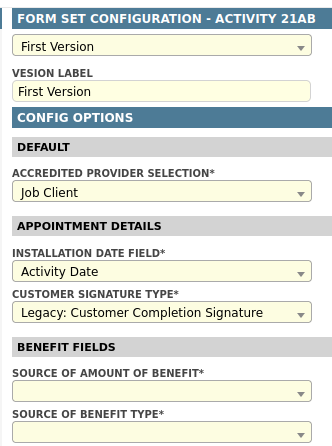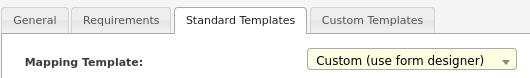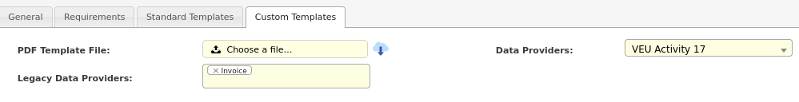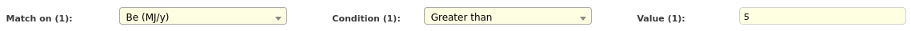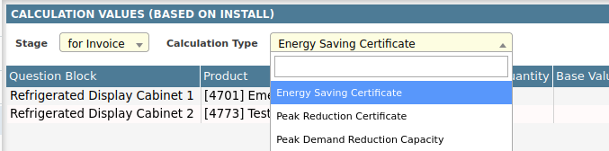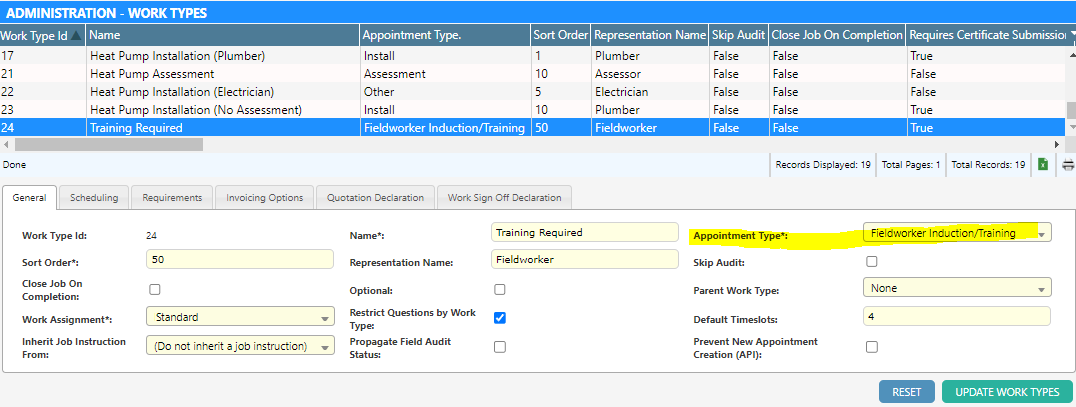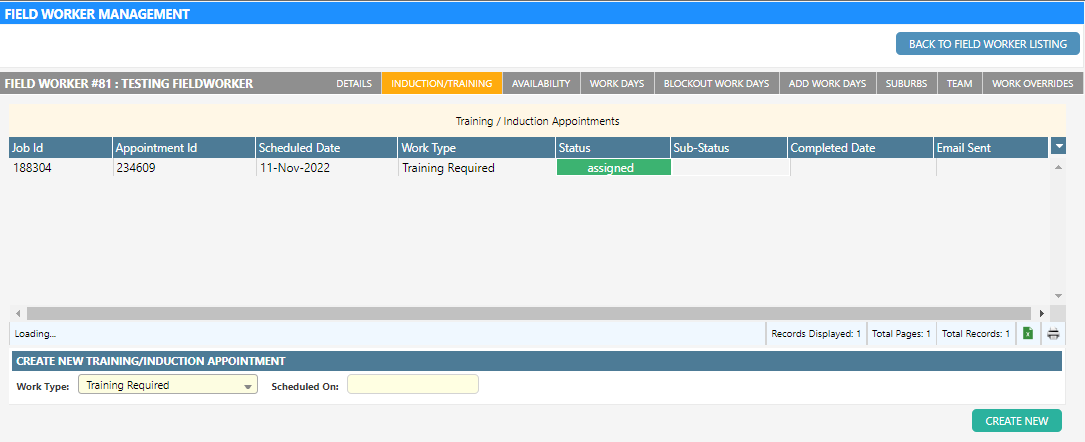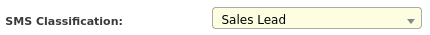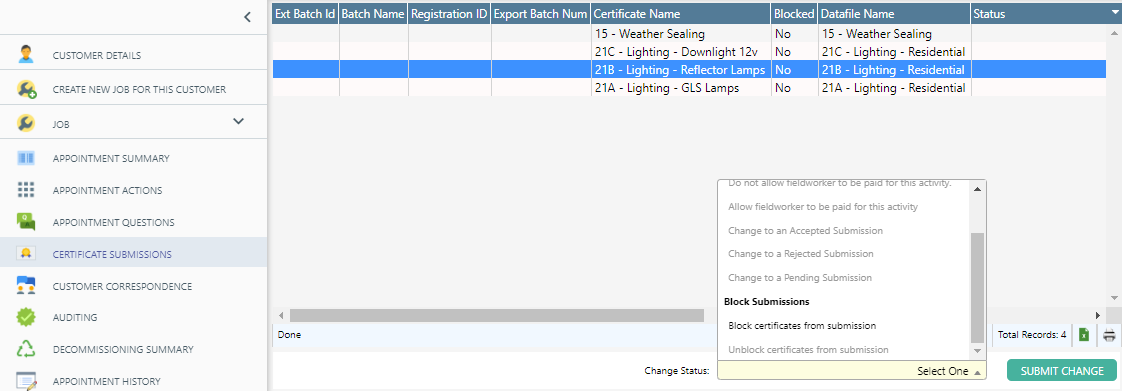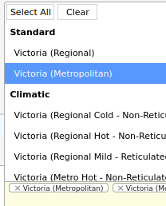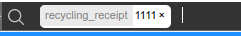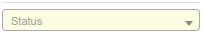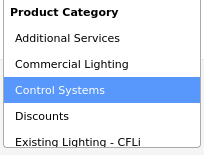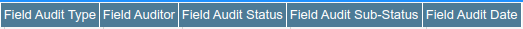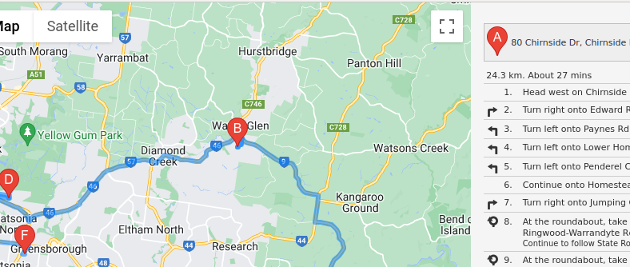Dataforce is excited to announce some great new features in our latest release of Dataforce ASAP!
Built-in Form Templates enhancements
A number of enhancements and additions have been made to the new built-in form templates that we released in version 2022.2
Template configuration versioning
We have added the ability to create multiple versions of template configurations. This allows for much more flexibility when configuring forms using the built-in templates.
We have also improved the UI for configuring templates by adding support for parameter dependencies and group headings to make template configuration easier.
For more information see our help pages Form Template Configuration.
New built-in form templates
Additional new built-in form templates have been added for Solar Victoria Forms, VEU Activity 43, HEAB activities and PDRS.
- ESS Nomination Form
- ESS Activity F1.1, Installer Declaration
- ESS Activity F1.2, Installer Declaration
- ESS Activity F4, Installer Declaration
- ESS Activity F4, Site Assessor Report
- ESS Activity F16, Site Assessor Report
- ESS Activity F16, Installer Declaration
- ESS Activity F17, Site Assessor Report
- ESS Activity F17, Installer Declaration
- SHW Rebate - Applicant Eligibility Form
- SHW Rebate - Provider Statement
- SHW Rebate - Solar Victoria manual identity verification
- SHW Rebate - Proof of Installation & Rebate Claim
- VEU Activity 43 (Cold rooms)
- AS/1680 Compliance Declaration (Activity 34)
Access to built-in data providers for custom forms
We now allow custom forms to use the new built-in data providers, which means custom forms can leverage off the new template configuration options making mapping of custom forms much more efficient and easier to manage and maintain
We have made minor UI changes to the Form Types configuration screen by adding two new tabs. (Standard Templates and Custom Templates)
We have also changed how we refer to our Form Data providers, old data providers that do not use the settings found under the Form Templates Configuration screen are now referred to as Legacy Data-providers while those that their source their configuration settings from the Templates screen are know as Data-providers. You find both have been placed under the Custom Templates tab.
NSW PDRS (Peak Demand Reduction Scheme)
Support for New PDRS activities
We have developed configurations and calculations for the following PDRS (Peak Demand Reduction Scheme) activities.
| PDRS Activity Definition | ESS Scheme | ESS Activity Definition |
|---|---|---|
| SYS2 | HEER | Pool Pumps D5 |
| HVAC1 | HEER | Air Conditioners D16 |
| HVAC2 | HEAB | Air Conditioners F4 |
| RF2 | HEAB | Refrigerated Display Cabinets F1.2 |
| WH1 | HEAB | Commercial Heat Pumps F16 |
If you wish to calculate and track Peak Demand Reduction certificates please get in touch to discuss setup options in your ESS programs. A setup cost will apply.
Enhancements to Calculator to support PRDS requirements
To help support these new calculations we’ve enhanced our Certificate Calculator to allow Calculation Modifiers to be filtered based on the Value of a Product Attribute. This is a much more flexible approach for determining if a Calculation Modifier is to be applied in a calculation, and reduces the need to create duplicate product attributes.
We have made some optimisations to the Calculator and it will now only perform calculations relating to the activities in the job. It will also only list relevant calculations on the ‘Calculation Type’ dropdown list in the ‘Calculations’ screen in a job.
Fieldworker Induction/Training Appointment Type
We have added a new option under Appointment Type in the Work Type register called Fieldworker Induction/Training.
Work Types with this Appointment Type can be created and scheduled from with a new tab in the Fieldworker Register called Induction/Training.
This allows you to set up special work types which can be used for training and induction of fieldworkers. Fieldworkers can complete the appointment using Runabout.
We will be releasing a guide shortly that will show you how you can configure a training and induction workflow for your fieldworkers.
SMS enabled for Sales Leads.
We have added new SMS type called Sales Leads, which does not require any Work Types selected under the ‘Requirement’ tab of an SMS Type. This new option allows SMS messages to be initiated from the Job SMS screen before the Lead is realized (before the first appointment in the job has been created). It also allows SMS Campaigns to be created for Sales Lead appointments.
Activity based blocking of Certificate Submissions
Previously, if you wanted to block an activity in an appointment from being included in the next submission datafile, you had to block the whole appointment. This meant that all activities within the appointment would also be blocked. This is especially relevant to VEU activties where each activity is submitted in a separate datafile.
We have enhanced the Appointment Certificate screen to now allow a single Activity to be blocked from Submission. Read more from our help page. This means you can now block individual activities within an appointment from being submitted, rather than blocking the entire appointment.
A new report titled Blocked Submission Summary is available in the report section to show which appointment activities have been blocked.
Quality of Life (QoL) improvements
We have made a number of QoL improvements to help easy the administration and errors with product and suburb setup.
Changes to product administration
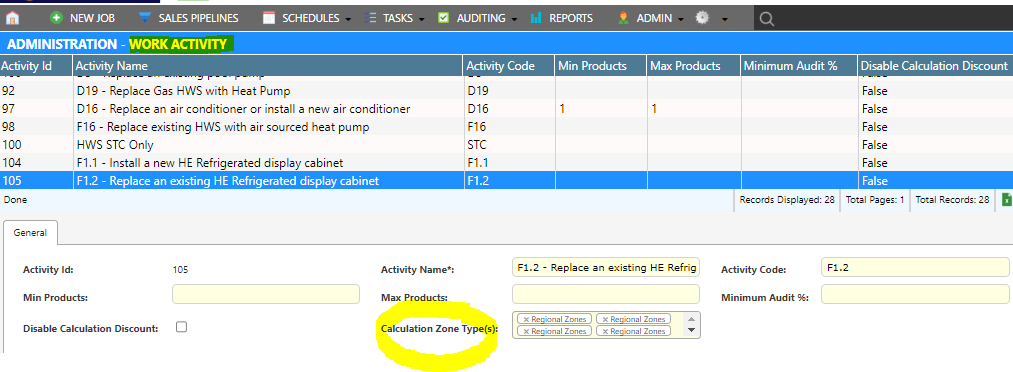 We have removed the Calculation Zone Types field from the Product Register and moved it to the ‘Activity’.
All products within the same activity will now share the same Calculation Zone Types relationship.
This was always a very confusing field to configure for users, and by moving it to the ‘Activity’ it will no longer need to be configured for each product, making product setup much easier.
We have removed the Calculation Zone Types field from the Product Register and moved it to the ‘Activity’.
All products within the same activity will now share the same Calculation Zone Types relationship.
This was always a very confusing field to configure for users, and by moving it to the ‘Activity’ it will no longer need to be configured for each product, making product setup much easier.
Changes to Suburb administration
We have changed the relationship between suburbs, calculation types and calculation zones.
Previously each suburb needed to be linked to a Calculation Zone for each Calculation Type AND each Calculation Zone Type. Now, suburbs are only required to be linked to one Calculation Zone for each Calculation Zone Type.
This makes suburb configuration much easier.
Enhancements to Appointment Search
When using many of the search options such as Submission Batch, Recycling batch etc, the date fields in the Advanced Search panel will now be cleared to prevent Appointments being filtered out by the date range and to ensure all appointments are shown.
Clicking the Clear button will remove the Status filter (removes ‘Open’).
Added Product Categories to the Search bar’s multi-filter to allow you to search for appointments with products from specific product categories.
Added new option to Additional Columns filter called Field Audit Details, this add additional columns to the search results which show details about the last Field Audit completed in the Job.
Migrated from MapQuest to Google Maps
We have migrated to Google Maps for our route maps (scheduling screens and smart scheduler), distance calculations (smart scheduler) and static maps (show locations button on files and waiting list).
Bug fixes and optimisations
As with any update, with have also been busy squashing bugs and optimising code through the system!