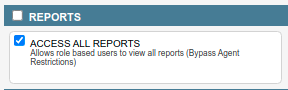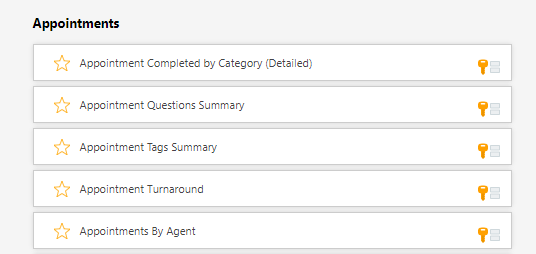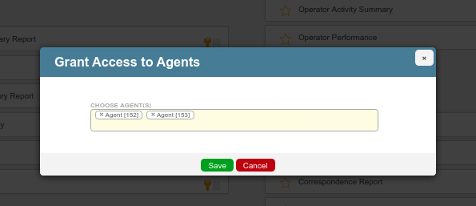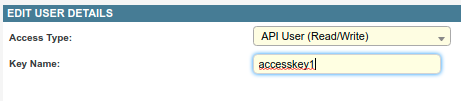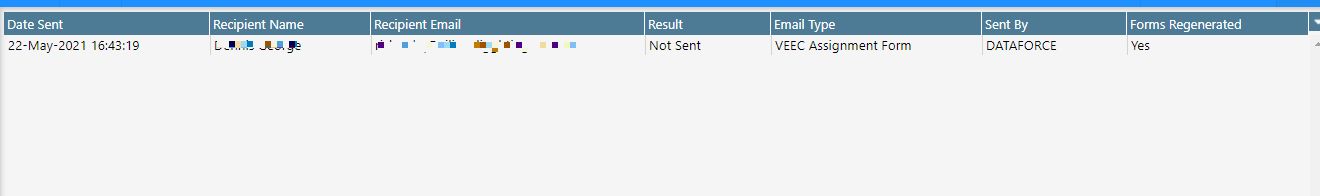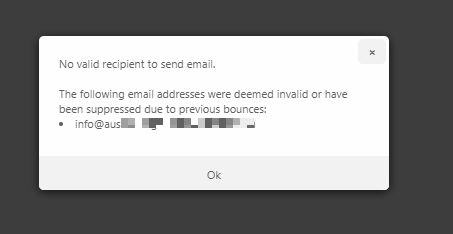New / Improved Features
Clean Energy Regulator - Solar Panel Validation
This release adds support for the Solar Panel Validation Initiative (SPV) with the Clean Energy Regulator.
The feature will allow Solar installers to validate the serial numbers of Solar Panels from supported manufacturers whilst in the field.
After completing the required setup and configuration in Dataforce ASAP, Field workers will be able to verify panels when completing appointments in Runabout (to learn more, click here)
Jobs submitted to CER that have validated serial numbers will be processed faster than jobs without validated serial numbers.
Access Controls on Summary Reports
Reports can now be configured with additional agent level access, allowing you to provide access to specific reports for each of your agents.
The Reports button in top navigation bar is now visible for all users and reports inside hidden unless the Operator has access to an agent who been granted access or the Operator has been granted the permission below to access all reports.
The previous “Reports” permission in Role Management has been renamed to “All Reports” and behaves the same as before, allowing any users with this permission to access any of the reports.
Users without this permission can now be granted access to individual reports based on the agents that the user has access to.
To assign access to a click on the key icon next to each report and select the agents that should be granted access to the report.
Access control for Customer Records
With the upcoming release of our HubSpot integration we have identified new requirements around needing to isolate the ownership of customer records to Agents.
Dataforce ASAP will now maintain multiple copies of customer records in instances when multiple agents require access to the same customers.
This ensures that when syncing customer records with external systems via integrations such as HubSpot, there are no conflicts between agents when they edit customer reocrds.
Agent ownership of customers will be automatically managed by Dataforce ASAP and should not affect normal customer maintenance operations by operators such as creating customers or editing customer details.
API Key Users
We’ve reduced the number of fields required to complete when creating an API Key.
New Dashboard Widgets
Two new dashboard widgets have been added:
- Pending Certificates
- Certificates Not Submitted.
Email suppression list
Invalid customer email address that cause bounces are now stored in a suppression list and will be checked each time a new email is sent from Dataforce ASAP. Email addresses found to be in the suppression list will be suppressed from sending for 7 days
The email history tab in the job will show a result of “Not sent” under the ‘Result’ column if an email address has been suppressed.
When trying to send an email manually, if the primary recipient’s email address is on the suppressed list the following error will be displayed:
Email BCC option
Added new option to include BCC address on Email Types
Rework of user management
We have simplified the user management screen to make user creation and management easier.
Bug Fixes
- Fixed agent, fieldworker and work type filters in Callback Summary Report.
- Fix to Operator Performance Summary Report to stop errors for some clients.
- Bugfix to Invoice Log Report to fix errant values.