Features, improvements, and bug fixes from Dataforce Runabout V 7.1.0
Important: Major changes to how questions are answered. Please ensure Field Workers are aware of these changes.
Common Updates
Common updates are changes that have been made across Android and iOS devices.
What’s New?
-
Questions and their answers are now all displayed on one screen – previously required opening a new screen to view and answer the question.
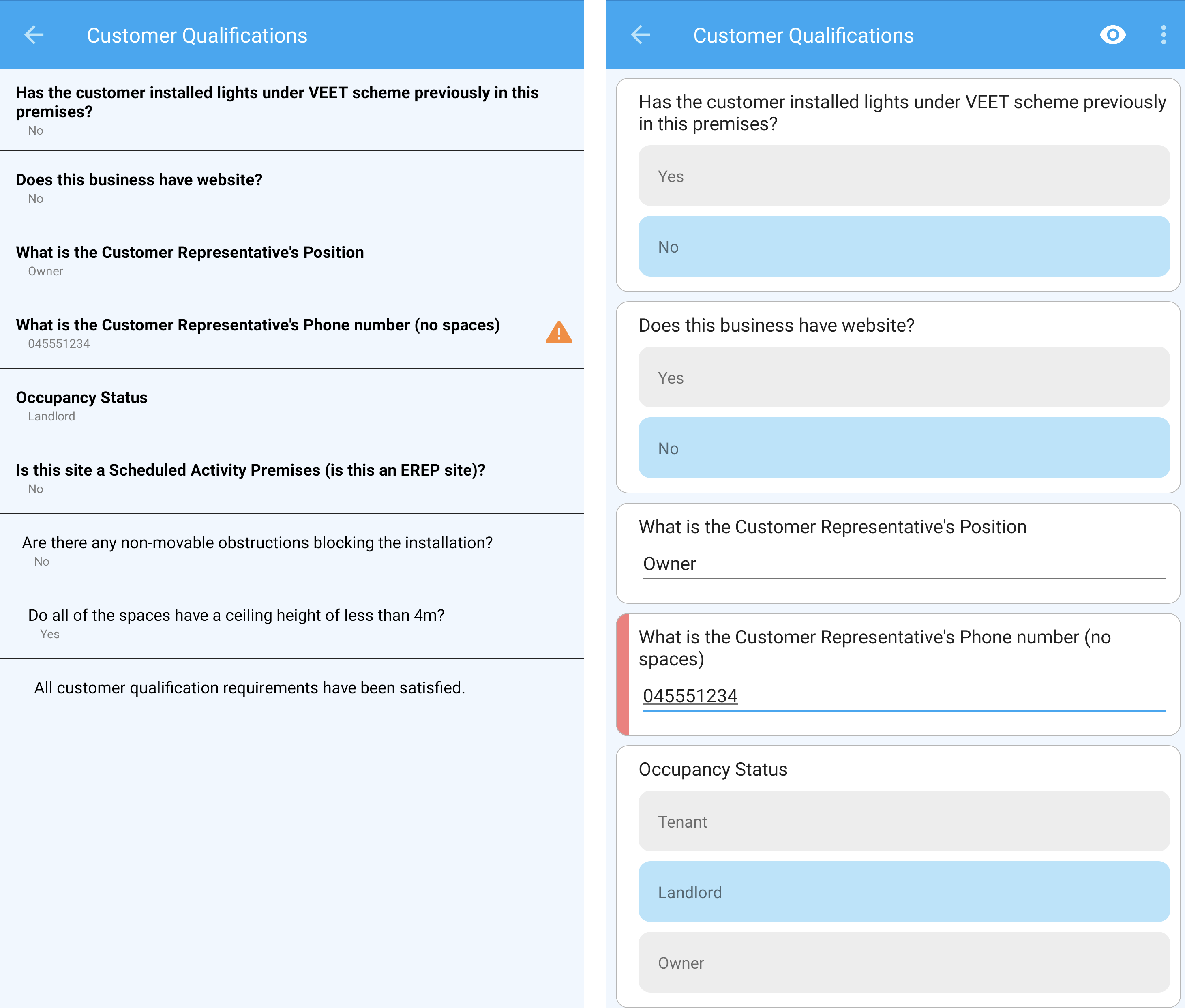
-
Images can be submitted by Field Workers with appointments that are no-show or rejected .
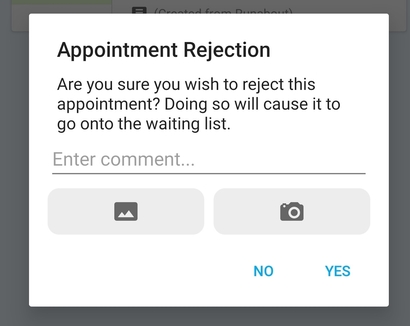
- Question block tabs will no longer show if the attached question block has no work types
- Calculation discount types are now supported.
- Added notification for paper form signatures if option is disabled.
Improvements
- All appointment actions (reject, reschedule, no-show, etc.) now require a mandatory comment appointment actions.
- Call backs are now displayed with a different title to differentiate them from normal appointments.
- Signature types are now displayed on complete additional signatures.
Bug Fixes
- Fixed appointment book API called with wrong version
- Fixed crashes when searching for an appointment that is assigned but not in the local schedule.
- Dropped support for requires FieldWorkerSignature parameter on work signoff tab.
- Fixed issues with Calendar API showing or hiding appointments.
- Fixed opening an appointment outside of the schedule (calendar, search, etc.) ignoring appointment state (e.g. audited appointments can be opened)
- Fixed clearing signature bug
Android Updates (7.0.0)
Android updates are changes that have been made only on Android devices.
Improvements
- Removed message for calendar export on full sync, now this shows a toast with instruction to change the setting.
- Updated installation instructions on ‘about screen’ to new docs.
Bug Fixes
- Performance and reliability improvements.
- Fixed Show Detailed view on quote/invoice templates not showing.
- Fixed tab filters not working on quote product tabs.
- Fixed GST registered flag not updating discounts.
- Fixed adding subscription with setup code not syncing.
- Fixed external calendar ID not persisting across sync.
- Fixed minor styling issues.
- Fixed download button on calendar having no effect.
iOS Updates (2.0.0)
iOS updates are changes that have been made only on iOS devices.

What’s New?
- Calendar tab has been added.
Improvements
- Moved appointment syncing to schedule (this prevents Field Workers from being locked inside an invalid appointment).
Bug Fixes
- Fixed additional signatures not saving under some conditions.
- Fixed crashes on signature capture, opening a quote or missing EXIF (Beta).
- Fixed issues when starting the next appointment caused by attempting to open a non-existent appointment.
- Fixed gallery pager when swiping.
- Fixed number input not showing number keyboard.
- Fixed crash when handling errors without an error message.
- Fixed reject action being visible on completed appointments.
- Fixed read only questions not being supported.
- Fixed invalid product attached to job when filtering from tab.
- Fixed contracts list in settings not displaying on small phone resolutions.
- Fixed scrolling issues with lengthy pop up bottom sheet.
- Fixed filtering appointment context lists consistency.
- Fixed loading schedule failure not showing error.
- Fixed no description on failed payments.
