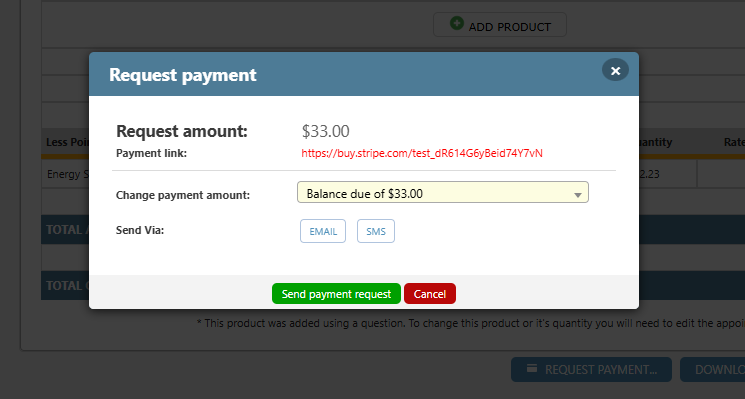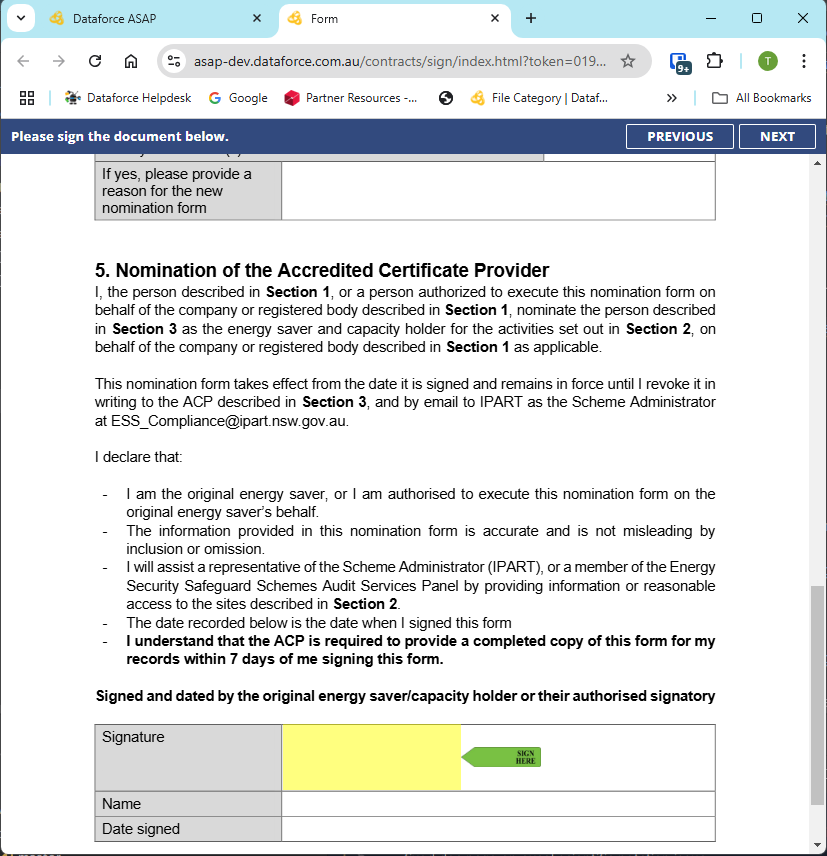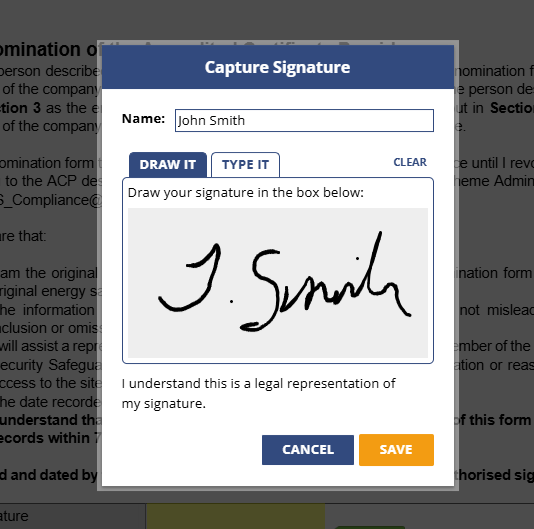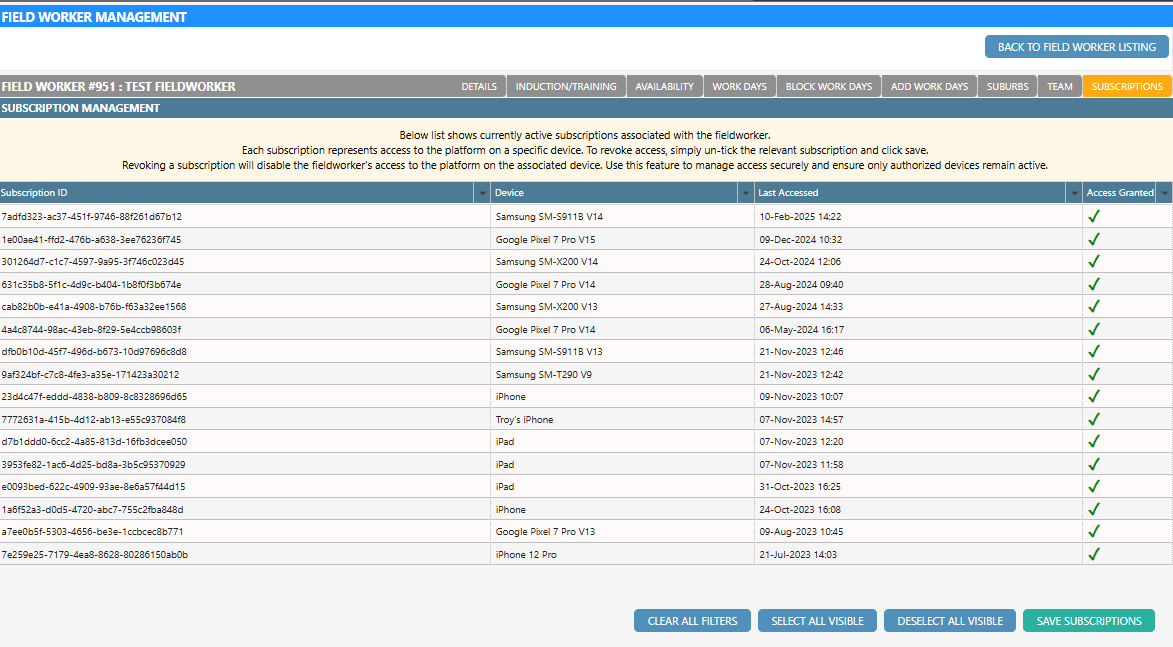The following release notes are for the 2025.1 release of Dataforce ASAP. This release is scheduled for release on the week of 17th February 2025. This release introduces some much awaited features including Stripe payment integration and the ability for customers to sign forms via a web link.
Stripe Payment Integration
We’re excited to announce our new Stripe integration, making it easier than ever for you to collect payments directly through the Runabout mobile app and backend web platform!
With the recent introduction of mandatory co-payments in the VEU scheme (from Feb 1st), this feature is a game-changer—allowing you to instantly generate payment links via email or SMS, or provide a QR code on Runabout for on-the-spot payments.
With Stripe’s wide range of payment options—including Google Pay, Apple Pay, Afterpay, and credit/debit cards—your customers can pay quickly and securely, reducing friction and streamlining transactions. No complicated setups, no third-party tools—just a seamless, built-in solution designed to help your business stay compliant and efficient.
Get started today and simplify your payment collection with Stripe!
Please refer to our stripe integration guide to enable Stripe
Form Signing Requests
We’re thrilled to introduce Remote Signature Requests, making it easier than ever to collect customer signatures without needing a fieldworker on-site! Back-office staff can now email or SMS a secure link to customers, allowing them to review and sign forms online!
This is a much-needed feature which will help with the recent VEU and ESS activities including:
- VEU Activity 46 (Cook-tops): Easily obtain the required assignment form signature remotely, since fieldworkers are not needed for installation.
- ESS BESS2 (Battery Demand Response): Capture nomination form signatures without requiring a site visit.
In the past, signatures had to be collected using Runabout by fieldworkers; but now, customers can sign anywhere, anytime, from their own device. This streamlines workflows, reduces delays, and keeps your business running smoothly.
Start using Remote Signature Requests today and take the hassle out of document signing!
For full details on Web signatures requests, see our guide: Form Signing Request
Certificate Spot Prices for RCTI invoice line items
Managing certificate spot prices for paying agents and fieldworkers is now easier than ever!
You can now configure and centrally manage spot prices for invoice line items, eliminating the need to manually update individual invoices whenever the current certificate spot price changes.
This saves time during billing runs and ensures an accurate historical record of spot prices is maintained for each configured invoice line item.
For full details on configuring certificate spot prices for RCTI invoices, see our guide: Using a certificate spot price with RCTI invoices
Fieldworker subscription management
We’ve added a powerful new security feature that allows you to manage and revoke fieldworker device access with ease.
Fieldworkers can access the platform from multiple devices, but now, administrators can view active subscriptions and revoke access to specific devices when needed. This ensures that only authorized devices remain active, enhancing security and preventing unauthorized access.
To update a fieldworker’s device access, simply un-tick the relevant subscription and save the changes.
Take control of your team’s access today with this new fieldworker subscription management feature!
Unsuppress email addresses
To ensure that we comply with our email service providers bounce rate requirements for emails, email addresses that fail to deliver are added to an email suppression list after multiple failures. This prevents further emails being attempted to be sent to these addresses.
Customer email addresses can be removed from this suppression list via the Customer Details screen. However, there was no option to do this for fieldworker, agent and user email addresses.
We have now also added an Unsuppress Email Address button to the fieldworker register, agent register and user management screens to allow you to unsuppress email addresses for fieldworkers,agents and users.
Support for new scheme Activities
VEU Activity 46 (Induction cooktop and freestanding combined induction cooking product)
We have recently developed new configuration for Activity 46 which is now available. If you would like to add this activity to your system, please contact our accounts team on 1300 DFORCE.
PDRS Activity BESS1 (Install a new behind the meter battery energy storage system)
We have recently developed new configuration for the PDRS BESS1 activity which is now available. If you would like to add this activity to your system, please contact our accounts team on 1300 DFORCE.
PDRS Activity BESS2 (Sign a behind the meter battery energy storage system up to a demand response contract)
We have recently developed new configuration for PDRS BESS2 activity which is now available. If you would like to add this activity to your system, please contact our accounts team on 1300 DFORCE.
Support for multiple Minimum co-contribution products in an appointment
Added support to allow multiple minimum co-payment products to be factored into the minimum co-payment calculation for a single appointment. This requirement was a result of VEU activity 6 (Aircon) having multiple different minimum co-payment amounts depending on type or Aircon installed.
Other changes
We continue to ensure that bugs and security fixes are applied, and this release has been no exception.