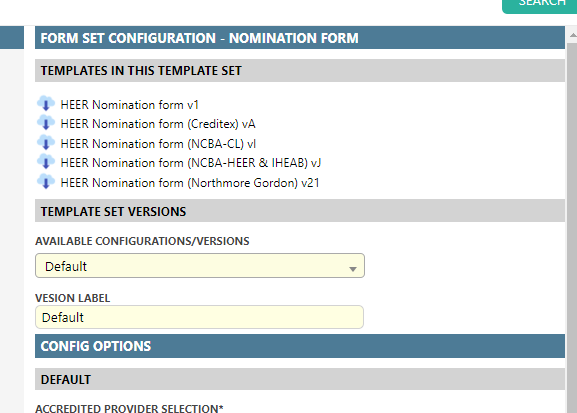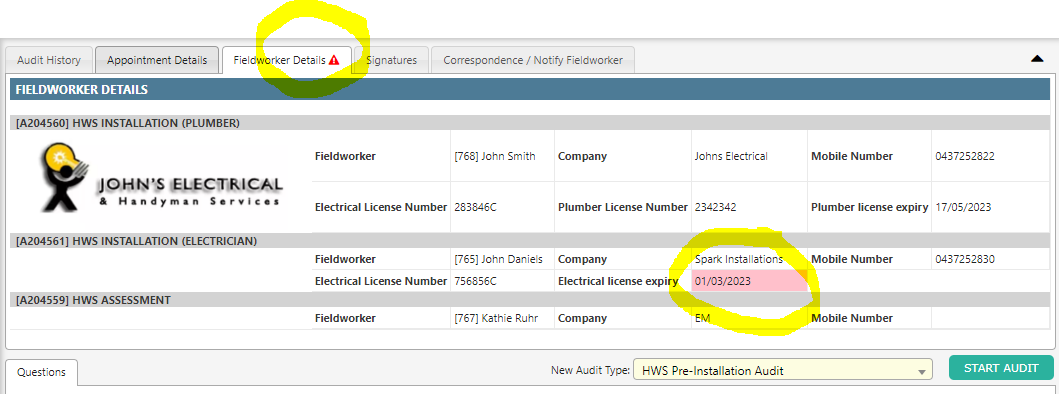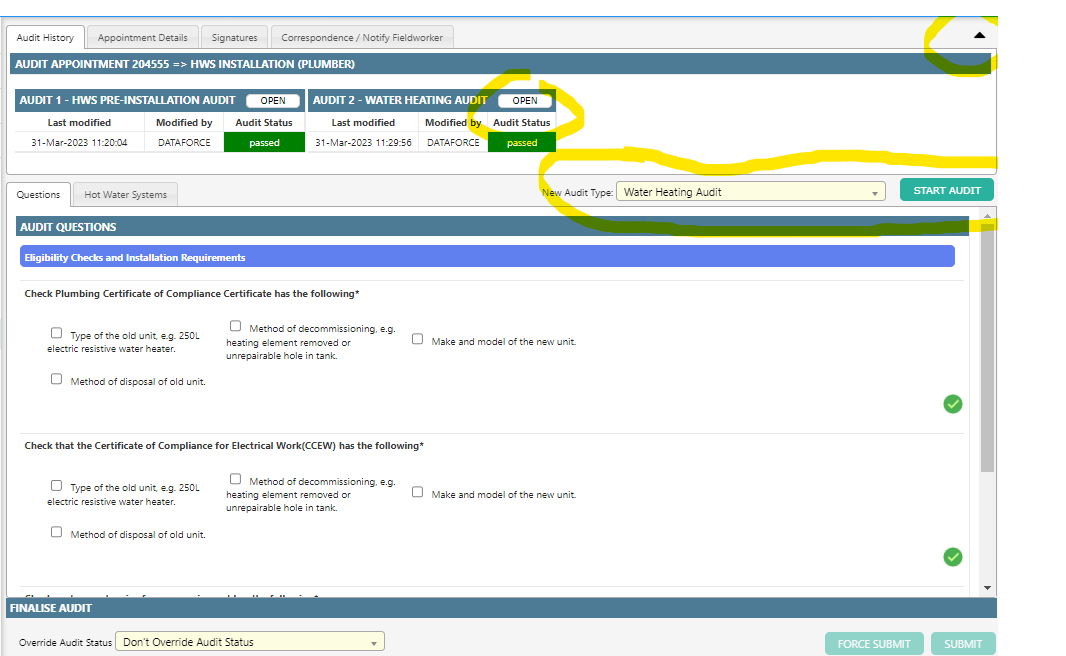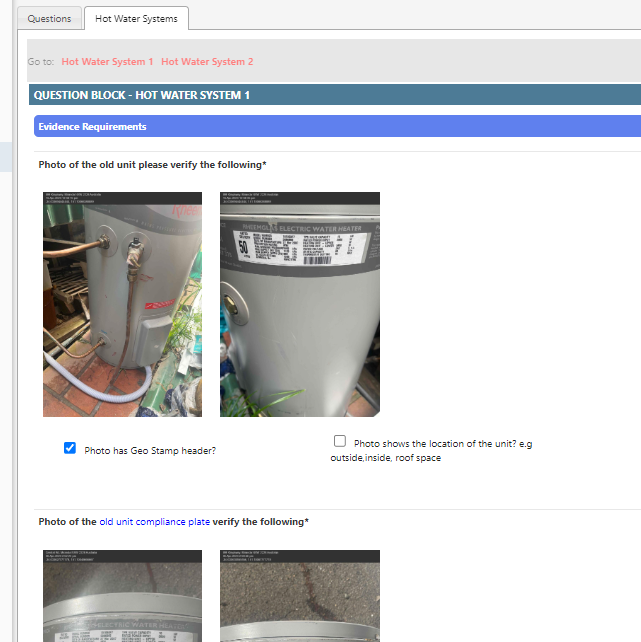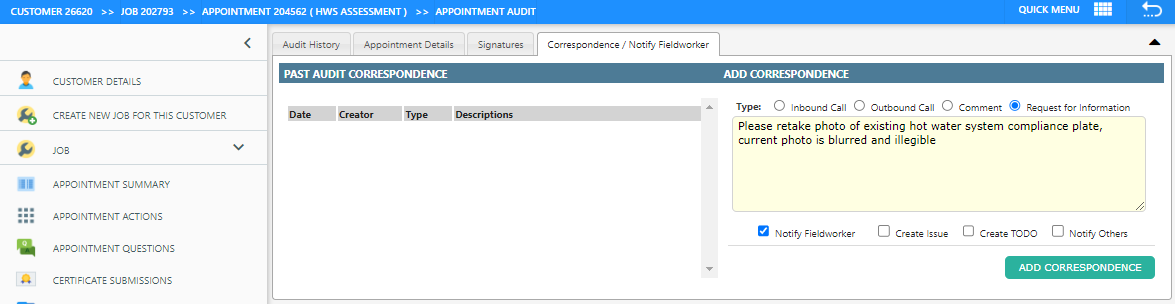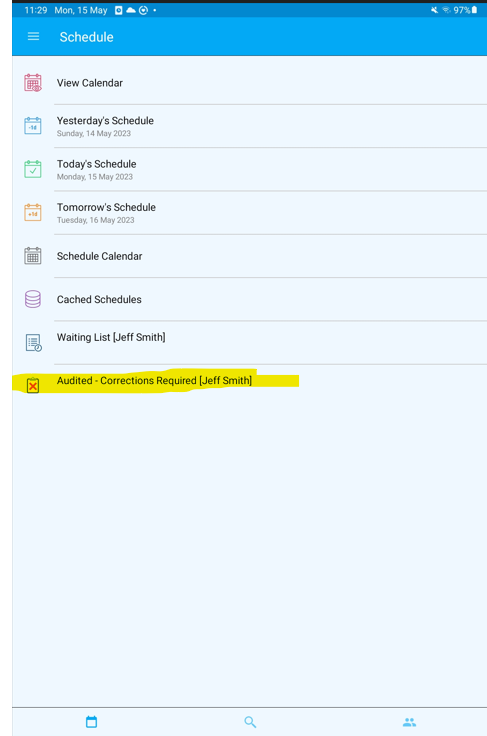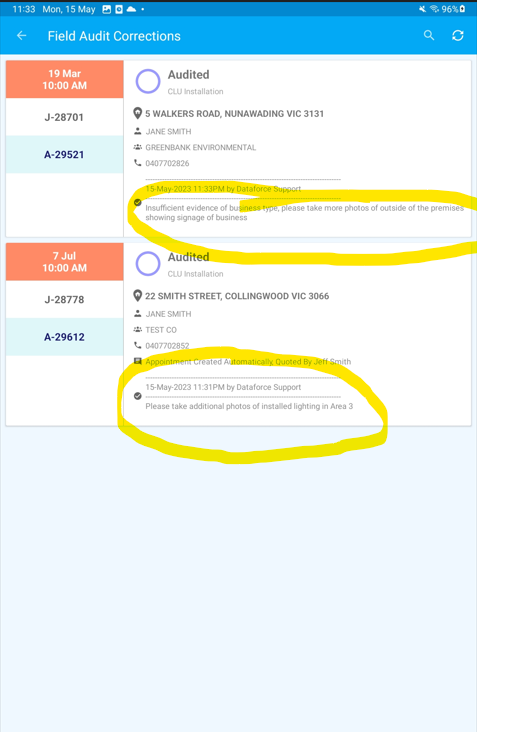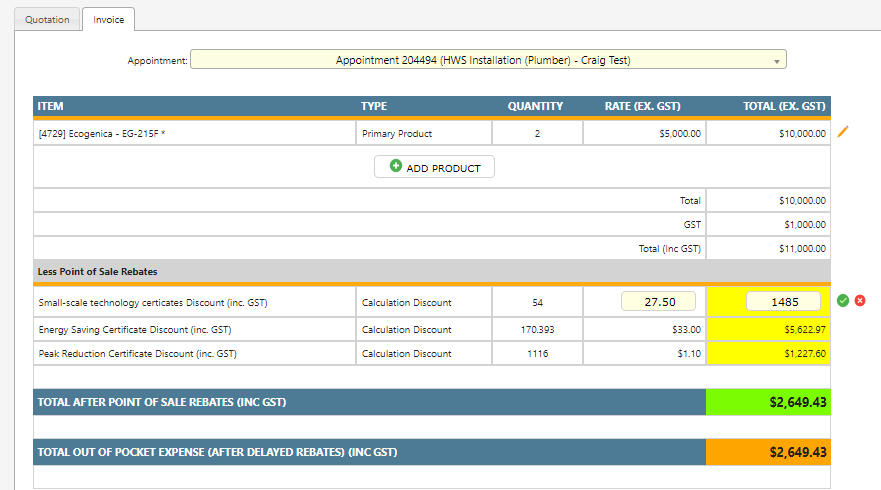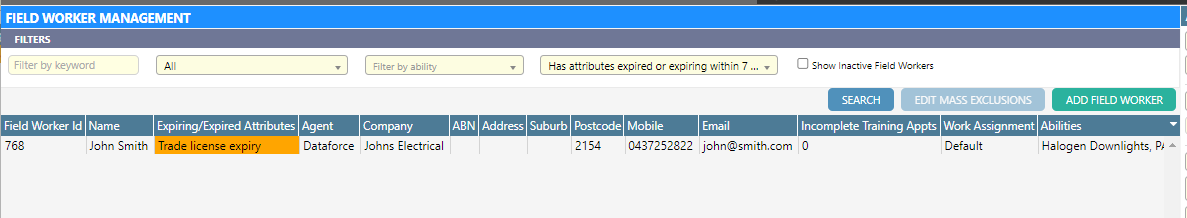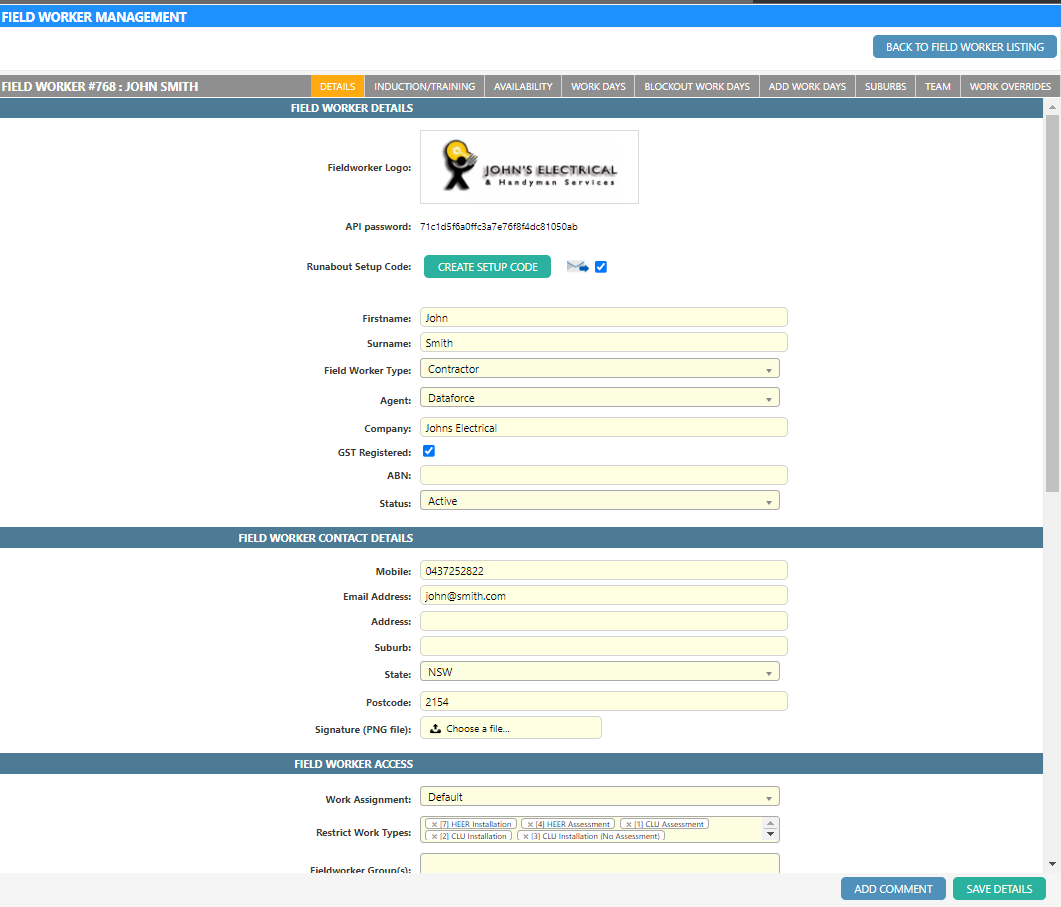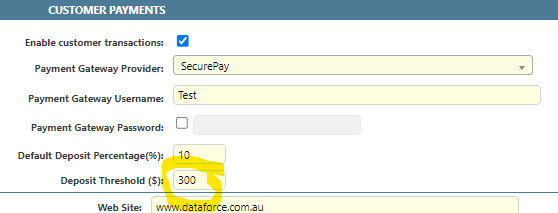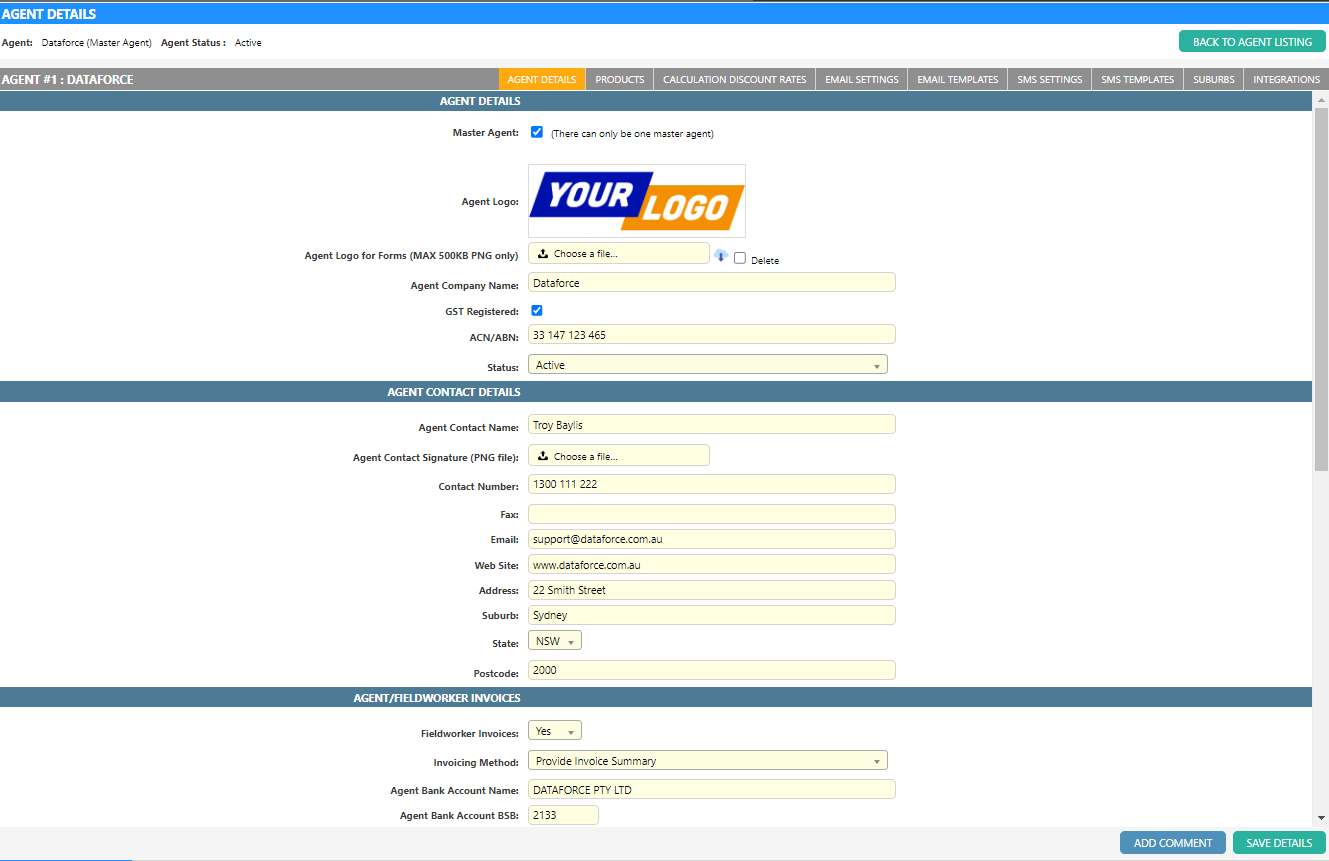The following release notes are for the 2023.2 release of Dataforce ASAP. This release is scheduled for release on the 16th May 2023. This release is a maintenance release, with some minor enhancements and bug fixes.
Built-in Form Templates enhancements
A number of enhancements and additions have been made to the new built-in form templates that we released in version 2022.2
Template configuration versioning
You can now preview and download the built-in template files for each template set. Click on the template set, and you will now see a list of the built-in templates for in that set. You can then hover to preview the template, or click on the download link to view the PDF template file.
New built-in form templates
Additional new built-in form templates have been added for various AP’s, VEU Activity 36, and VEU Activity 3B, as well as standard Receipt, Quote and Invoice templates.
- Standard Invoice
- Standard Quotation
- Receipt
- ESS CCEW (Hot Water System) - Standard
- ESS CCEW (CLU)
- ESS CCEW (Hot Water System) - NSW Fair Trading
- ESS Plumbing COC (Hot Water) - 1 page
- ESS Plumbing COC (Hot Water) - 4 page
- VEU Activity 36 Assignment Form
- VEU Activity 3B Assignment Form (Business) - Split Work Types
- VEU Activity 3B Assignment Form (Residential) - Split Work Types
- VEU Activity 3B Assignment Form (Business) - Single Work Type
- VEU Activity 3B Assignment Form (Residential) - Single Work Type
- VEU Activity 3 Assignment Form (Business) - Split Work Types
- VEU Activity 3 Assignment Form (Residential) - Split Work Types
- VEU Activity 3 Assignment Form (Business) - Single Work Type
- VEU Activity 3 Assignment Form (Residential) - Single Work Type
- VEU Activity 5,7,9,6,23 Assignment Form (Residential) - Single Work Type
- VEU Activity 5,7,9,6,23 Assignment Form (Business) - Single Work Type
- VEU Activity 5,7,9,6,23 Assignment Form (Residential) - Split Wor Types
- VEU Activity 5,7,9,6,23 Assignment Form (Business) - Split Wor Types
- NCBA Templates
- HEER Nomination form (NCBA-HEER & IHEAB)
- HEER Nomination form (NCBA-CL)
- HEER Post Implementation Declaration (NCBA)
- HEER Site Assessor Declaration (NCBA)
- HEER Declaration of Dimmer Compatilbity (NCBA)
- HEER Post Implementation Declaration (NCBA)
- HEER Site Assessor Declaration (NCBA)
- IHEAB Site Assessment Report (NCBA)
- IHEAB Installer Declaration (NCBA)
- Green Energy Trading Templates
- STC Assignment Form - Residential - (Green Energy Trading)
- ROTM - Customer Agreement (Green Energy Trading)
- STC Assignment Form - Commercial - (Green Energy Trading)
- Creditex Templates
- HEER Nomination form (Creditex)
- IHEAB F16 Site Assessor Report (Creditex)
- IHEAB F17 Site Assessor Report (Creditex)
- Demand Manager templates
- STC SWH or AHP Assignment Form (Demand Manager)
- Formbay Templates
- STC SWH or AHP Assignment Form (FormBay)
- Northmore Gordon Templates
- IHEAB F16 Installer Declaration (Northmore Gordon)
- IHEAB F16 Site Assessor Report (Northmore Gordon)
- IHEAB F17 Installer Declaration (Northmore Gordon)
- IHEAB F17 Site Assessor Report (Northmore Gordon)
- HEER Site Assessor Declaration (Northmore Gordon)
- HEER Post Implementation Declaration (Northmore Gordon)
- HEER Nomination form (Northmore Gordon)
- Greenbank Templates
- STC SWH or AHP Assignment Form (GreenBank)
Auditing enhancements
We have made a number of quality of life improvements to the auditing process to help with efficiency and communication of issues to fieldworkers.
New tab ‘Fieldworker Details’
A new tab has been added to the auditing screen which will provide the details of all fieldworkers involved in the job. It will also list fieldworker attributes and highlight any ‘expiry date’ type attributes that were expired at the time the fieldworkers’ appointment was completed.
Auditing screen layout
Layout of auditing screen has been adjusted with the aim of being more intuitive and easier to use.
Inline images in auditing
Auditing can now include inline images to help auditing efficiency. By mapping an image category to an audit question, you will now see the images related to the image category displayed below the audit question. This will improve auditing efficiency as auditors will no longer need to look for the photos in the ‘Files and Photos’ section of the job.
Communicating audit issues to fieldworkers
We have added a new feature to allow auditors to communicate issues to fieldworkers. When an auditor is auditing a job, they can now add a comment to the job via the ‘Correspondence / Notify Fieldworker’ tab in the audit.
- If ‘Request for Information’ is selected as the correspondence type, then this comment will be visible to the fieldworker on Runabout.
- If ‘Notify Fieldworker’ is checked, the fieldworker will receive an email notification with the comment.
Runabout: Fieldworker Corrections required tab
A new tab type has been added to the Runabout configuration screen. This tab type can be created and loaded onto the ‘Home’ screen of Runabout. When tapped it will load a list of all appointments with the audit status of ‘Fieldworker Corrections Required’ as well as any auditor comments entered on the appointment with the ‘Request for Information’ correspondence type.
Inline Editing of Discount Rates and Calculation Discounts
To simplify the process of updating discount rates and calculation discounts on invoices and quotes, we have added the ability to edit these values inline on the Quote & Invoice screen. This will allow users to update these values without having to navigate to the ‘Calculations’ tab, and needing to switch between calculation types multiple times to edit multiple discount rates.
Using this new feature, you can edit either the discount rate or the total calculation discount. To edit the discount rate, you must have the ‘Detailed Discount’ option configured as ‘checked’ on the calculation type.
Fieldworker Register
Some minor enhancements have been made to the fieldworker register
Suburbs Prefilled on Creation
When creating a new Fieldworker if ASAP is configured to enforce fieldworker suburbs, then the initial suburb list will be pre-populated from the fieldworkers agent.
Show Expiring attributes filter
A new filter has been added to the fieldworker register to list fieldworkers that have attributes expiring or expired. This filter can be used to find fieldworkers that need to have their expiring attributes renewed, such as Licenses or training.
The attributes must be configured as type ‘Expiry Date’ or ‘Expiry Date (Stop Runabout Activity)’ in order to show in this filter.
Fieldworker Register - Layout change
The layout of the fieldworker profile screen has been changed to single column layout to improve the user experience.
Agent Register
Some minor enhancements have been made to the agent register
Suburbs Prefilled on Creation
When creating a new agent ASAP will pre-populate the suburbs from the primary/master agent as their initial suburb list.
Deposit Threshold
A new field has been added to the Agent profile to allow you to set a deposit threshold. A deposit threshold allows you to set a minimum deposit amount. If the calculated deposit amount (based on the default deposit percentage) is less than the threshold value, the customer will be required to make full payment on the job, instead of a deposit.
Agent Register - Layout change
The layout of the agent profile screen has been changed to single column layout to improve the user experience.
New Activity Updates
Dataforce has been busy working on new configurations for the upcoming Hot Water (Activities 1C, 1D, 3) and Heating and Cooling activities (Activity 6) To enable support for these new configurations, we have also added some new features to the Dataforce ASAP to support these new activities.
Date Type product attribute type
A new field type ‘Date field’ has been added for Product Attribute Types, which allows you to create a product attribute that is a date field.
Calculation modifier filters
A new match condition type has been added for Calculation Modifiers. A calculation modifier can now be configured to match on a product attribute value that is a date field, and compare it to the Activity date of an appointment.
Other changes
View Calculations permission
The ‘View Calculations’ user permission has been changed to now hide calculation values (including certificate calculations) from users if they do not have this permission. Previously, users without this permission could still see the calculation values on screens such as Job Summary, Appointment Summary and Search Results. This change means that users without this permission will no longer be able to see the calculation values on these screens at all.
New Report - No Show Report
We have added a new report to the Report section called ‘No Show Report’. This report will list all appointments that have been marked as ‘No Show’ in the selected date range.