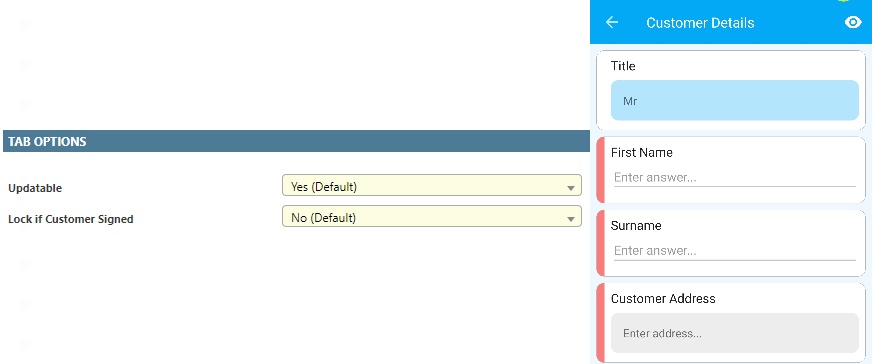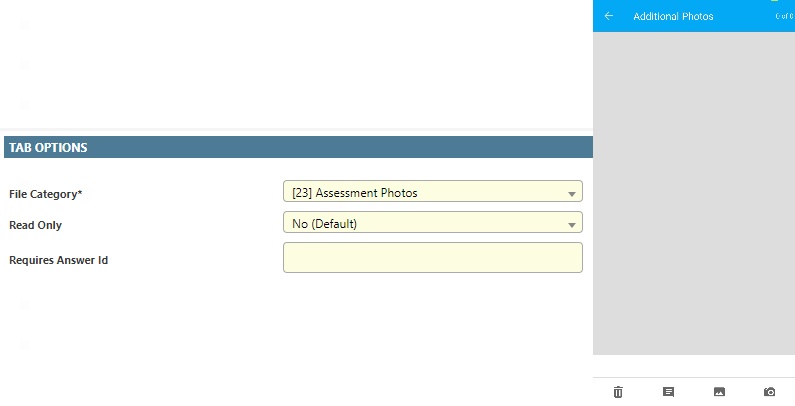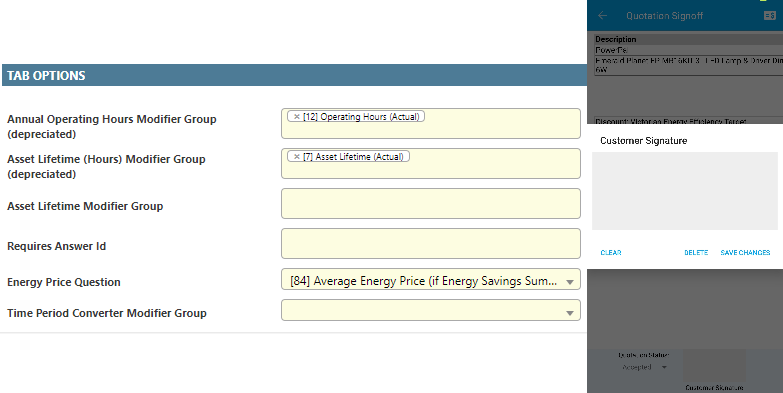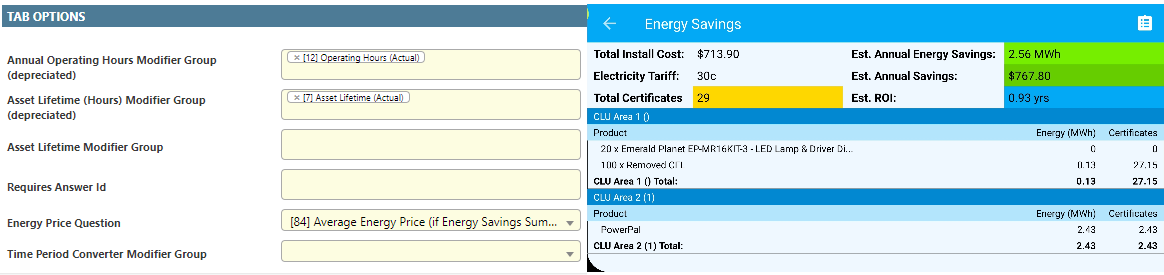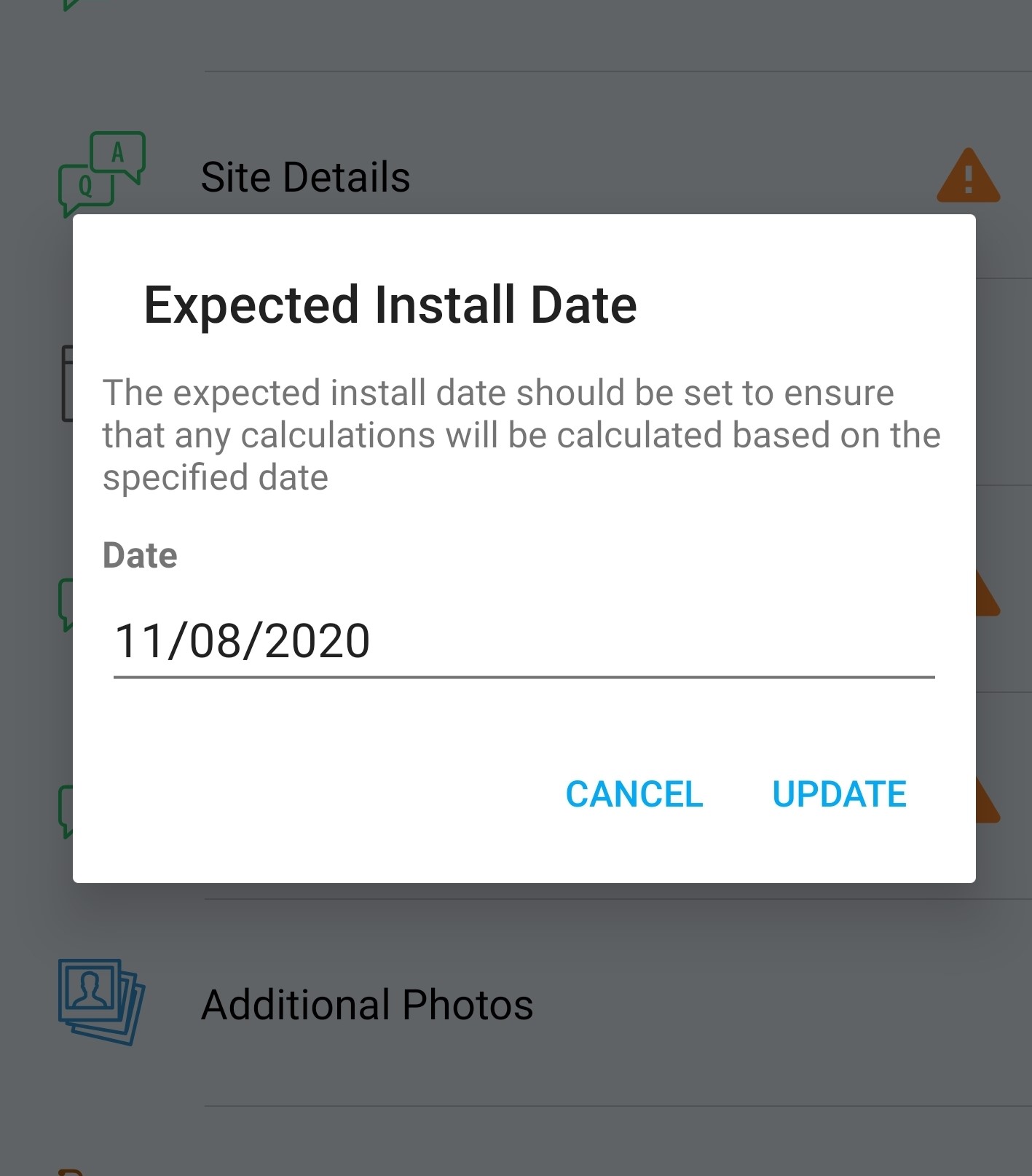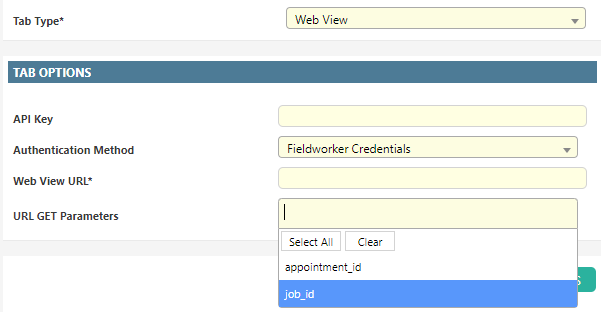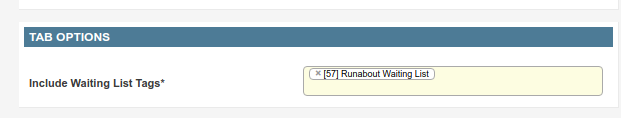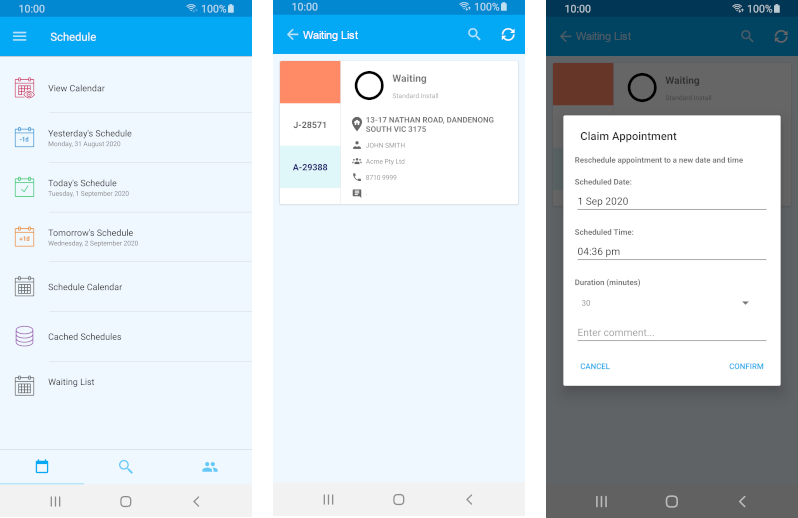Tab Types
Customer Details
This tab type contains all fields relating to the customer (name, email, phone, company name etc) as well as the address details.
Non Block Questions
This tab type is used to answer non block questions ie. questions which do not have a question block set. You can split questions into multiple questions using the exclude and include category options.
Block Questions (All Block Types)
This tab type will load a tab for each valid question block. This option does not allow control over the tab name or the ordering of each of the separate question block tabs. Use the block questions (single block type) if you need this level of control.
Photos
This tab type is used to collect photos into a file category.
Products (Install)
This tab type is used to display products that have been linked to the appointment. It also allows the addition of further products to the appointment.
Estimate/Quote/Invoice
This tab type is used to display either an estimate, quote or invoice. A customer signature can also be captured.
Work Sign Off
This tab type is used to display the work sign off declaration for the work type or PDF forms for the specified form type option. A customer and field worker signature, as well as additional signature types, may also be captured here.
Recommendations
This tab type is used to display a summary of recommendations
Energy Savings (Commercial Lighting)
This tab type is used to display savings information for commercial lighting appointments
Products (Quote)
This tab type is used to display products that have bee linked to the appointment. It also allows the adding further products to the appointment.
Activity Date
This tab type is used to allow the field worker to specify the activity date so that calculations can be before that date. (Assessment work types only).
Block Questions (Single Block Type)
This tab type is used to display questions for a single question block type (requires Runabout version 5.8).
Decommissioning Evidence
This tab will load a list of decommissioning products linked to the appointment and require the field worker to take a photo for each product type.
Runabout Home Work Type
Web View
This tab type allows for loading external web content.
Configurable options include:
- Authentication method: Method used to authenticate, if authentication with the external URL is required
- None (Default): No authentication required
- Field worker Credentials: This will add an X-Api-Key value to the HTTP header with a value containing the field worker password, eg ‘X-API-Key: 5316aefb3748cb70cfed4228ef900dc5’
- X-API-KEY Header:This allows you to provide a custom API key to be sent for the HTTP Header X-Api-Key value
- API Key: The custom API key to use, when the X-API-Key Header authentication method has been selected
- Web View URL: The URL of the external website which will be opened in the tab. A GET parameter of Field Worker_id will always be sent with the external URL
- URL GET Parameters: Additional GET parameters to sent with the request to the external URL.
Waiting List (Runabout Home Screen)
This tab provides a list of waiting list appointments that a field worker can claim and schedule to themselves.
The tab configuration options are:
Include Waiting List Tags
Choose from a list of waiting list tags to filter the appointments shown in this waiting list tab.
Waiting list tags can be setup via Custom tags and must be in a tag group with the waiting list tag checkbox enabled.