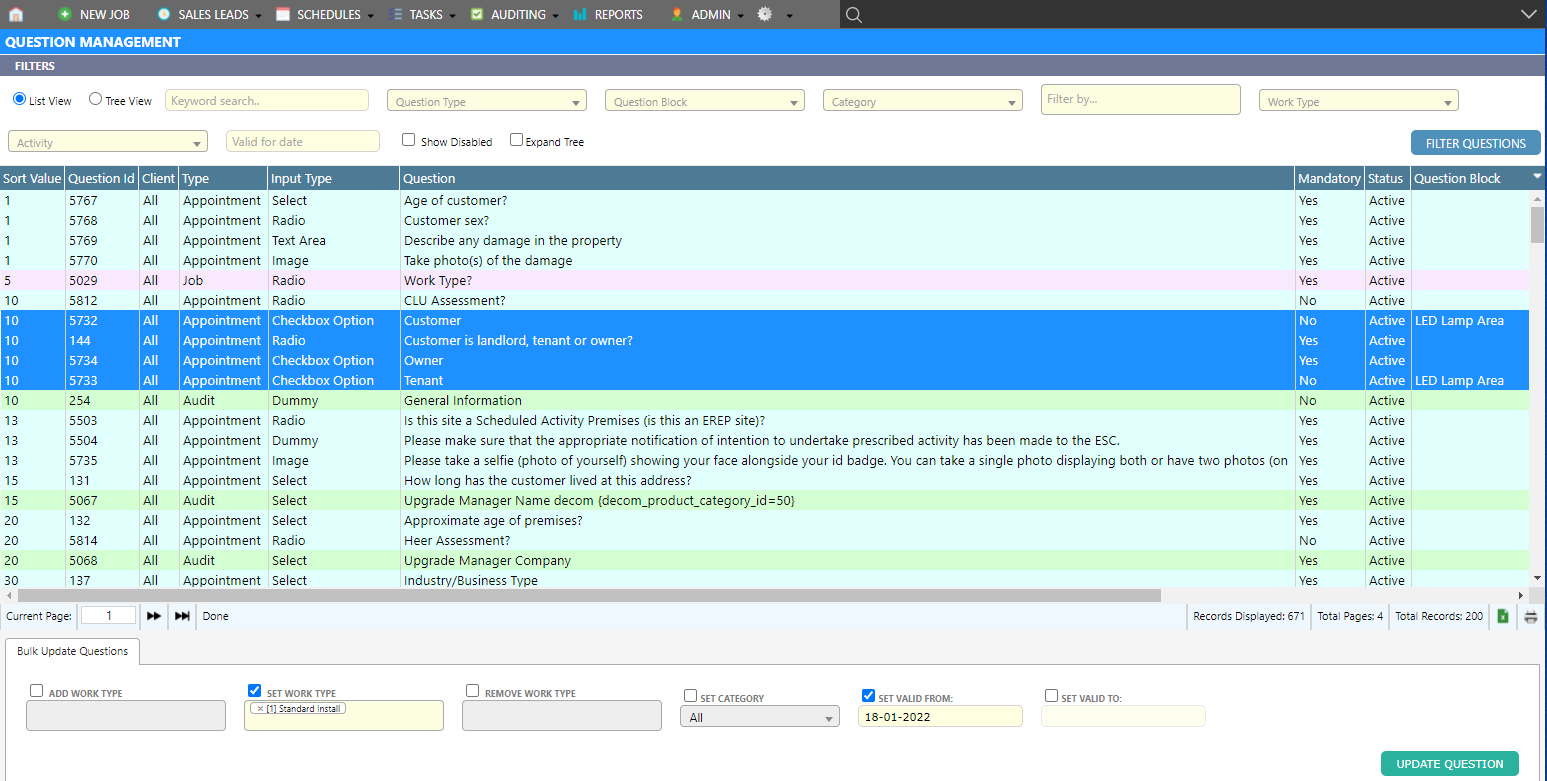Overview
When editing questions, sometimes it may be desirable to update a property on multiple questions at the same time.
In this case, bulk question editing can be used to achieve this.
Bulk editing questions
Step 1. Select questions to edit
-
Navigate to (Configuration icon) Questions Question Management
-
Select multiple questions by holding the CTRL key on the keyboard and left-clicking each questions. This can be done either in tree view or list view.
Step 2. Change question properties
- For any properties that you wish to change, simply click the checkbox to enable the field
- Once checked, the field will be enabled and you can enter or select the desired value
- Click ‘Update Question’ to save your changes