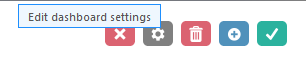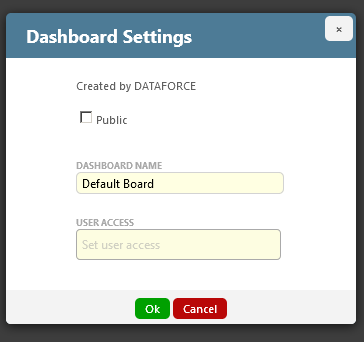Editing Dashboards
-
Browse to the dashboard tab
-
Select the dashboard from the drop down list
-
Select the ‘Edit’ button.
-
Select the settings button (Cog Wheel).
-
Fill the following:
Public [Checkbox] Creates a public dashboard Dashboard Name The name that appears in dashboard list User Access Users that can view the dashboard (Creates a shared dashboard) -
Click ‘Ok’ to save changes
Note: Other users will not see shared dashboards until clicking the blue refresh button at the top right
Sharing Dashboards
Dashboards have three levels of access:
| Private Boards | Can only be viewed by the user who created the board |
| Shared Boards | Can be viewed by selected users but only edited by the creator |
| Public Boards | Can be viewed by all Dataforce ASAP users |
Private Boards are the default setting for new dashboards.
Shared Boards are created by editing a private board and adding other users to the ‘User Access’ list
Public Boards are created by editing a private board and ticking the ‘Public’ checkbox