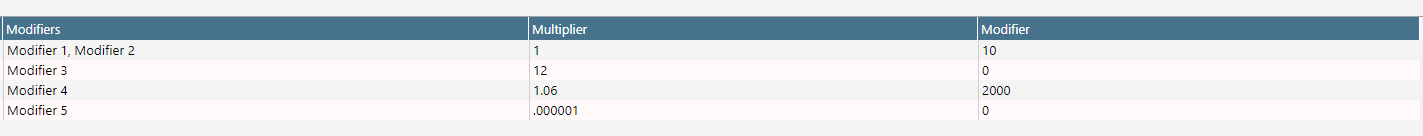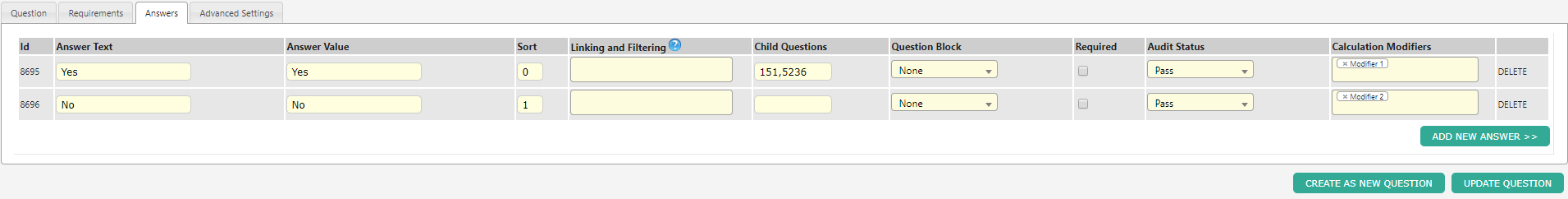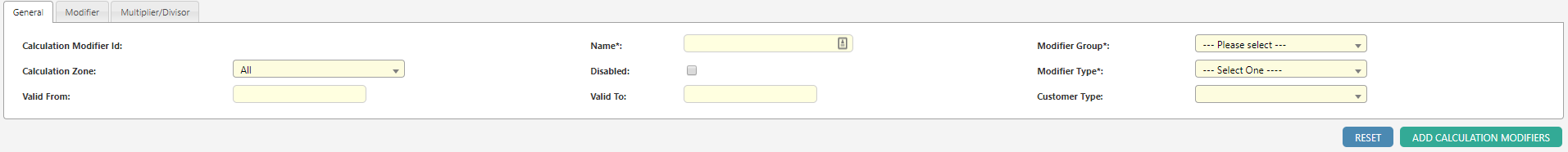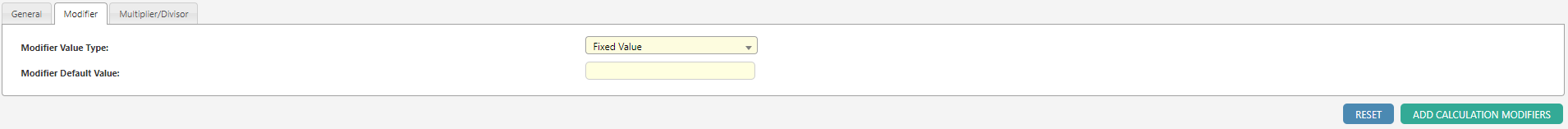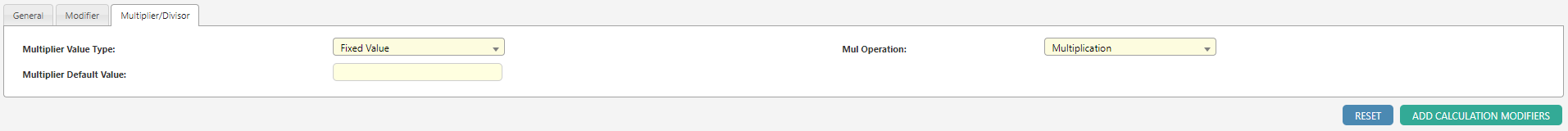Overview
In Dataforce ASAP, calculation modifiers represent a single multiplication/division (multiplier) and a single addition/subtraction (modifier) within a calculation type.
A modifier’s multiplier and modifier values can be sourced through the following:
- Fixed Value
- Question Answer
- Product Quantity
- Product Attribute
- Calculation Result
To be included in an appointment’s calculation, a modifier must be linked to an appointment by:
- Selecting the mandatory requirement on the modifier’s group (will force all modifiers within the group to be applied to the calculation regardless of whether it is linked)
- Attaching the modifier to a question answer
Adding a Modifier
- Navigate to the Calculation Modifier Group Management screen through Calculations Calculation Modifiers
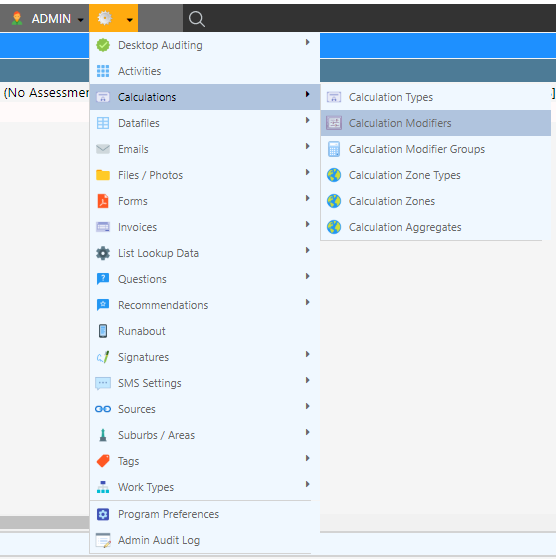
- Fill the configuration options
- Select Add Calculation Modifier
Updating a Modifier
- Navigate to the Calculation Modifier Group Management screen through Calculations Calculation Modifier Groups
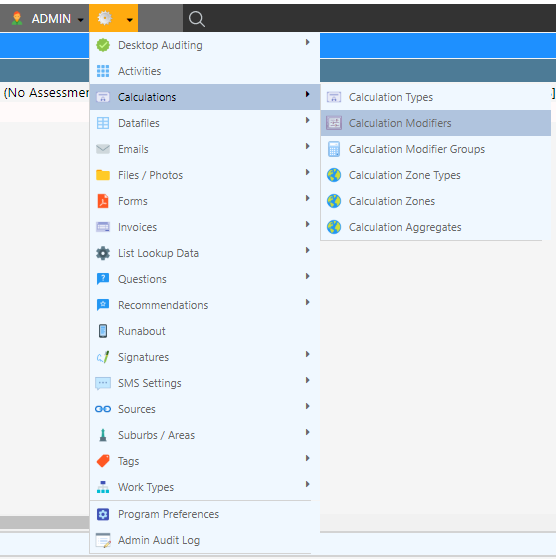
- Select the Calculation Modifier Group
- Update the configuration options
- Select Update Calculation Modifier Group
Configuration Options
| Configuration | Description |
|---|---|
| Calculation Modifier ID | A system-generated identifier |
| Name | A description of the modifier |
| Modifier Group | The Modifier Group this modifier will be included in |
| Calculation Zone | The calculation zone in which this modifier will apply |
| Disabled | A method of soft deletion; when selected, this modifier will not be applied to any calculations |
| Modifier Type | Defines whether the modifier will be applied to primary or secondary calculations. (Select base for both) |
| Valid From / To | A date range in which the modifier will apply to relevant calculations |
| Customer Type | Restricts the modifier to only apply for appointments whose customer type is selected. (Blank for both) |
| Modifier Value Type | Defines the source of the modifier (addition or subtraction) value |
| Modifier Value | The modifier value (Will update based on the value type) (Enter negative value for subtraction) |
| Multiplier Value Type | Defines the source of the multiplier (or divisor) value |
| Multiplier Option | The multiplier value (Will update based on the value type) |
| Multiplier Value | Defines the type of multiplication/division |