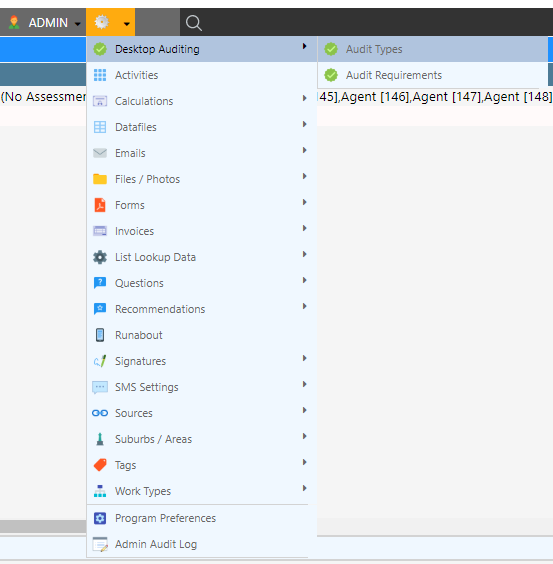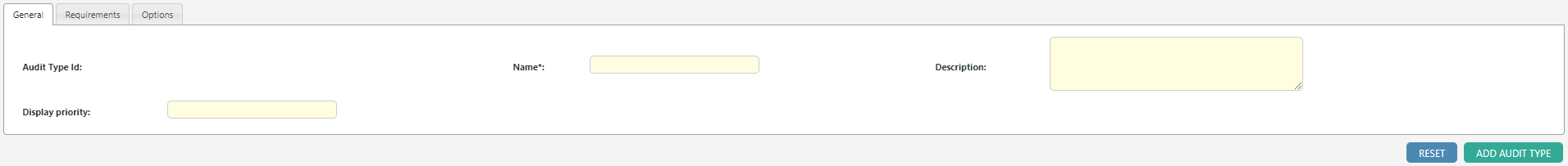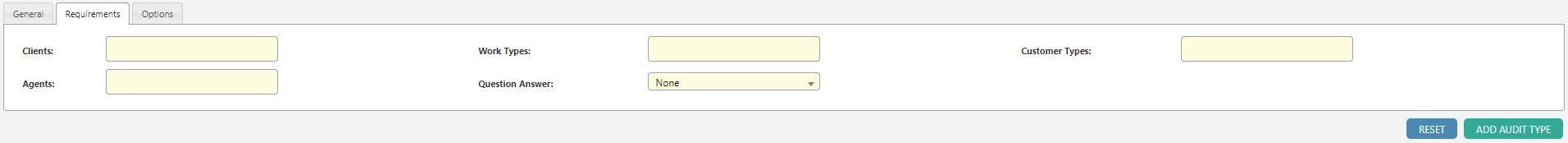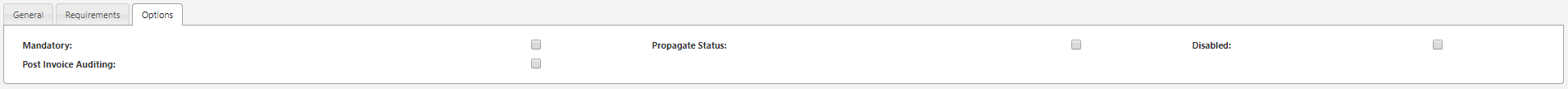Overview
Audit types represent distinct auditing question sets that can be selected when auditing
an appointment and usually represent a type of appointment compliance.
Some typical audit types include:
- Verification Audit
- Post Installation Compliance
- Evidence Pack Compliance
Adding an Audit Type
-
Navigate to Audit Types Desktop Auditing.
- Fill the configuration options
- Select Add Audit Type
Updating an Audit Type
- Navigate to Audit Types Desktop Auditing.
- Select the audit type
- Update the configuration options
- Select Update Audit Type
Configuration Options
| Configuration | Description |
|---|---|
| Audit Type ID | A system-generated identifier |
| Name | The audit type’s title |
| Description | A description of the audit type |
| Display Priority | A method of sorting audit types in lists throughout Dataforce ASAP, where 1 will appear before 2 |
| Clients | When not empty, this will restrict the audit type to appointments whose customer has a client in the list |
| Work Types | When not empty, this will restrict the audit type to appointments with a work types in the list |
| Customer Types | When not empty, this will restrict the audit type to appointments whose customer’s type is in the list |
| Agents | When not empty, this will restrict the audit type to appointments which have an associated agent in the list |
| Question Answer | When selected, this will restrict the audit type to appointments which have selected the answer |
| Mandatory | When selected, appointments that satisfy the above criteria will require a complete audit of this type before submission or invoicing |
| Propagate Status | When selected, all appointments within the same job will have their audit status set to the result of this audit type |
| Disabled | A method of soft deletion, where selected audits will be hidden from use |
| Post Invoice Auditing | When selected, invoiced appointment can complete audits of this type |