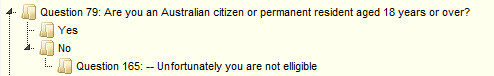
- Questions are a method of gaining information about a job.
- Questions are predefined in Dataforce ASAP but can be designed to display only under certain conditions.
- There are a few important features to consider when creating a question:
When to Display
- Although all questions have the same structure, they come under four distinct types that define the point in a job’s lifecycle in which the question will be presented:
- Customer
- Job
- Appointment
- Audit
- Additionally, many filters can be added to questions to ensure they display only when necessary.
Answers
- Once answered, question information can do a number of things such as:
- Trigger events:
- Display on forms
How to Display
- Questions can be presented in a number of ways, both in Dataforce Runabout and Dataforce ASAP.
- Questions can be presented individually or repeated in question blocks.
-
When presented to the user, the answer input type can be:
Input Type Description 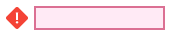
Text.
For entering single lines of text
Quantity
For determining quantities of products
Number
For entering numbers
Text Area.
For capturing multiple lines of text
Radio Group.
Used for exclusive options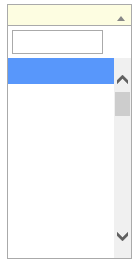
Select Lists.
Similar to radio group but for more options
Can also be pre-filled with field workers or products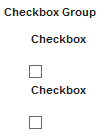
Checkbox.
Used for multiple options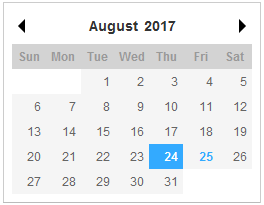
Date.
For capturing dates in specific formats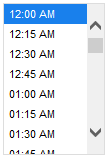
Time.
For capturing time in specific formats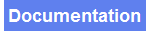
Dummy Text.
For displaying text in a question setting
Barcode.
For capturing barcodes
Image.
For capturing images