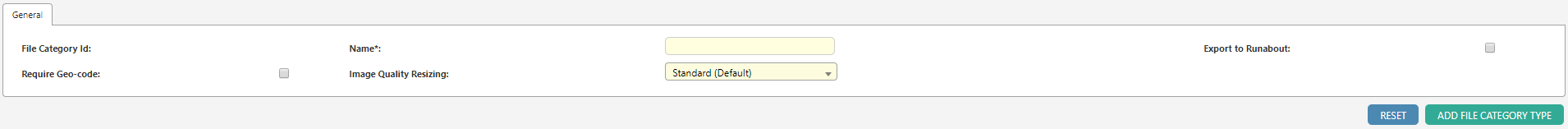File categories are a method of grouping files within Dataforce ASAP
File Categories
Image questions require a file category. When an image is taken through an image question in Dataforce Runabout, the file is assigned the category.
Additionally, file categories can enable Dataforce Runabout to define the quality of uploaded images or enforce geo-tagging.
Adding a File Category
-
Navigate to (Configuration icon) Files/Photos File/Photo Categories
- Fill the configuration options
- Select Add ‘File Category’
Updating a File Category
-
Navigate to (Configuration icon) Files/Photos File/Photo Categories
- Select the file category
- Update the configuration options
- Select ‘Update file category’
Configuration Options
| Configuration | Description |
|---|---|
| File Category ID | A system-generated identifier. |
| Name | A description of the the file category. |
| Export to Dataforce Runabout | If checked, Dataforce Runabout can assign this category to images. This option should be checked in almost all circumstances; deselecting the option and adding the category to an image question can cause unexpected behaviour in the Dataforce Runabout application. |
| Require Geo-Code | If selected, Dataforce Runabout will enforce geo-tagging when adding images of this category. |
| Image Quality Resizing | The quality of the image sent from Dataforce Runabout. Higher qualities will increase sync times and image resolution. |