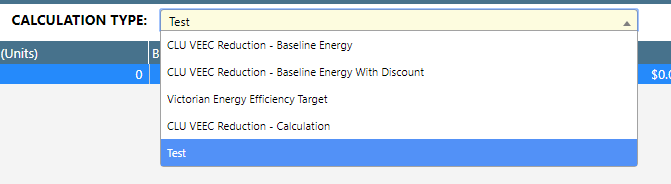Overview
Calculation types represent distinct calculations within Dataforce ASAP e.g. certificates vs certificates with reduction factor
Appointments can contain multiple calculation types available through the calculations tab.
Calculation types contain a primary calculation which can be utilised for the discount value, if configured.
Optionally, each type can contain a secondary calculation which often contains a complementary calculation (e.g. primary = certificate & secondary = energy)
Adding a Calculation Type
- Navigate to the Calculation Type Management screen through Calculations Calculation Types
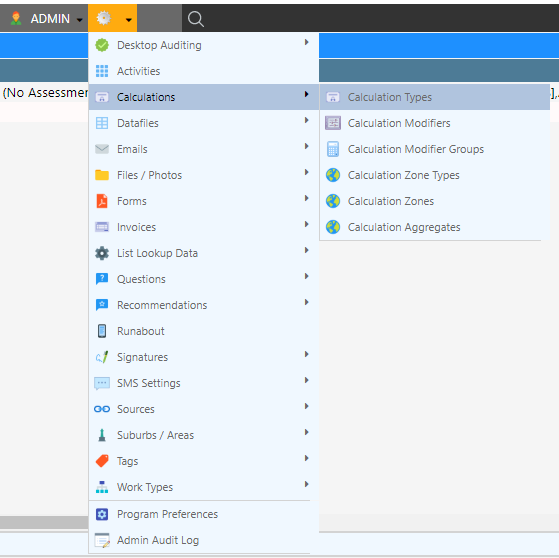
- Fill in the configuration options
- Select Add Calculation Type
Updating a Calculation Type
- Navigate to the Calculation Type Management screen through Calculations Calculation Types
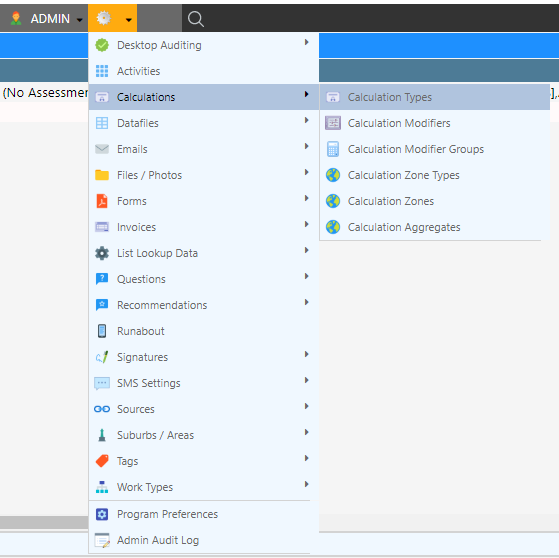
- Select the Calculation Modifier Group
- Update the configuration options
- Select Update Calculation Type
Configuration Options
| Configuration | Description |
|---|---|
| Calculation Type ID | A system-generated identifier |
| Calculation Type Name | A description of the the calculation type |
| Decimal Places | The number of decimal places the calculation result will round to if no rounding method is set |
| Calculation Run Order | A method of sorting calculation types where 1 will appear before 2 in Dataforce ASAP lists |
| Calculation Cap | A maximum value for the primary calculation result |
| Zone(s) | A list of zones that will include the calculation type |
| Primary Calculation Name | A description for the primary calculation |
| Primary Calculation Units | The unit label for the primary calculation e.g. 1.25 certificates |
| Primary Calculation Term | The term label for the primary calculation e.g. 1.25 certificates / year |
| Primary Calculation Format | The format in which the primary calculation will appear |
| Primary Rounding Method | The rounding method applied to the calculation at an activity level |
| Dual Calculation | If selected, a secondary calculation will be added to the calculation type. This will add all of the primary fields above for the secondary type. A common usage of the secondary calculation type is primary = certificates, secondary = energy savings |
| Is the default calculation | If selected, this calculation type will be used as the default calculation throughout Dataforce ASAP |
| Discount Type | A discount associated with the calculation, which can include: - None: No discount - Point of Sale: Will apply the calculated discount to job balance (quote/invoice) - Delayed: Will still calculate a discount but will not apply to the job |
| Discount Rate (ex. GST) | The dollar value per unit of the calculation, should be in a decimal format e.g. If the rate is set to 12.60 and the calculation results in 2.4, the discount will equate to $30.24 (ex GST) |
| Detailed Discount | If selected, the discount will appear with a quantity, rate and total on appointment invoice/quotes. If unchecked, the discount will appear as a single dollar value |
| Add GST (if applicable) | Add GST to the discount rate if applicable (e.g. business customers) |