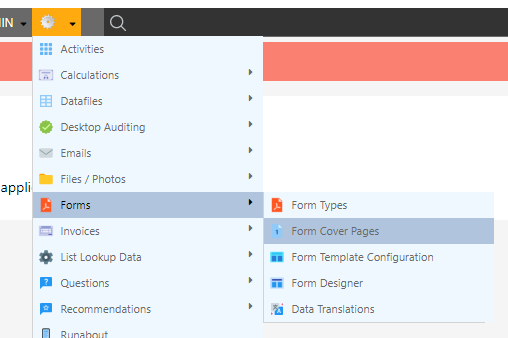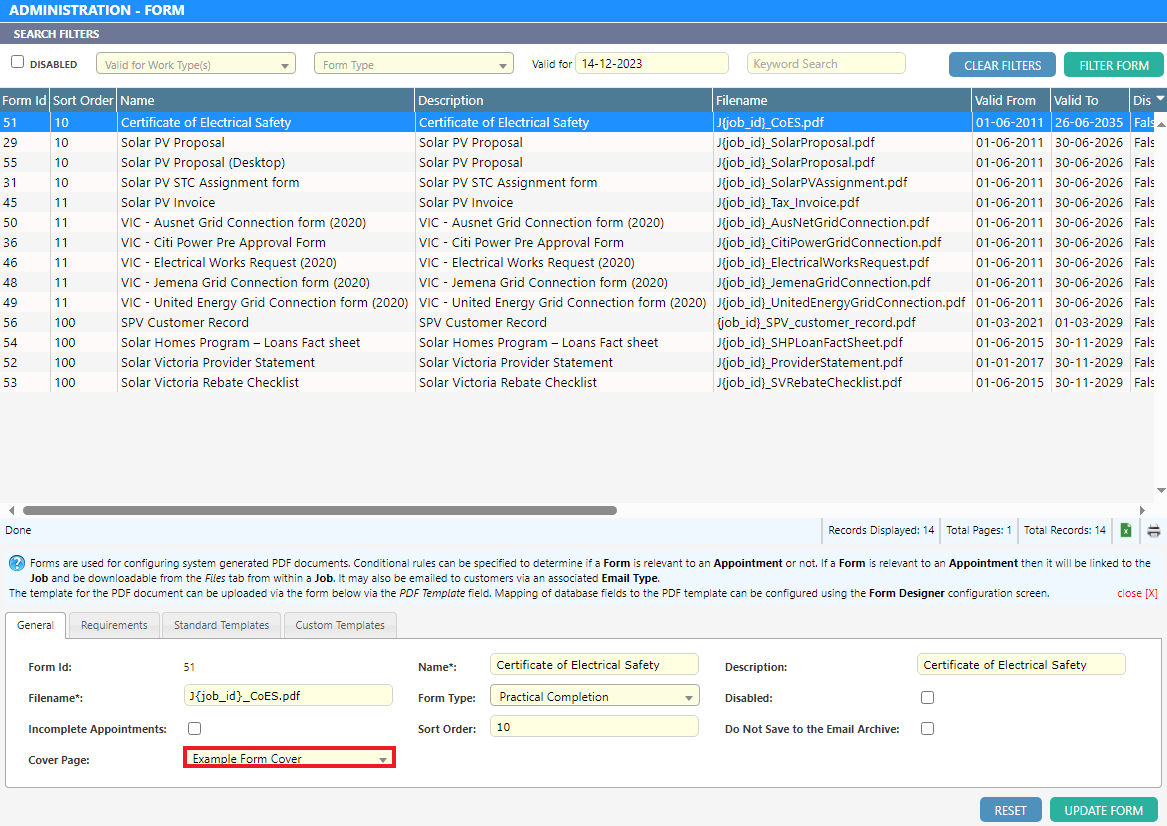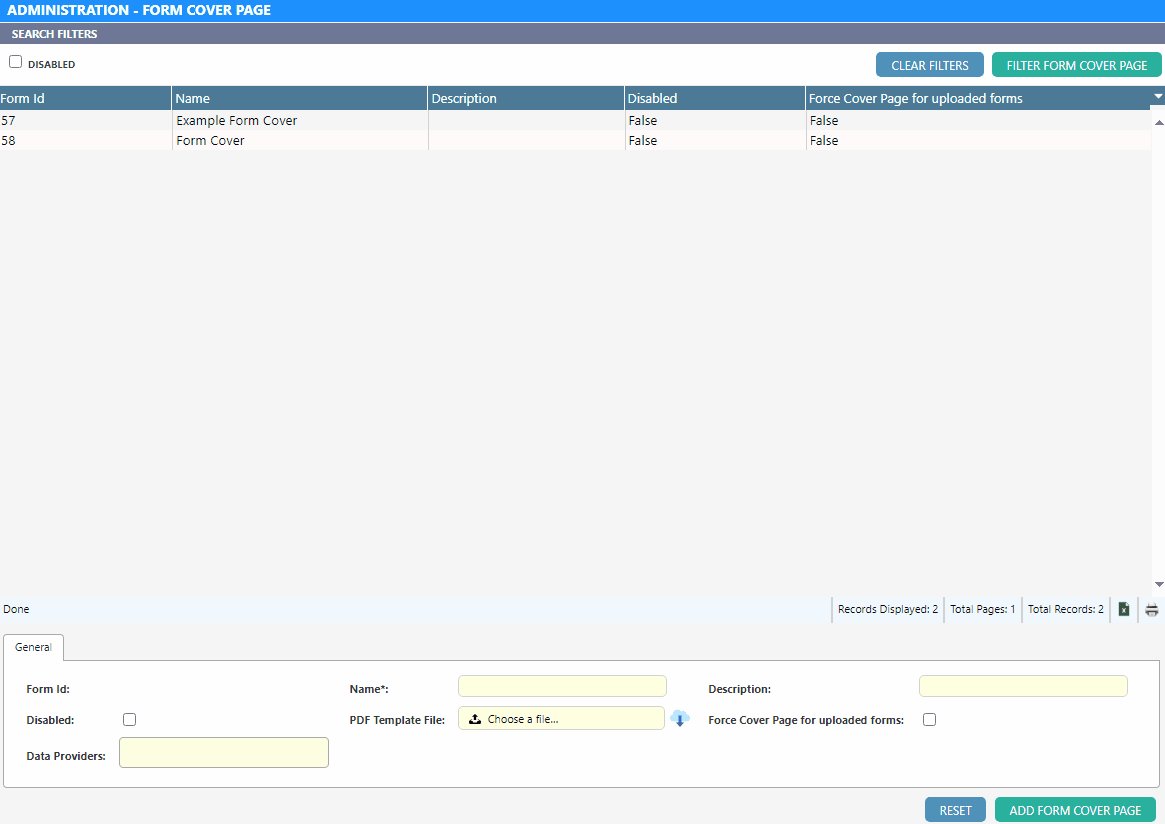Overview
Form Covers allow you to easily add your own custom cover pages to our other form templates for a more personalized touch. Whether it’s a single page or multiple pages, you can include them at the beginning of any form, and they will be combined with the generated content.
Cover pages can be created and mapped using the form designer in the same way that traditional forms are created; however they are managed from a new screen which can be accessed via Forms Form cover pages
Tip: You can link a cover page to a traditional form, via the Form Type configuration screen.
Creating a Form Cover
Warning: The file type uploaded must be a PDF.
To create a form cover
- Firstly upload the pdf of choice to the PDF Template File field.
- Name the Form Cover template
- Give the template a description
- Select the data providers for the template
The Data Providers field refers to the source of the data which is mapped to form fields on the template.
Important: Some configurations may have additional fields.
Refer to the table below for information about the respective fields
Fields Types and their description
| Field | Description |
|---|---|
| Form ID | The unique identifier for the current form |
| Name | A short name for the form |
| Description | A short description for the form |
| Disabled | Check to disable this form |
| PDF template file | This is the PDF template for the cover page to be generated on. The file should be in PDF format and contain only the bare template of the document to be created. All fields that need to be populated with data from the system must be blank. Ensure that the PDF document is not encrypted or password protected. |
| Force cover page for uploaded forms | If checked, this cover page will be added to manually uploaded files that are replacing system generated forms that this cover page applies to |
| Data providers | Data providers for mapping data fields to form fields onto the form template |