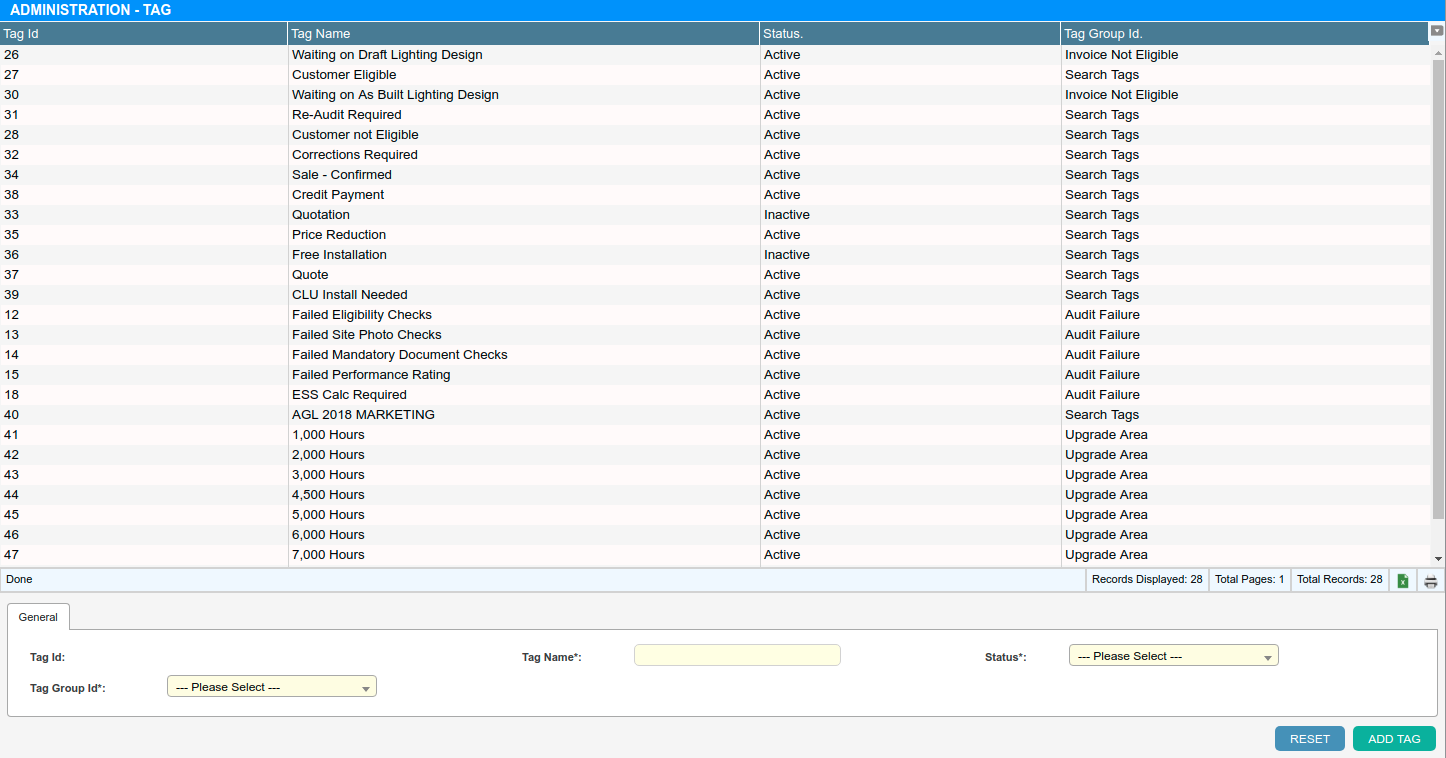How to create new tags
Add New Tag
- Navigate to (Configuration icon) Tags Tags
- Enter a unique name for this tag into the Tag Name field.
- Select the active option dropdown titled Status.
- Select a tag group from the dropdown.
- If required, select an agent from dropdown to limit this tag to. If no value is selected, the tag will be available to all.
- Click the Add Tag button on the bottom right.
Note: If an agent restriction is used, please make sure the tag group has the same setting or your tags will not be shown in some screens.
Disable Tag
- Navigate to (Configuration icon) Tags Tags
- Select the tag that you wish to disable
- Select the ‘Inactive’ option from the Status dropdown menu
- Click the Update Tag button