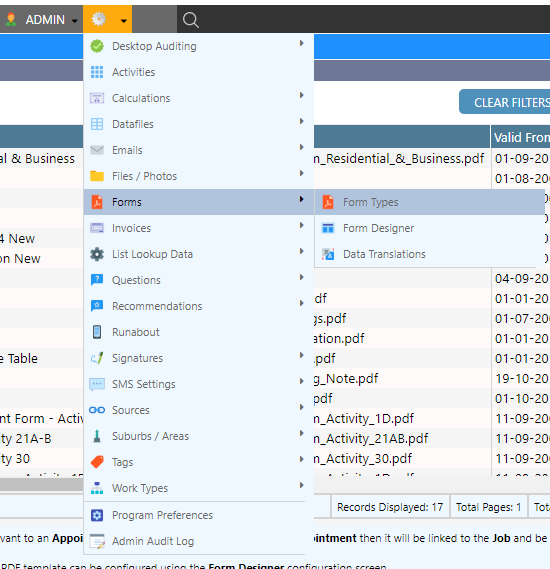Selecting a Form Type
Modifying a Form Type
-
Form properties can be modified with the options below once a form has been selected
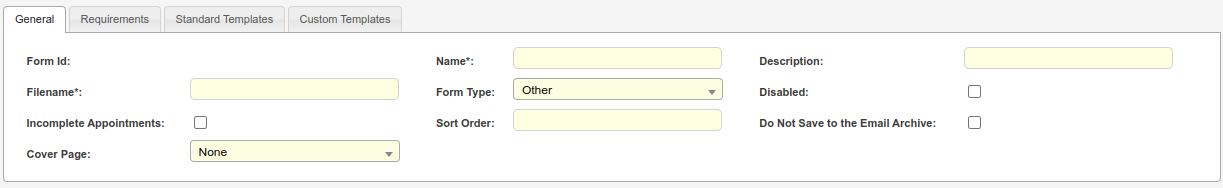
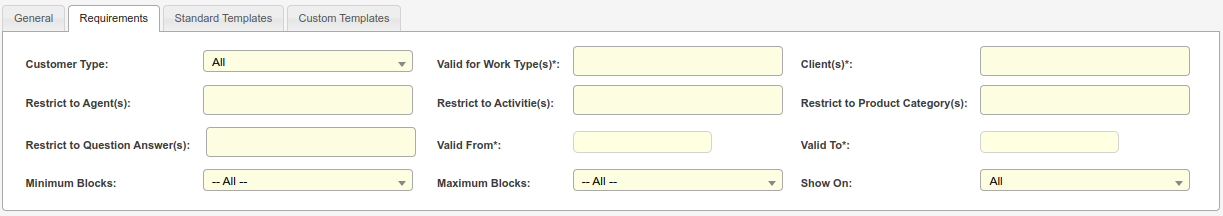
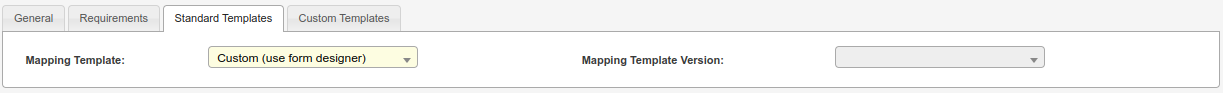
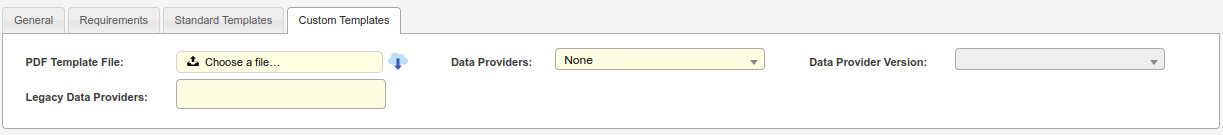
See Property Descriptions for more information on each property
Deleting a Form Type
- To delete a form type:
- Select the form type
- Check the Disabled checkbox in the form properties below
Note: This is a form of soft deletion. The form type still exists in Dataforce ASAP; it is just being hidden from any lists or use. To view disabled form types, tick the Disable checkbox at the top of the screen and select Filter Form.