Selecting a Question
- Open the Question Management screen by clicking Admin Basic Configuration Questions
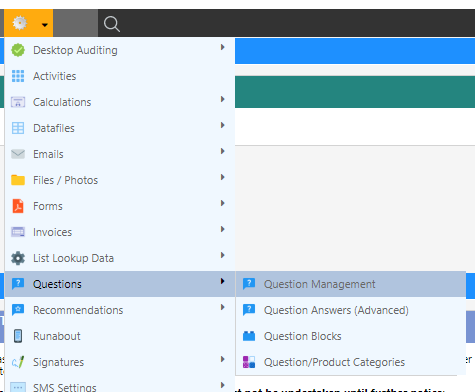
- Enter any filters necessary; see below for descriptions
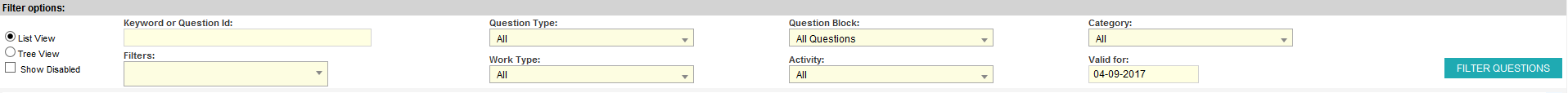
-
Select FIlTER QUESTIONS
-
Select a question by clicking the row
Filter Descriptions
-
Use the following table to fill search filters for questions
Filter Description List / Tree View Tree View
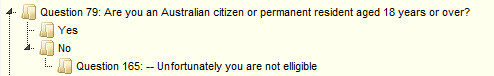
Tree views display questions in the manner in which they will appear in production. They are useful for seeing parent and child connections but display less information than the list view.
List View
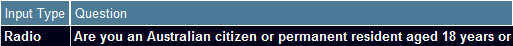
List view is useful for seeing more question information or viewing all questions instead of navigating to child questions as is necessary in tree viewKeyword / Question Id A search term, which can include the question ID or a keyword in the question text Question Type The type of question, whichb can be: Job, Customer, Appointment or Audit Question Block The question’s relationship to a question block e.g. not in a block, in any block, in a specific block, etc. Show Disabled Return disabled questions in the search Category The question’s category Filters A pre-populated list of filters e.g. agents, audit types, etc Work Type The question’s work-type Activity The question’s activity Valid For A date when the questions should be valid
Modifying a Question
- Select a question
- Modify the properties below
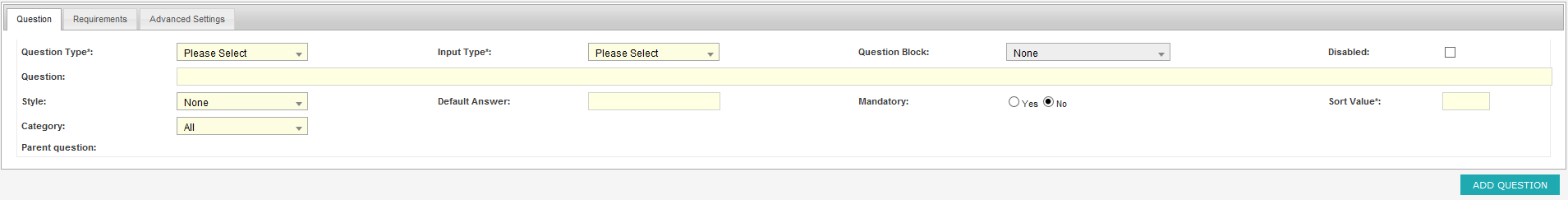
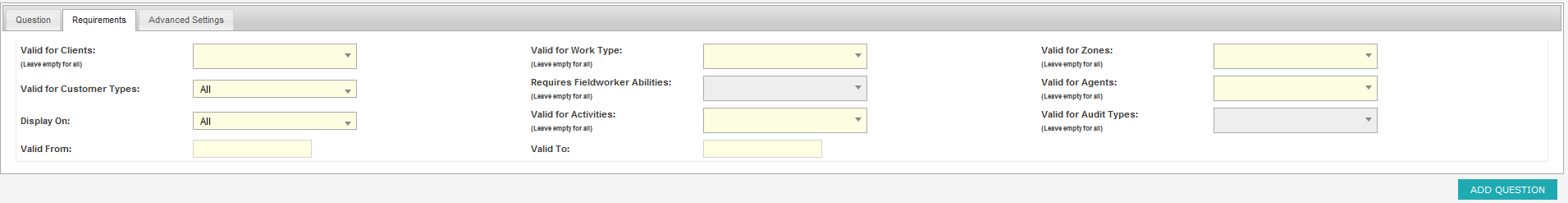
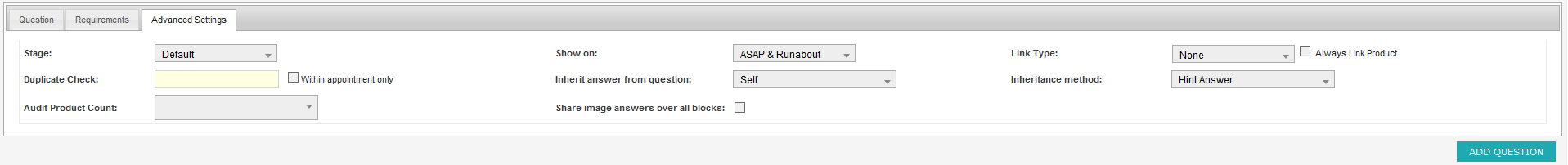
- See Property Descriptions for more information on each property
Note: Some options may appear in specific question types that are not above; see asap_select_or_modify_question.html for all possible fields
Deleting a Question
- Select the question
- Check the Disabled checkbox
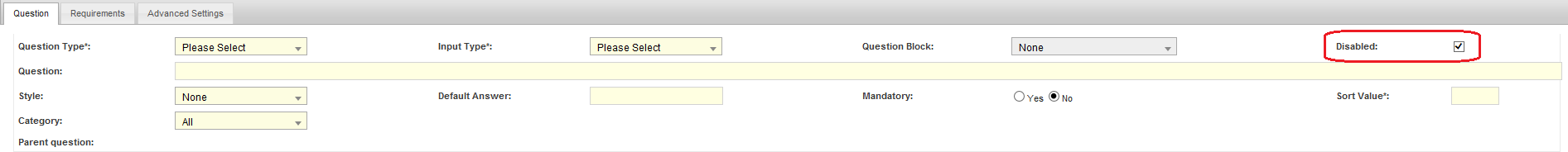
Note: This is a form of soft deletion.
The question still exists in Dataforce ASAP, but it is just being hidden from any lists or use.
To view disabled questions, tick the ‘Show Disable’ tick-box in the Search Filters.
To view disabled questions, tick the ‘Show Disable’ tick-box in the Search Filters.
Duplication Process
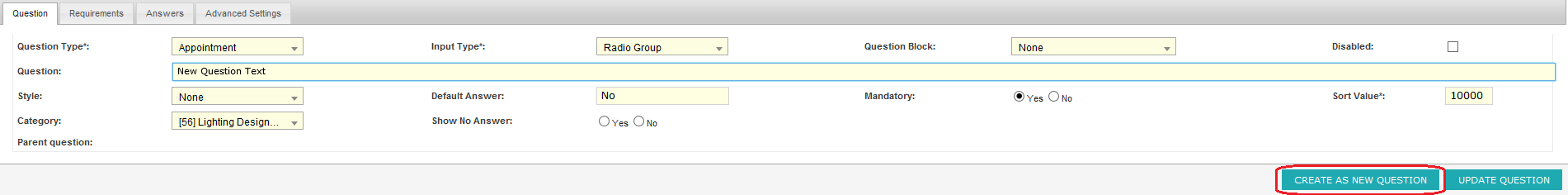
- Select OK
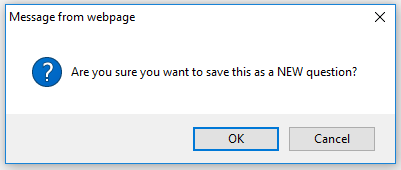
Tip: The newly created question will have the highest ID