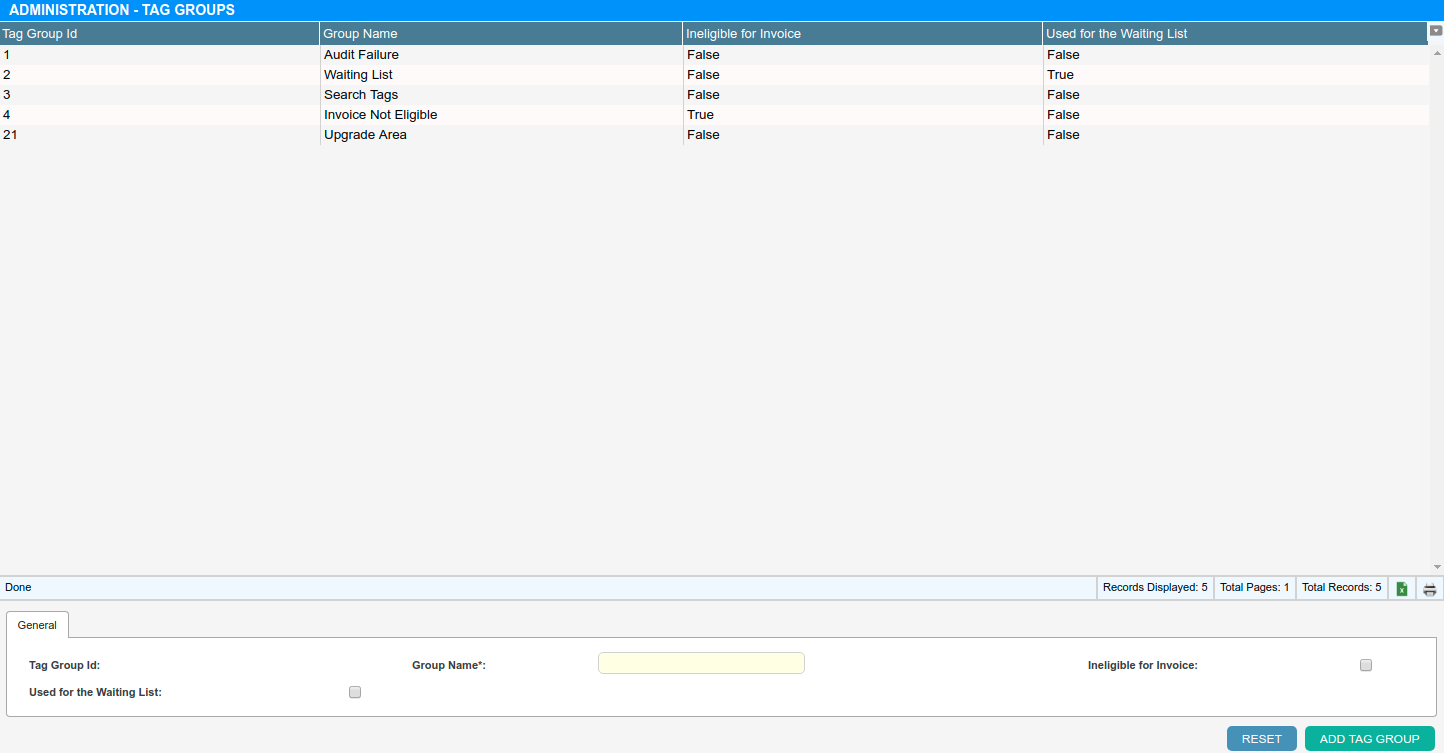How to create a New tag group
Add a New Tag Group
- Navigate to Admin Click Gear Icon > Tags > Tag Groups.
- Enter a unique name for this tag group into the Group Name field.
- Optionally, if tags in this group can stop RCTI invoices, click the checkbox Ineligible for Invoice
- Optionally, if tags in this group should appear in the waiting list screens, click the checkbox Used in Waiting List.
- Optionally, if tags in this group should appear in the Desktop Audit Center screen, click the checkbox Is an Audit Tag.
- To restrict this group to an agent, make a selection from the agent dropdown.
- Click the Add Tag Group button on the bottom right.