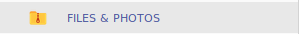Download a Job’s Form
Note: This is a generated form specific to a job not the generic PDF or unfilled form
- Select a job that will utilise the form
- Select download on the form you wish to preview

Downloading a Form’s Template (PDF)
Note: This is the PDF uploaded to the form type that fields are mapped on top of; downloading this will not include any information or fields
- Select a form type
- Open the Custom Templates Tab.
- Select Download Cloud Icon shown in screen shot below