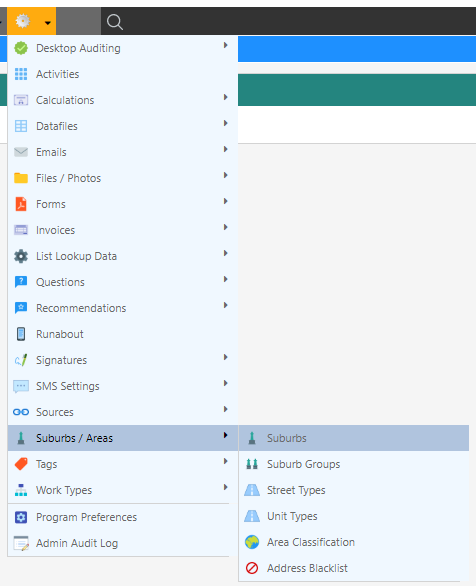Description
- Suburb is used in order to work out which calculation zones are applied to the job. Basically, suburb is used to determine the calculation modifiers that will be applied to the job.
- Suburb is also used to specify the availability of an agent and field worker to a job. Agents and field workers that do not have a particular suburb assigned to them will not be able to do the job / appointment that is located at that suburb.
Add Modify Suburb
-
Navigate to (Configuration icon) Suburbs/Areas Suburbs
- (Optional) Click the suburb that you want to modify
-
Enter the suburb details into the provided fields
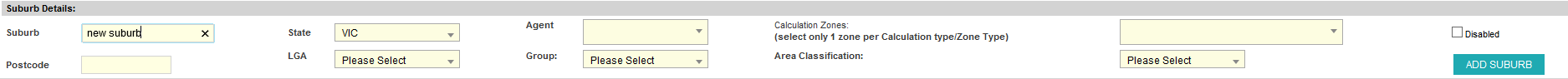
Property Description Suburb* The name of the suburb State The state of where the suburb is located Agent The agent(s) that are able to use or select this suburb Calculation Zones* The calculation zone type that is being applied to a job when this suburb is selected Disabled Toggle it to see the disabled suburb and vice-versa Postcode The postcode of the suburb LGA* The council where the suburb belongs to Group The suburb group where this suburb is belong to (Not Available) Area Classification Not available - Click Add Suburb