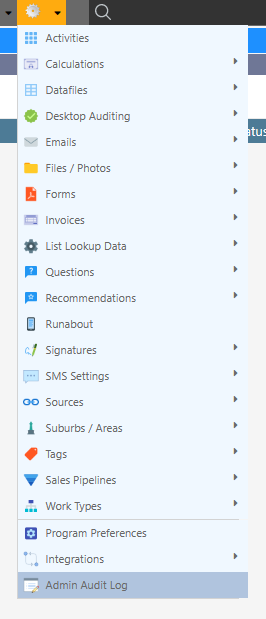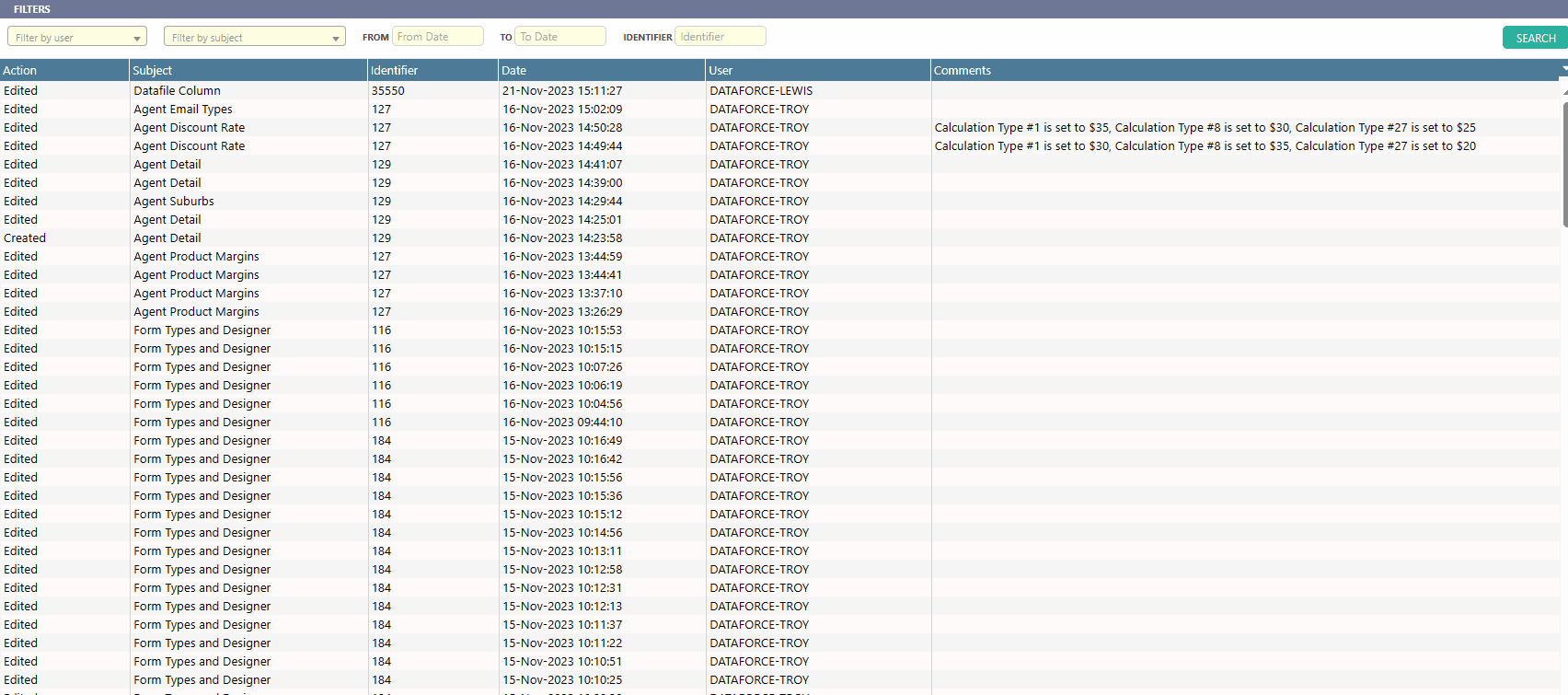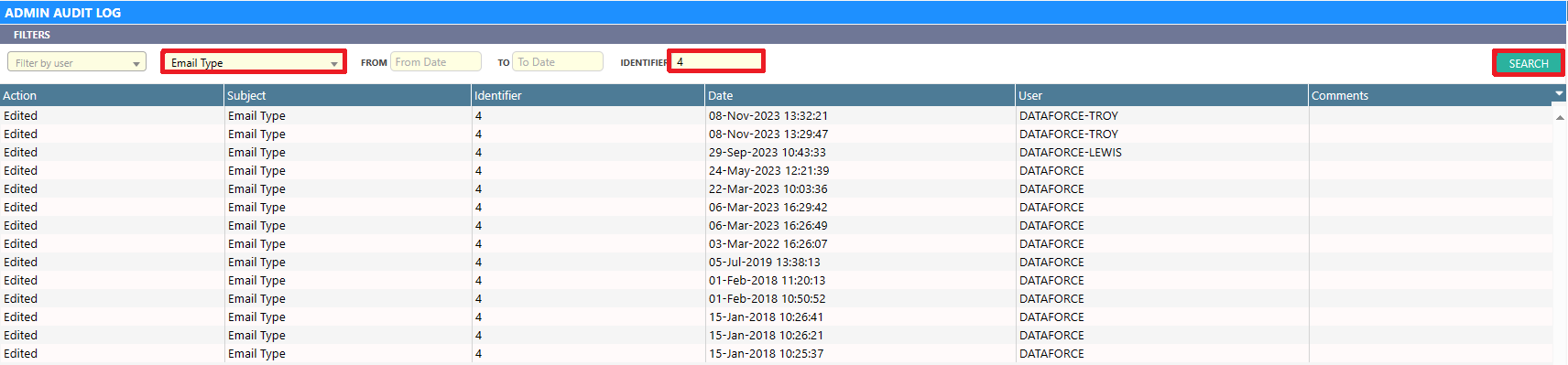Overview
The Admin Audit Log screen enables system administrators to monitor and review all historical changes made to the system’s configuration and settings. This screen is essential for maintaining system integrity and tracking admin user activities
The log can be accessed through:
(Configuration icon) > Admin Audit Log
Filters
Filters help in narrowing down the log entries to those most relevant to your current focus by
allowing you to search the log for specific entries based on various criteria such as date range, user name, or type of change.
The Key Filters available in the Admin Audit Log to customise search include:
| Filter | Purpose |
|---|---|
| User | User identification (e.g., John Smith) |
| Subject | Subject of the query (e.g., Email Type) |
| From Date | Starting date for query |
| To Date | Ending date for query |
| Identifier | Unique identifier |
As seen in the menu:
Subject/User Selection
To filter by a Subject/User simply click the drop-down menu and make the selection
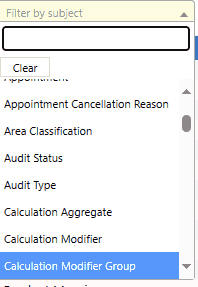
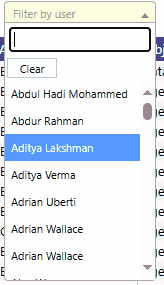
Once the necessary filters have been selected, click Search
Filtering by Identifier
The identifier number refers to the id of the entity which was changed.
Tip: The identifier number is unique within each subject.
For example, filtering by Email type as the subject and an Identifier of 4 will yield the change
history for the Email Type with an ID of 4.