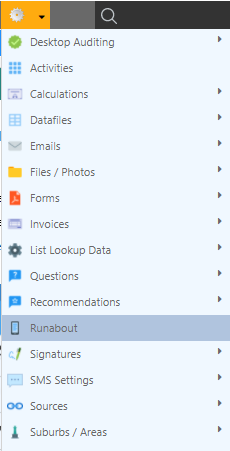Learn how to add and modify tabs on Dataforce ASAP
Add a New Tab
- Navigate to (Configuration icon) Runabout
- Select the work type which you want to add a new tab to
- On the mock mobile device, click Add New Tab at the bottom.
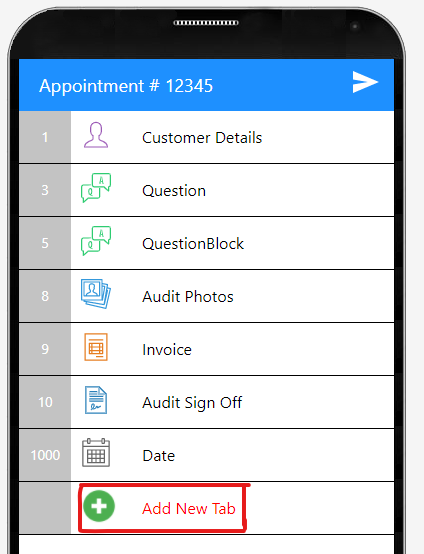
- Fill out all required fields and click Save Changes. Depending on the tab type, an additional set of settings will appear and need to be provided. A description of each tab can be found here.
- After saving the new tab, publish or test the changes by clicking Publish Changes at the top of the page.
Modify a Tab
Continuing on from Step 2 of add a new tab…
- On the mock mobile device, click on the tab to be edited.
- Make any changes required and then click Save Changes
- After saving the new tab, publish or test the changes by clicking Publish Changes at the top of the page.