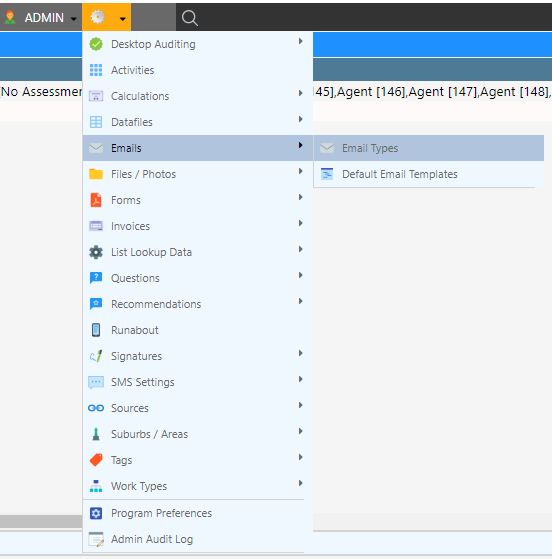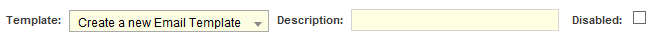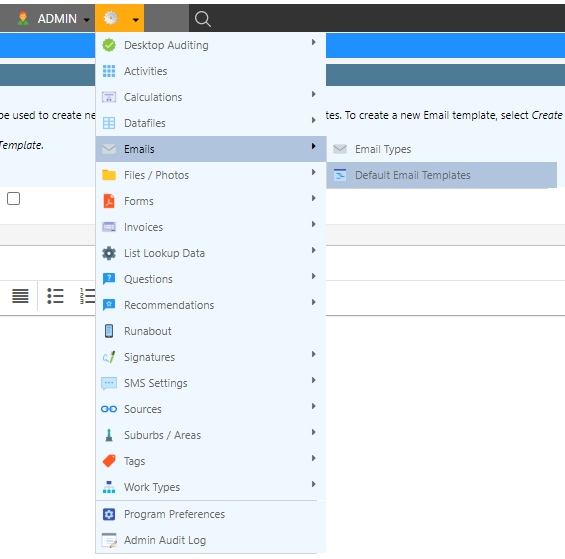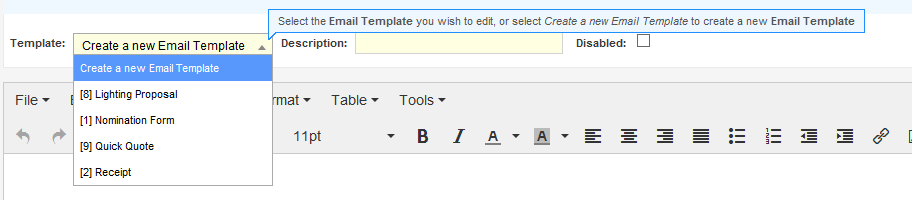Creating an Email Template
-
Navigate to (Configuration icon) Emails Email Types
-
Enter the name of the template in the description field
-
Write the contents of the template. For more information see Formatting an Email
s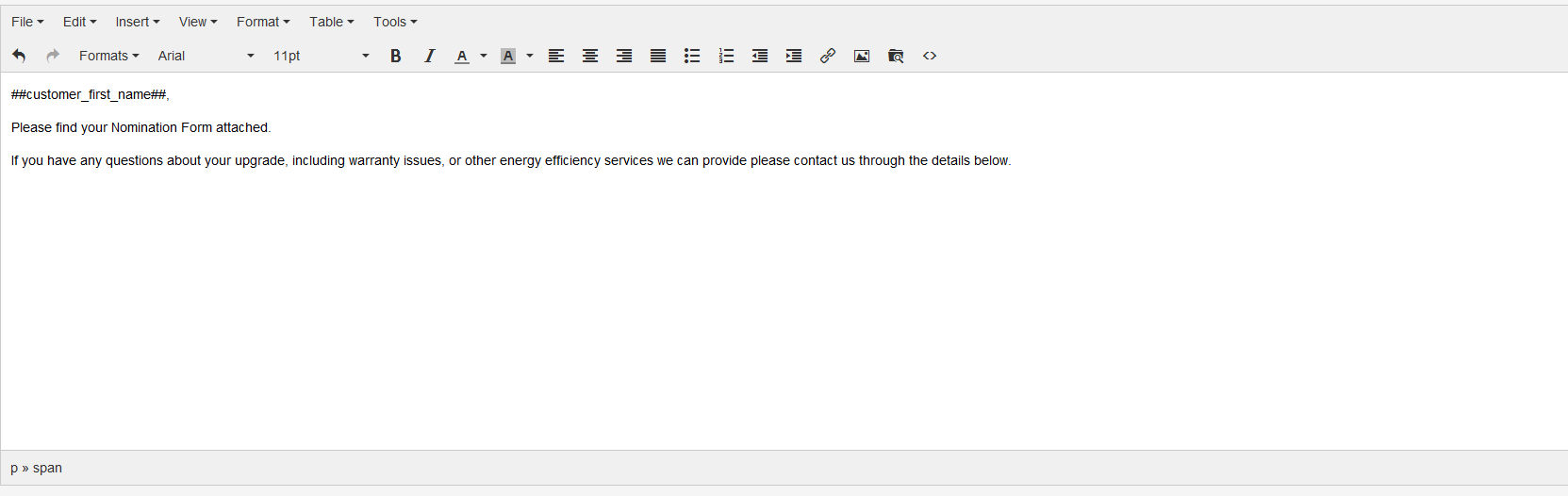
-
Click Save Template
Selecting an Email Template
Deleting an Email Template
- Email templates can’t be directly deleted; if an email template is not longer required then the email type should be deleted.