Common Issue
Note: The Excel scientific notation converting is a common issue when downloading datafiles from ASAP
However there are a few things you can do to still view this:
|
When opening the file click "Don't Convert" on the dialogue that pops up 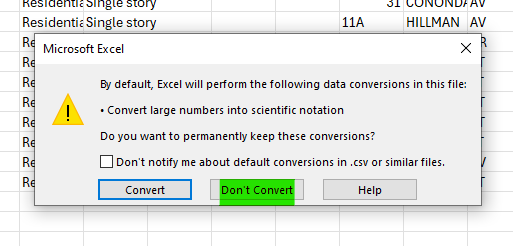
|
Expand the Column width to accommodate larger values: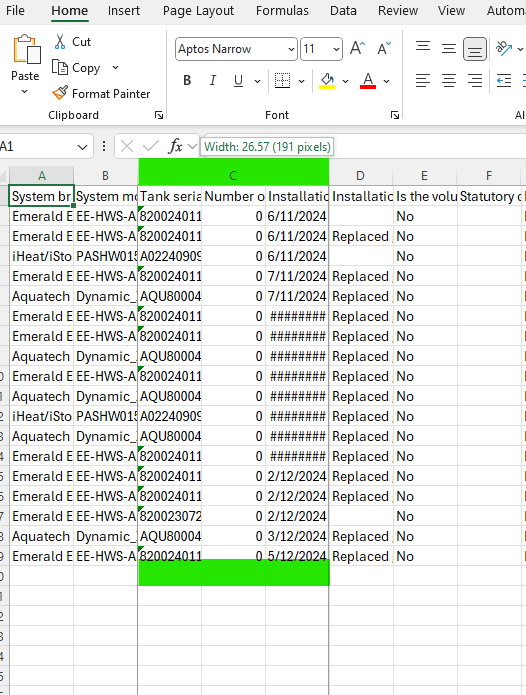
|
Change the column type to "0":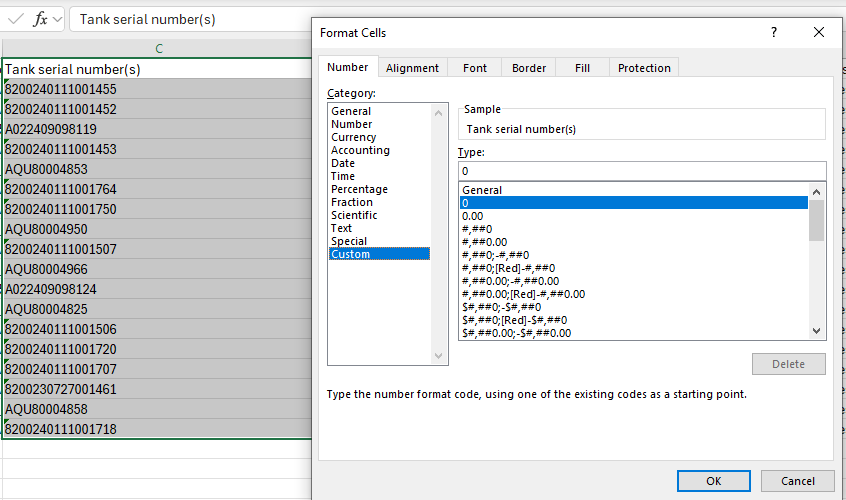 "More number formats" → "Custom" → "0"
"More number formats" → "Custom" → "0"
|
Opening the file as a csv (notepad):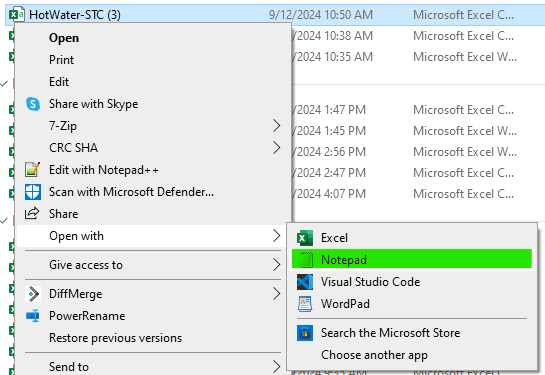
|
Warning: If none of these solutions worked, please contact support@dataforce.com.au