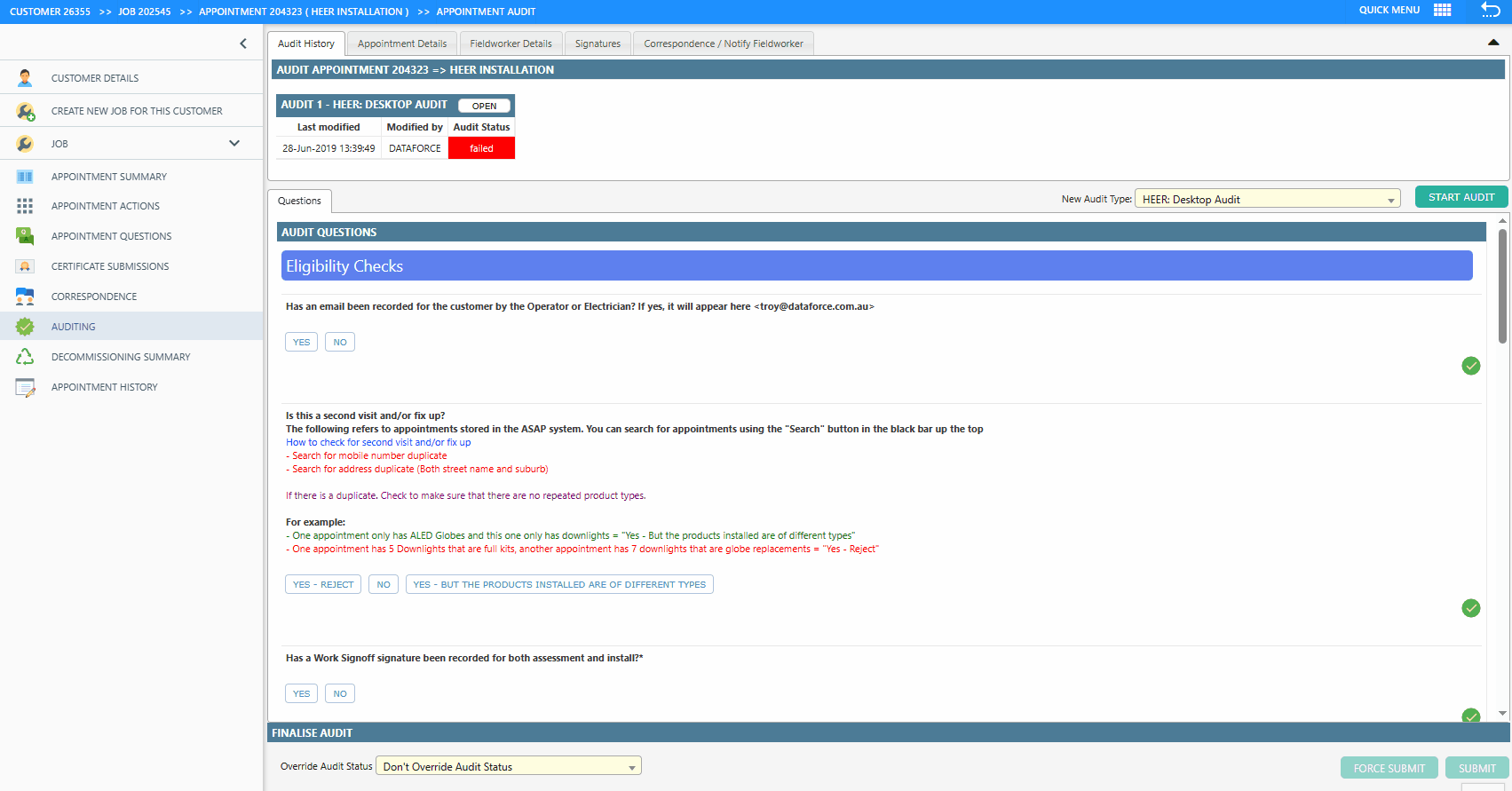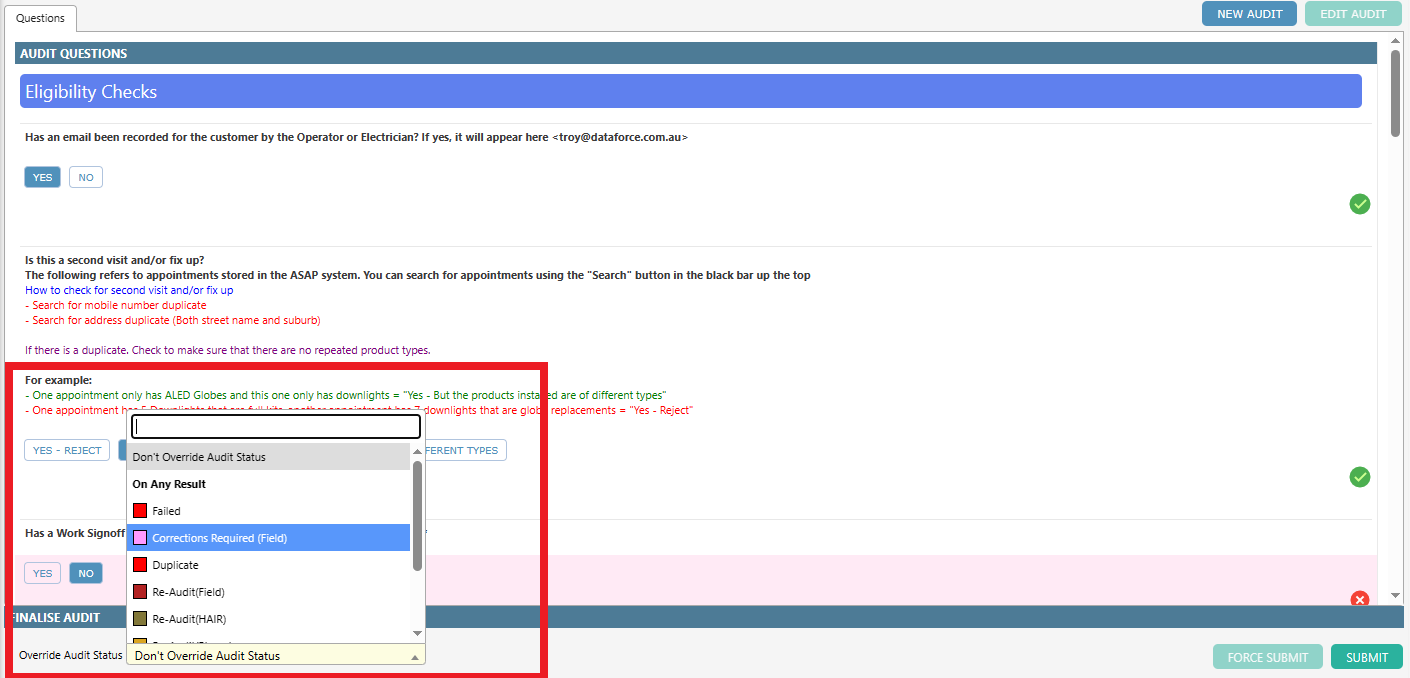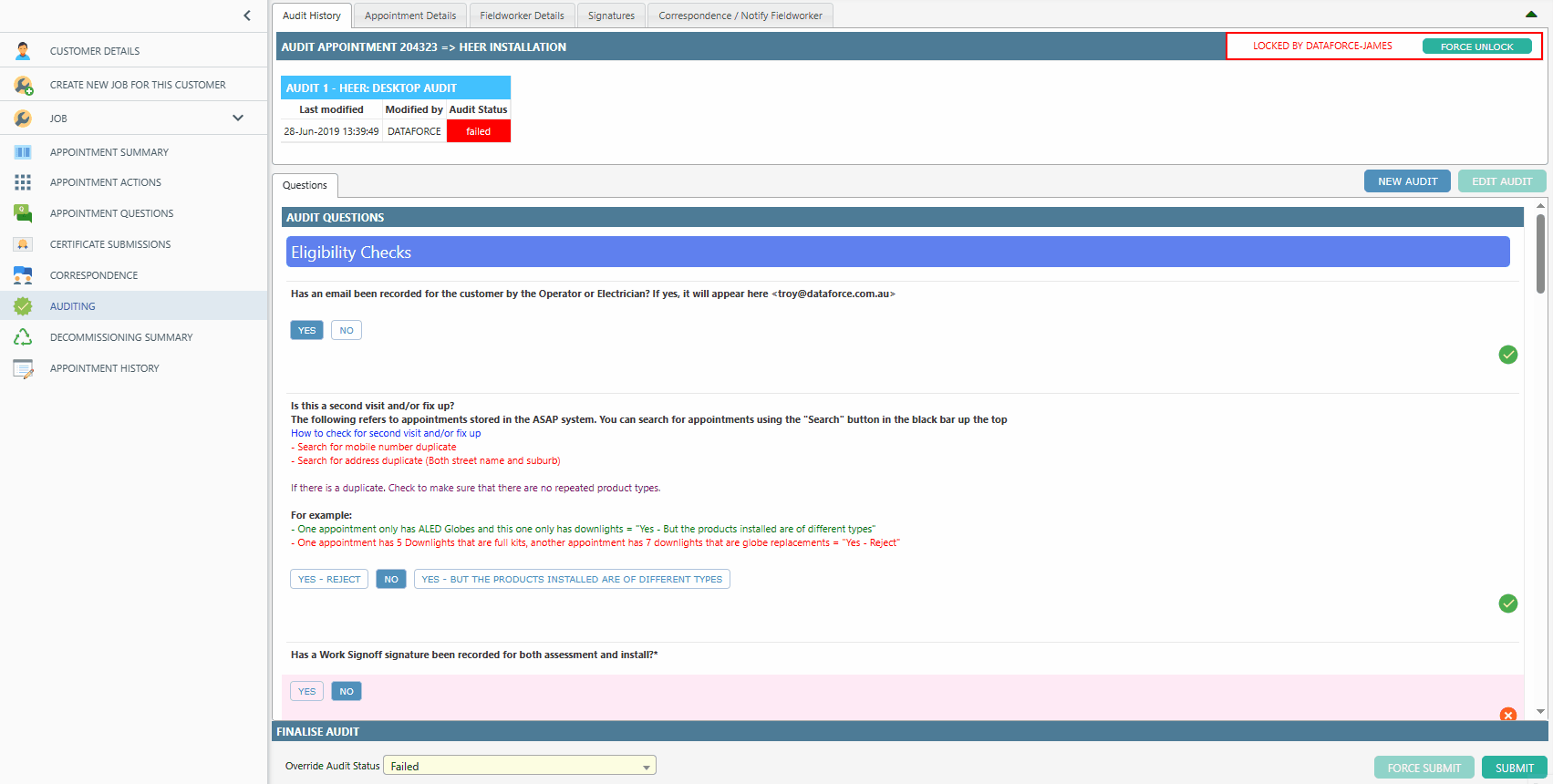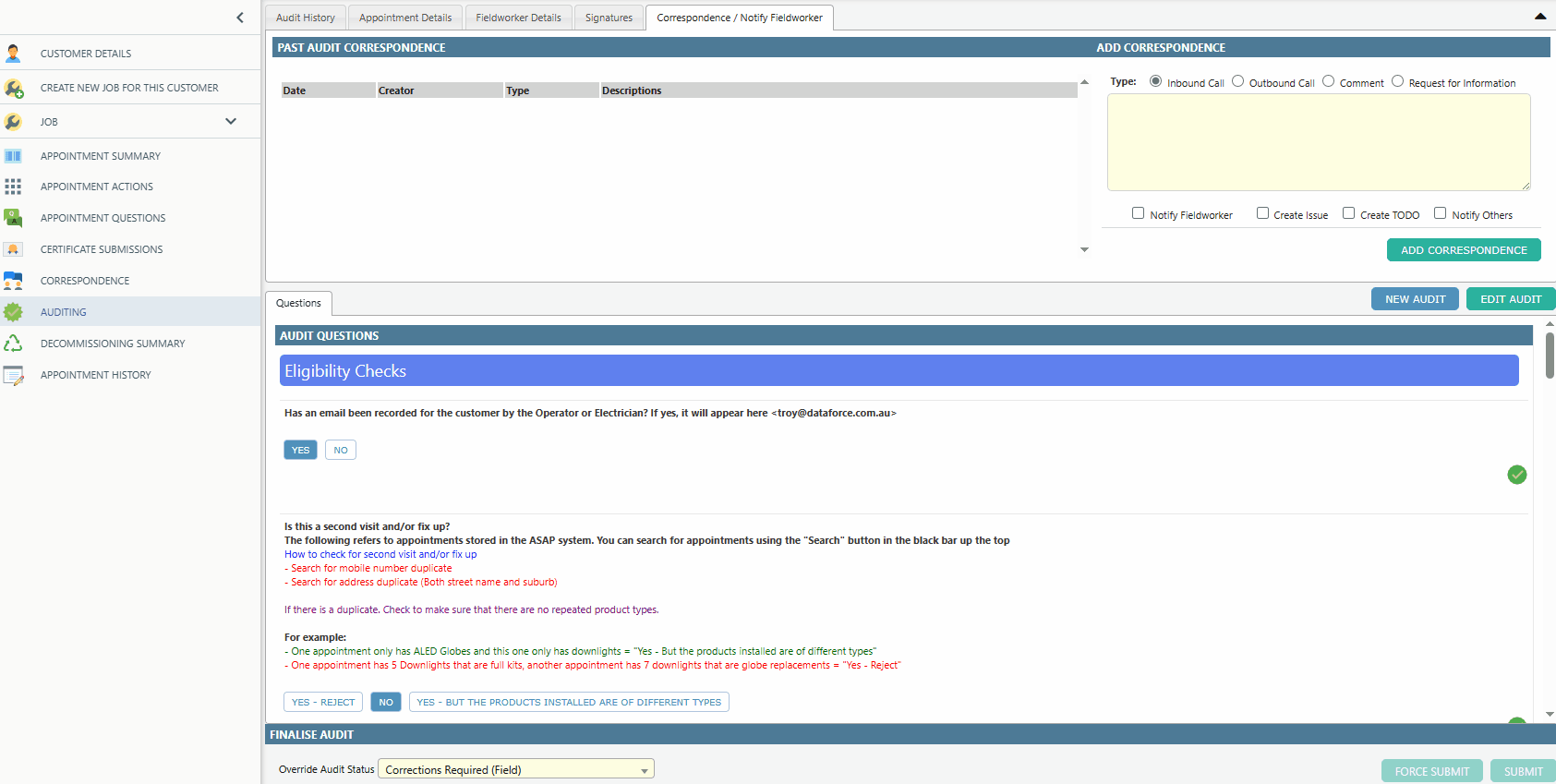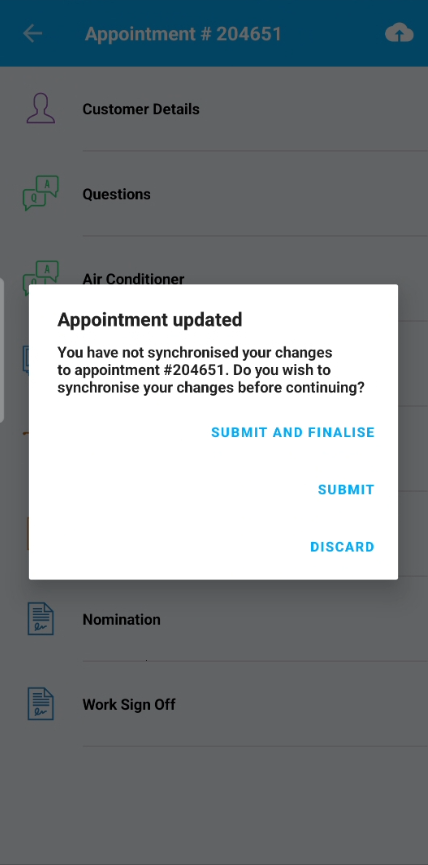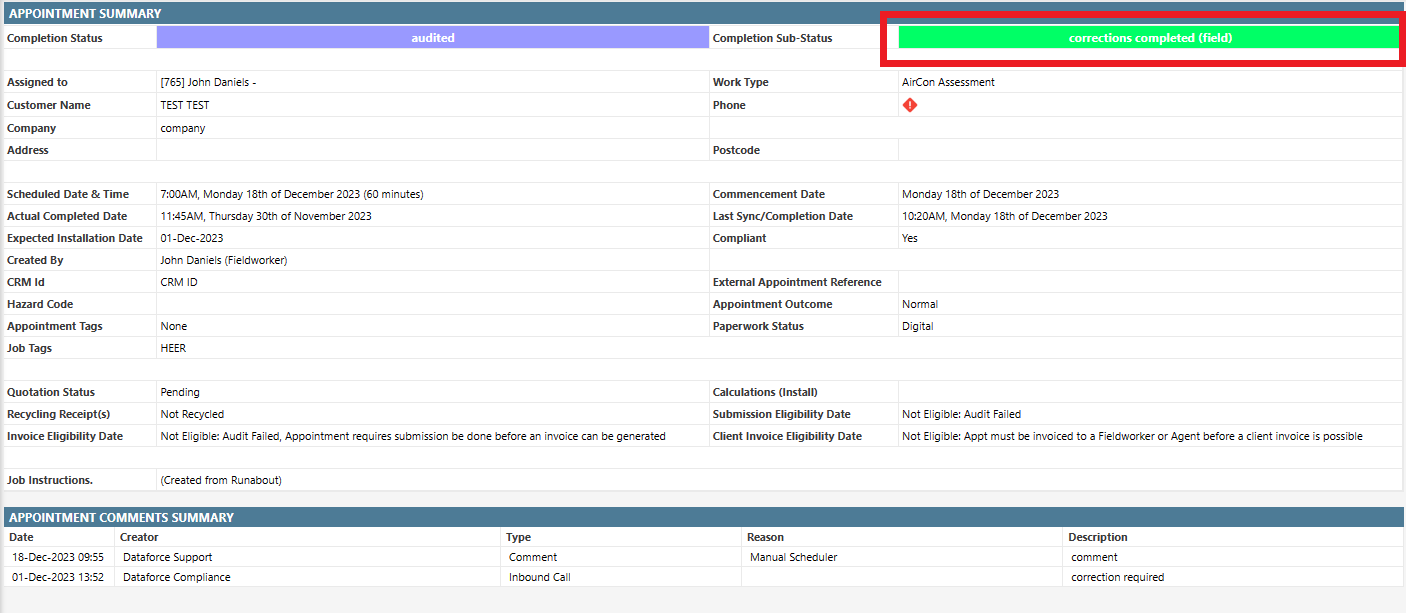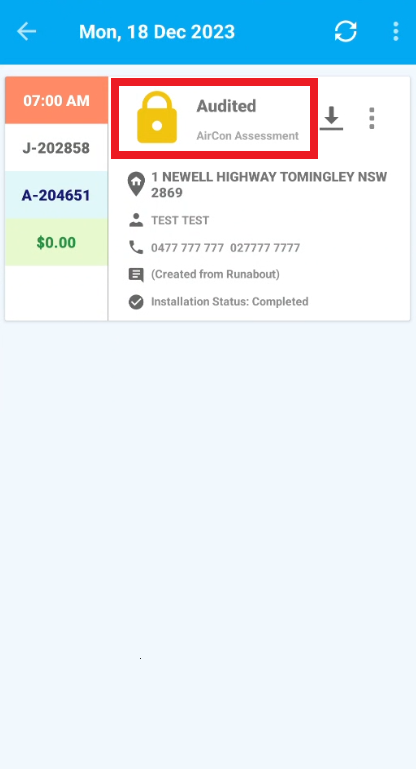Overview
In the audit process, when a fieldworker provides incorrect or missing information during the initial appointment, the auditor can over-ride the status of the audit to “corrections required.”
The fieldworker is then granted access to revisit the appointment and make necessary corrections.
The auditor reviews the corrections and, if corrections are met, submits a new audit with a passing status. This ensures that any discrepancies identified in the initial audit are rectified before the appointment is officially marked as passed.
Opening an Audit
Found in the ASAP job/appointment Screen.
- Click Open Audit
- Then Edit Audit
- Make any necessary changes
- Click Submit Audit
Over-ride Audit Status
Over-riding the Audit Status allows the operator to select “Corrections Required (Field)” status, giving the fieldworker the opportunity to amend any errors
- Select the Override Audit Status button
- From the drop-down menu select the desired status
Correspondence
Correspondence added under an appointment can be seen by the fieldworker on the appointment card.
Correspondence which can be added include:
- RFI (Request for information)
- Inbound call
- Outbound call
- Comment
Runabout interaction with the Corrections Required Status
- Appointment visible in Audit - Corrections Required screen.
- Field worker makes corrections
- Fieldworker submits the correct changes
Even with the fieldworker syncing all the corrections, the audit is not yet in a passed status
After the new audit has been submitted, assuming a passed status; the appointment will be locked from the fieldworker