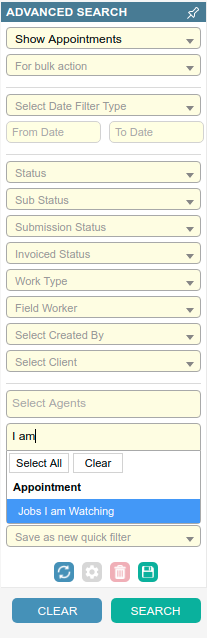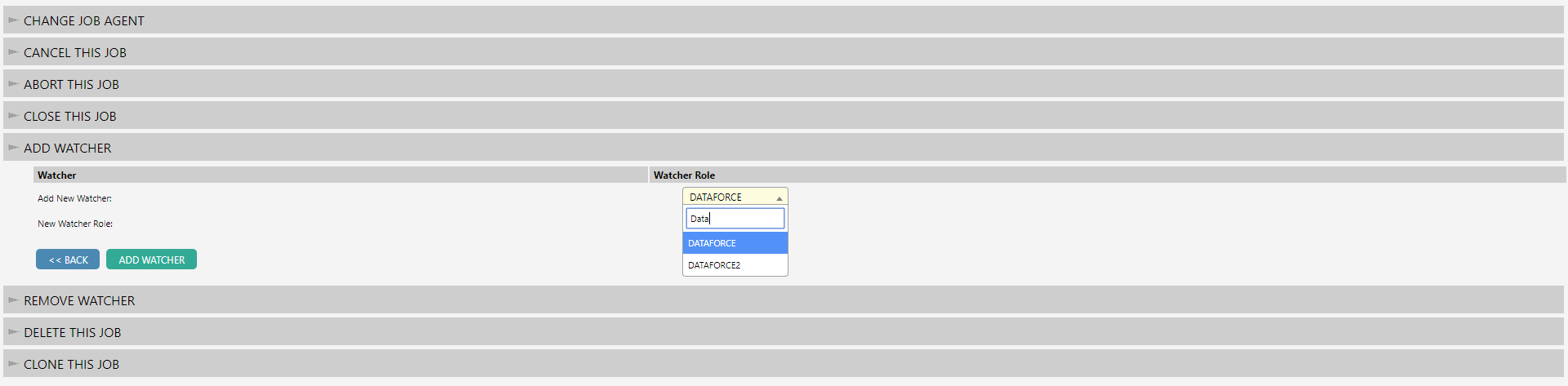Overview
Within Dataforce ASAP, any user can be added to a job’s Watcher List.
This list serves two purposes:
- While watching a job, a user who is not configured to have access to job, will be able to view this job’s appointments. (e.g. agent restrictions).
- By watching a job, a user can find it with greater ease through the Jobs I am Watching filter.
Adding a Watcher
- Select a job.
- From inside the job, use the navigation menu to click the Job Actions option.
- Select the Add Watcher option.
- Select a User from the Add New Watcher drop down list.
- Select a Watcher Rolefrom the New Watcher Role drop down list.
- Select the Add Watcher Button.
Removing a Watcher
- Select a job.
- From inside the job, use the navigation menu to click the Job Actions option.
- Select the Remove Watcher option.
- Select the radio button under the Selected column for the required watcher.
- Select the Remove Watcher button.