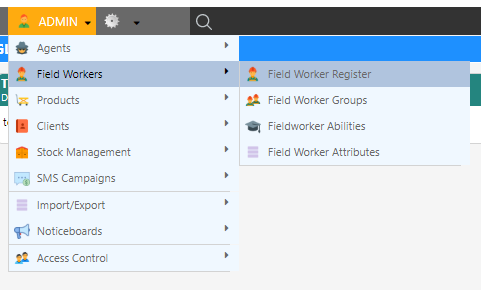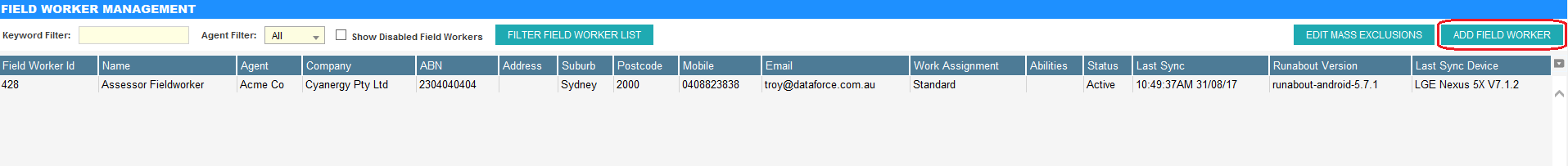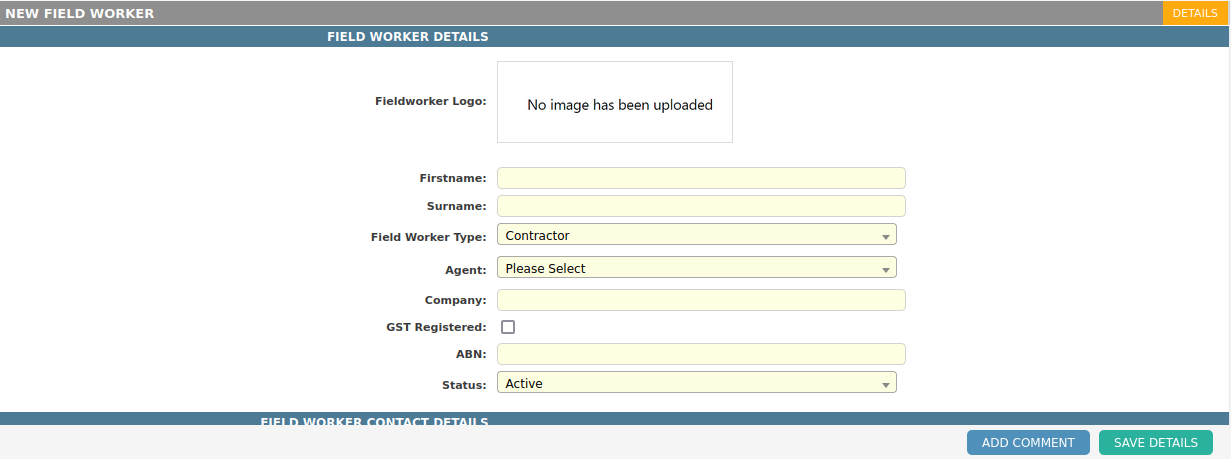Creating a Field Worker
-
Open the Field Worker Management screen by clicking Admin Field Workers Field Worker Register.
-
Select the Add Field Worker button at the top right
-
Fill in the Field Worker Details; see below for descriptions
-
Fill in any Field Worker Attributes
Note: A work assignment must be selected before attributes will become available
Attribute types can be added or removed from the Field Worker Attribute management screen -
Add any Field Worker Abilities
-
Select Save Details
Field Worker Detail Descriptions
| Field Worker Detail | Description |
|---|---|
| First Name Surname Company ABN Mobile Fax Email Address Preferred Contact Address Suburb State Postcode |
Field worker information & contact details |
| Field Worker Type | The Field Workers’ relationship Either they’re a contractor or employee of the firm. |
| Field Worker Group | A Field Worker group which is used, for example, in RCTI invoices to filter payment rates. |
| Agent | The Field Worker’s agent |
| Status | A method preventing Field Workers from accessing new appointments or saving changes to existing appointments. |
| GST Applicable | Whether GST applies to the Field Worker Will include or exclude GST from Field Worker invoices |
| Field Worker Area | A description of the Field Worker’s area, either metro or rural |
| Work Assignment | The Field Worker’s current work assignment(s) |
| Restrict Work Types | Work types that the Field Worker can perform If left blank, all work types will be available |
| Logo | The Field Worker’s logo |