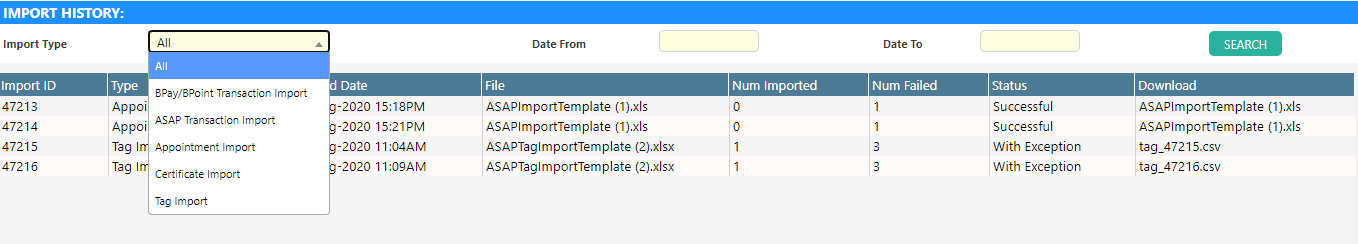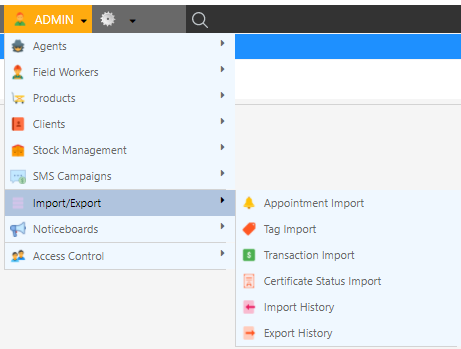Overview
- Upload any certificate responses here to track the history of certificates obtained on Dataforce.
Importing a Certificate Status
Note: The provided Excel spreadsheet must be filled out in order to import certificate statuses.
Please refer to ASAP Submissions Process to learn more
Please refer to ASAP Submissions Process to learn more
-
Click on the “Choose a file…” message to upload the completed spreadsheet (csv file).
-
After uploading the csv file, a table will be printed displaying the results of the import process
-
Once imported, the page will be redirected to Import History, with the status of the import and whether it was successfully completed or not.