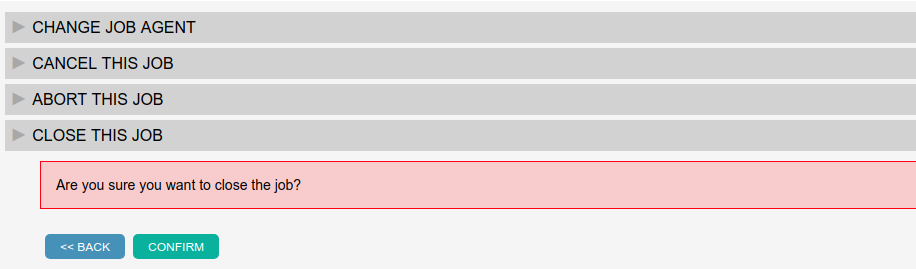Close a job when all activity has been finalized.
Overview
Closed jobs represent either:
- Jobs which are finished. e.g. all appointments completed, payments taken and submissions finished.
- Jobs which can not be completed.
Closing a job does not remove its question answers, digital assets and does not affect the status of any appointments.
Close a Job
- From inside the job, use the navigation menu to click the Job Actions option.
- Click the action, Close this Job.
- Click the Confirm button and the job will have status of closed.
Re-open a job
- From inside the job, use the navigation menu to click the Job Actions option.
- Click the action Re-Open This Job.
- Click the Confirm button and the job will have status of open.