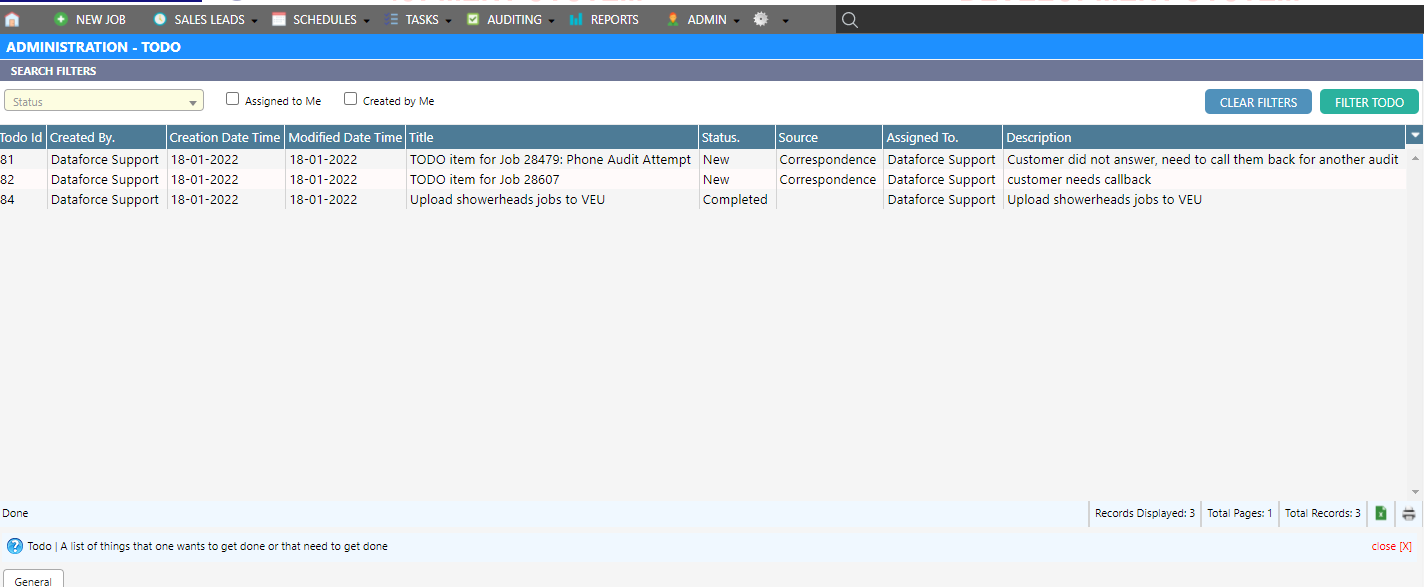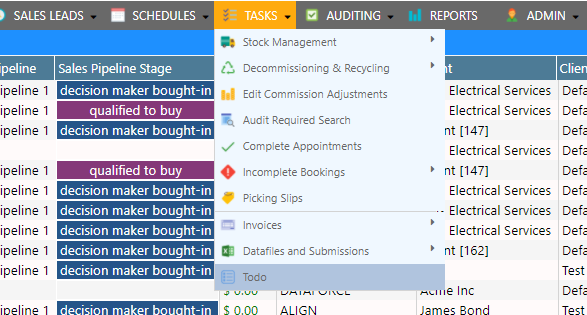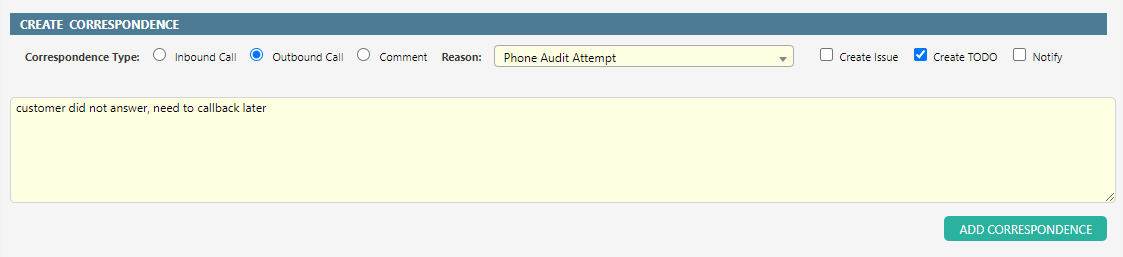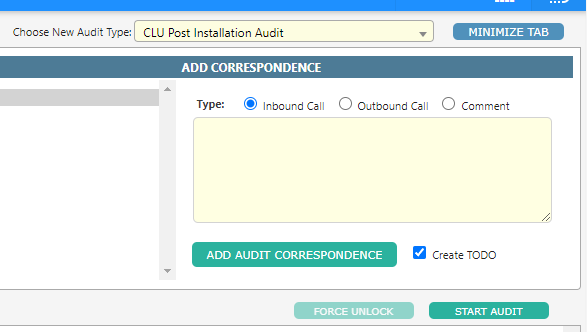Overview
TODO Lists are useful for setting TODO items as reminders for tasks that you need to complete, or for setting tasks for other users
TODO Lists management
To open the TODO List management screen:
Creating Todo items
There are multiple ways for Todo items to be created and added to your Todo lists
Manually add via Todo screen
Simply complete the fields in the bottom section of the screen and click ‘Add Todo’ to create a new Todo item.
You may choose to assign the Todo item to yourself or to another Operator.
Add via appointment correspondence screen
You can also add Todo items when adding correspondence to an appointment. Just tick the ‘Create TODO’ checkbox and a todo item will be created
Add via appointment audit
You can also add Todo items when adding correspondence during an audit. Just tick the ‘Create TODO’ checkbox and a todo item will be created
Edit a Todo item
Simply select the Todo item by left-clicking it in the list, then modify the required fields in the bottom section, and click ‘Update todo’
Delete a Todo item
Simply select the Todo item by left-clicking it in the list, then click the ‘Delete’ button