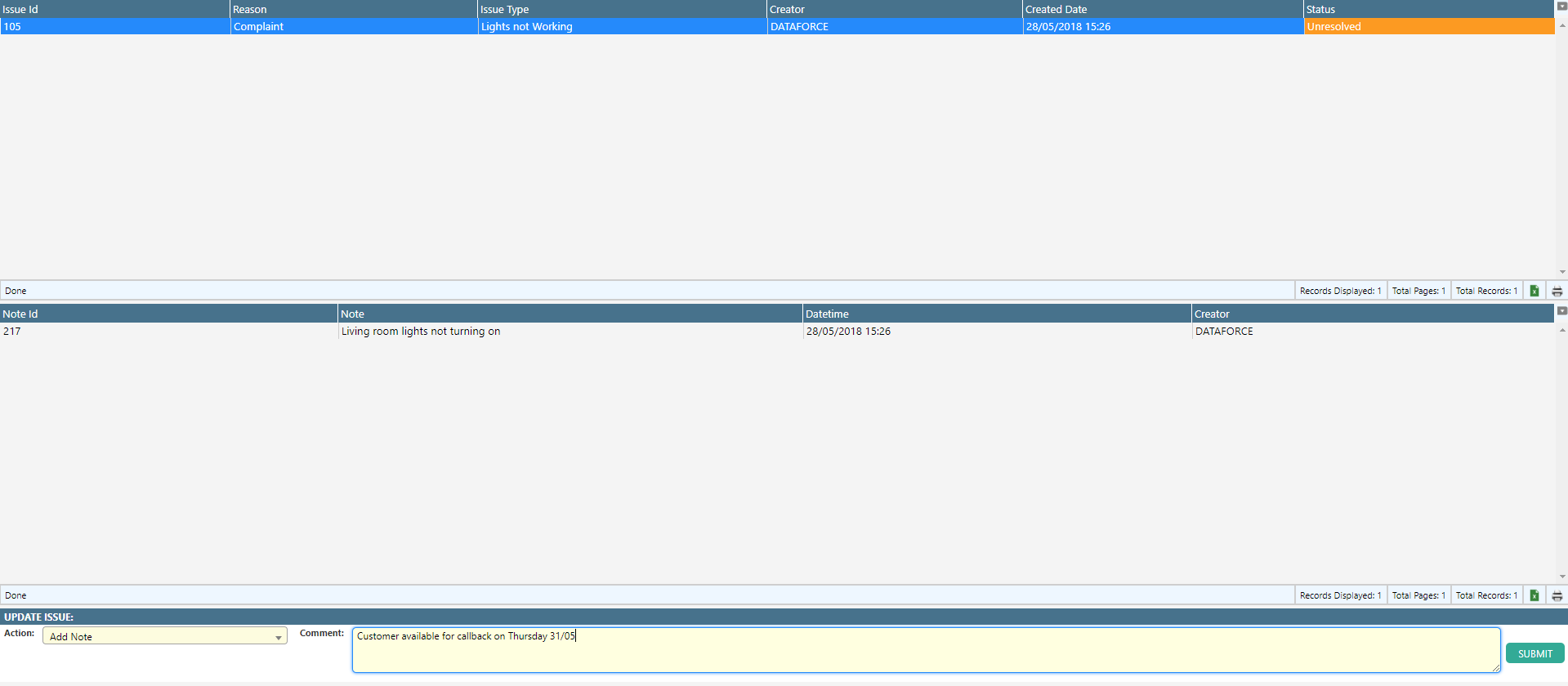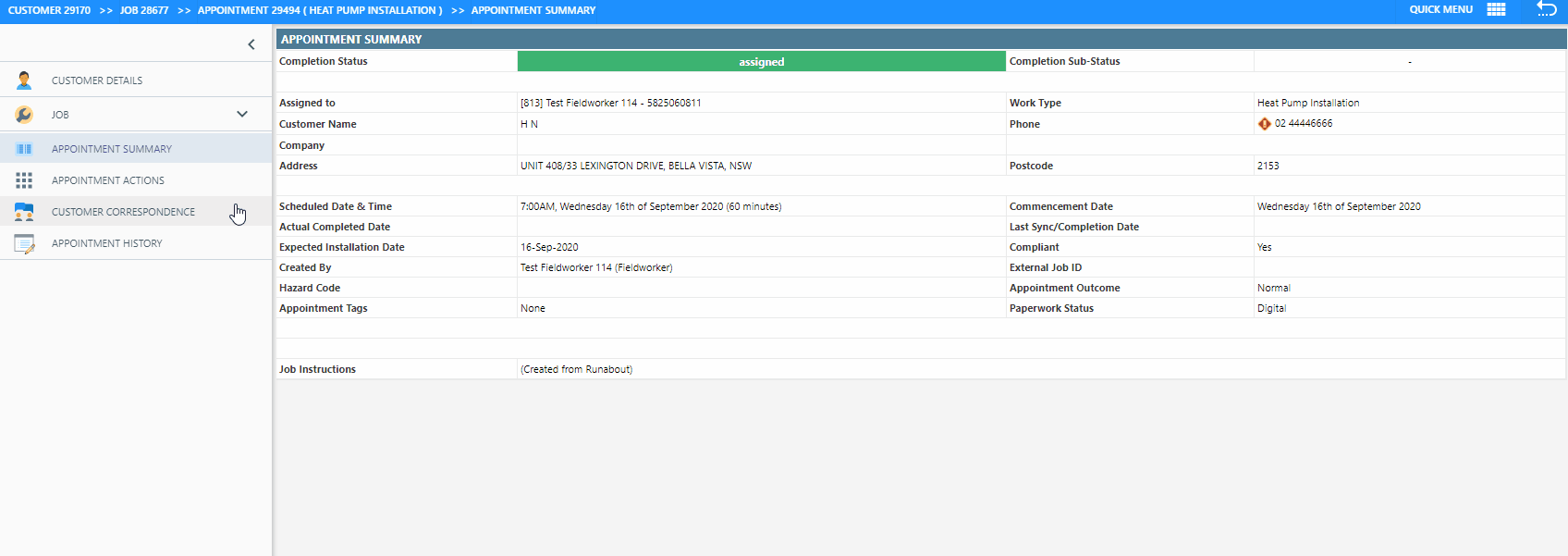Overview
Issues within Dataforce ASAP are a basic ticketing feature that allow for the creation and maintenance of tickets (issues).
Issues are created through an appointment-level correspondence, typically a complaint.
Once created, issues can have notes attached and send notification emails when escalated.
To view a job’s issues, select the Issues tab (blue) on any job.
Adding an issue
- On the appointment, click on ‘Customer Correspondence’. To learn more about this, click here
- Select the relevant correspondence type, and for reason, select complaint or compliance Issue from the drop down box
- Another drop down box will appear next to the reason; here, you can select the type of issue which you can create from the List Lookup Menu
- Select the Create Issue radio box to lodge the correspondence as an issue
- Add a comment to describe the nature of the complaint and any other relevant information
- Once completed, click Add Correspondence to finalize your changes
Note: A compliance issue is an issue which is found during the auditing process and complaints are negative comments from the customer
Updating an issue
- Open a job.
- From the navigation menu under job, select the Issues menu option.
- Select an issue from the data grid.
- Select one of the following actions.