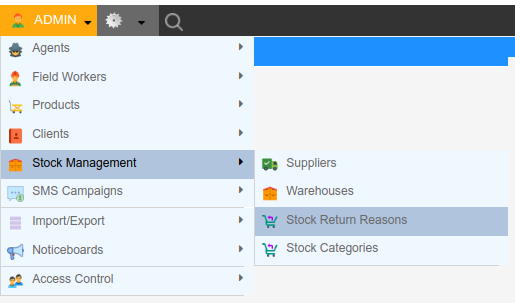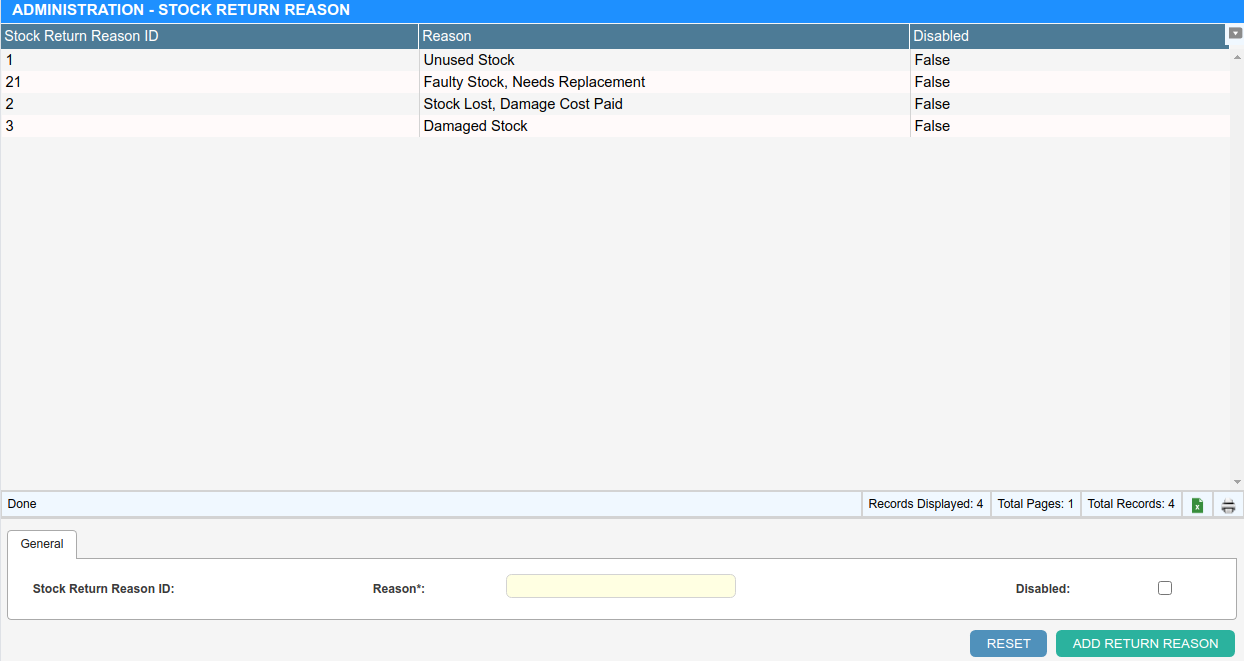Overview
Stock Return Reasons are lookup values that can be used when returning stock from
- A Field worker to a Warehouse
- A Warehouse to a Supplier
Returning stock is done through the Stock Allocations screen.
Add Stock Return Reasons
-
Open the Stock Return Reasons screen by clicking Admin Stock Management Stock Return Reasons.
-
Enter the new Stock Return Reasons into the provided field.
-
Click “Add Stock Return Reason”.