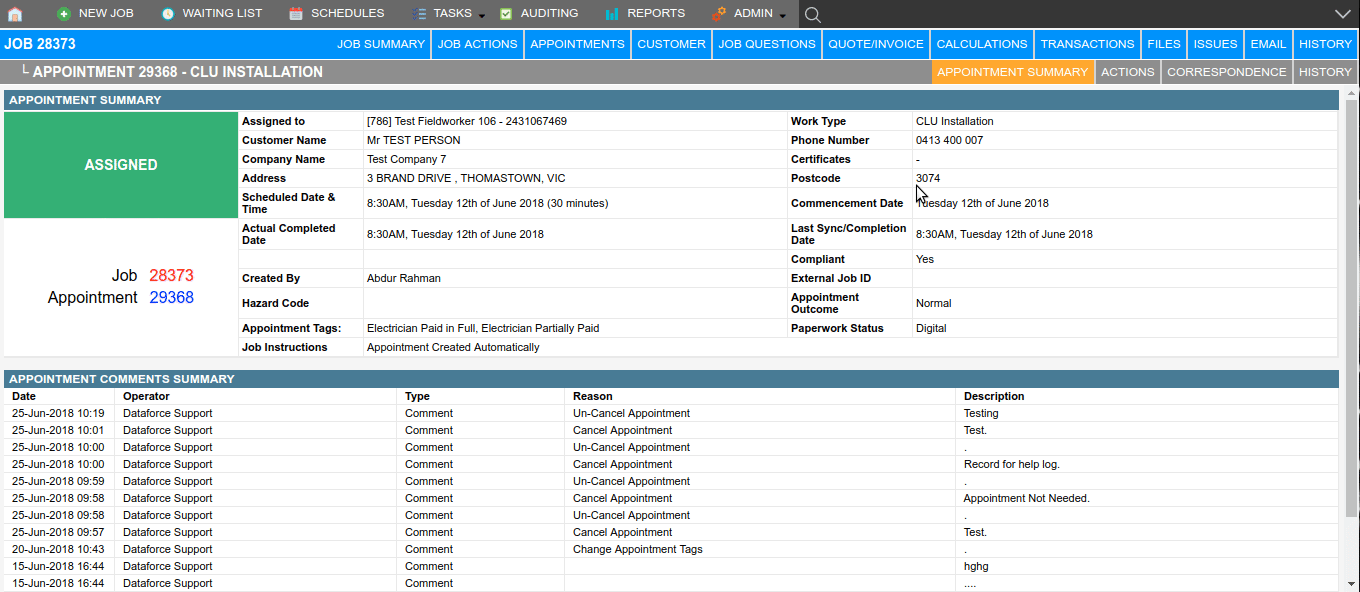The paperwork status flag can be set when the appointment requires documents from a third party / datafile / customer. For example, Dataforce ASAP uses this flag if a datafile selects the option, Customer Sign Paper Form, during completion of the appointment. Dataforce ASAP will set the flag to on and an operator will need to change this flag to off when the paper forms are received.
While this flag is enabled, the appointment will not be invoice or submission eligible.
Change the Paperwork Status Action
- Navigate to the Appointment Actions tab.
- Click the action, Update Paperwork Status.
- Select from the dropdown Yes to set flag to on, or No to set flag to off.
- Enter a comment about the waiting paperwork.
- Select the Confirm button on the bottom right of the screen.