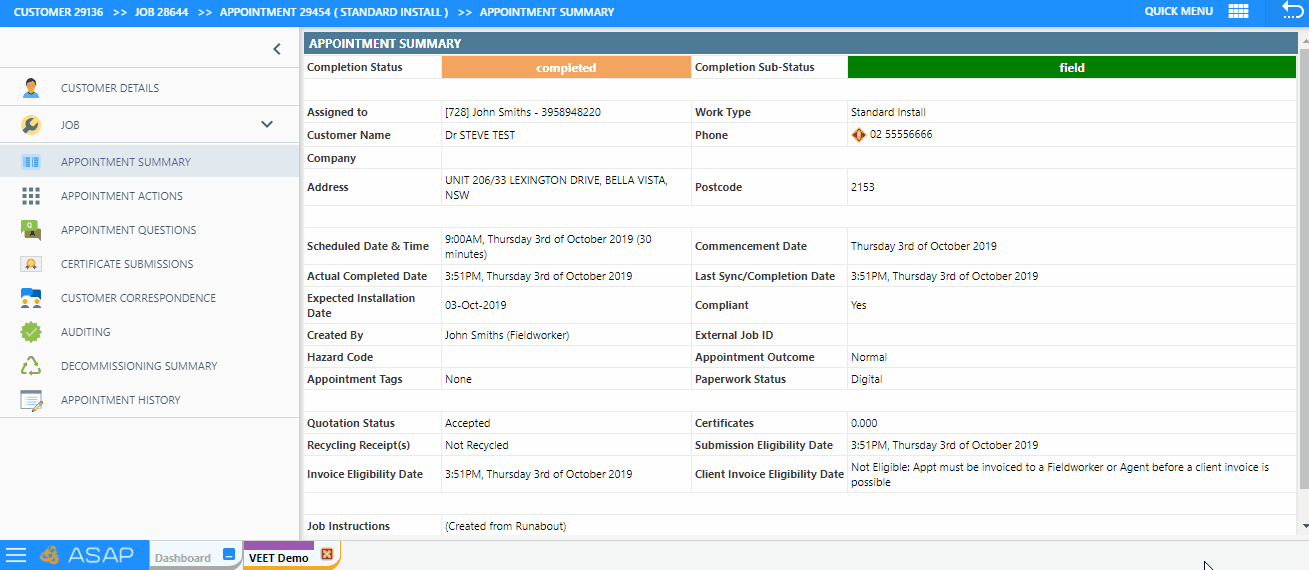What is a Stale Schedule Check?
When an appointment is changed by an operator’s actions, Dataforce ASAP records the date against the appointment and when a field worker syncs this appointment, Dataforce ASAP checks if their schedule was sent down to Dataforce Runabout before this change was made. If the appointment is older than the last changed date, it is stale and is missing changes.
The field worker can avoid a stale schedule by pressing the sync button on their device before they begin the appointment. Dataforce Runabout will download a refreshed schedule with all recent changes.
If Dataforce ASAP accepts a stale schedule, changes done by the operator could be lost. When the data is needed, the lock can be bypassed by setting the allow overwrite flag. After the sync has finished, the operator will need to review the appointment to check what has been lost to take appropriate action.
Set the Overwrite Flag
- Navigate to the Appointment Actions tab.
- Click the action, Allow Overwrite.
- Select from allow overwrite flag the value ‘Allow’ to turn on or ‘Do Not Allow’ to turn off.
- Enter a comment on why this sync is needed.
- Select the Confirm button on the bottom right of the screen.