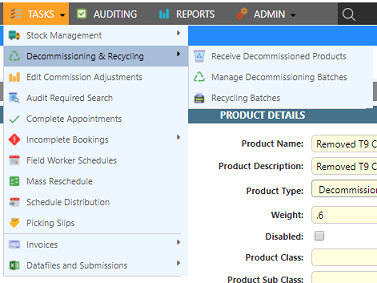Decommissioning & Recycling is used to manage and track the recycling and decommissioning of products that have been removed from a premise during a job.
Note: Before you can track decommissioned products, you will first need to ensure that decommissioning has been setup and configured correctly
Refer to the following guide ‘Enabling Decommissioning’ which details how to set up and enable decommissioning and recycling.
Decommissioning & Recycling Process
Decommissioning consists of three primary screens located in Tasks Decommissioning & Recycling
- Receive Decommissioned Products
- Manage Decommissioning Batches
- Recycling Batches
These screens represent the workflow of decommissioning & recycling in Dataforce ASAP.
- Appointments are completed via the ‘Complete Appointments’ screen or using Dataforce Runabout.
- Decommissioned products from these appointments are collated into decommissioning batches through the ‘Receive Decommissioned Products’ screen
- Decommissioned batches are combined into recycling batches through the ‘Manage Decommissioning Batches’ screen
- Recycling batches can then update through the ‘Recycling Batches’ screen