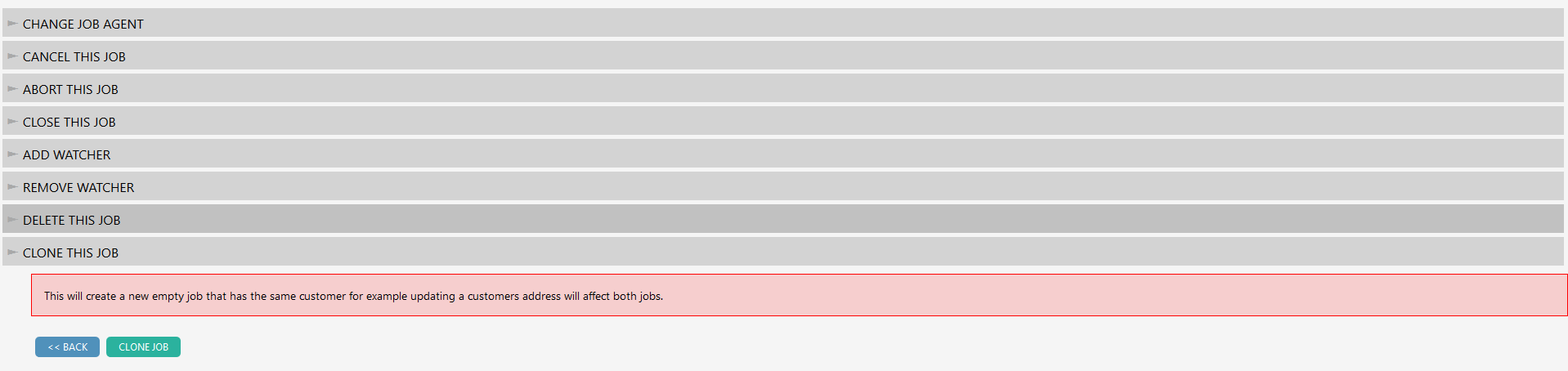Overview
Cloning a job within Dataforce ASAP will create a new job with identical customer information, job questions and history. This action, however, does not duplicate any appointment information such as questions, files or calculations. Additionally, once cloned, a change to either job’s address will affect both appointments (they share the same customer).
Cloning
To clone a job:
- Select a job.
- From inside the job, select JOB ACTIONS from the navigation menu.
- Select Clone This Job.
- Confirm the action by selecting Clone Job (once created, the new job will open automatically).